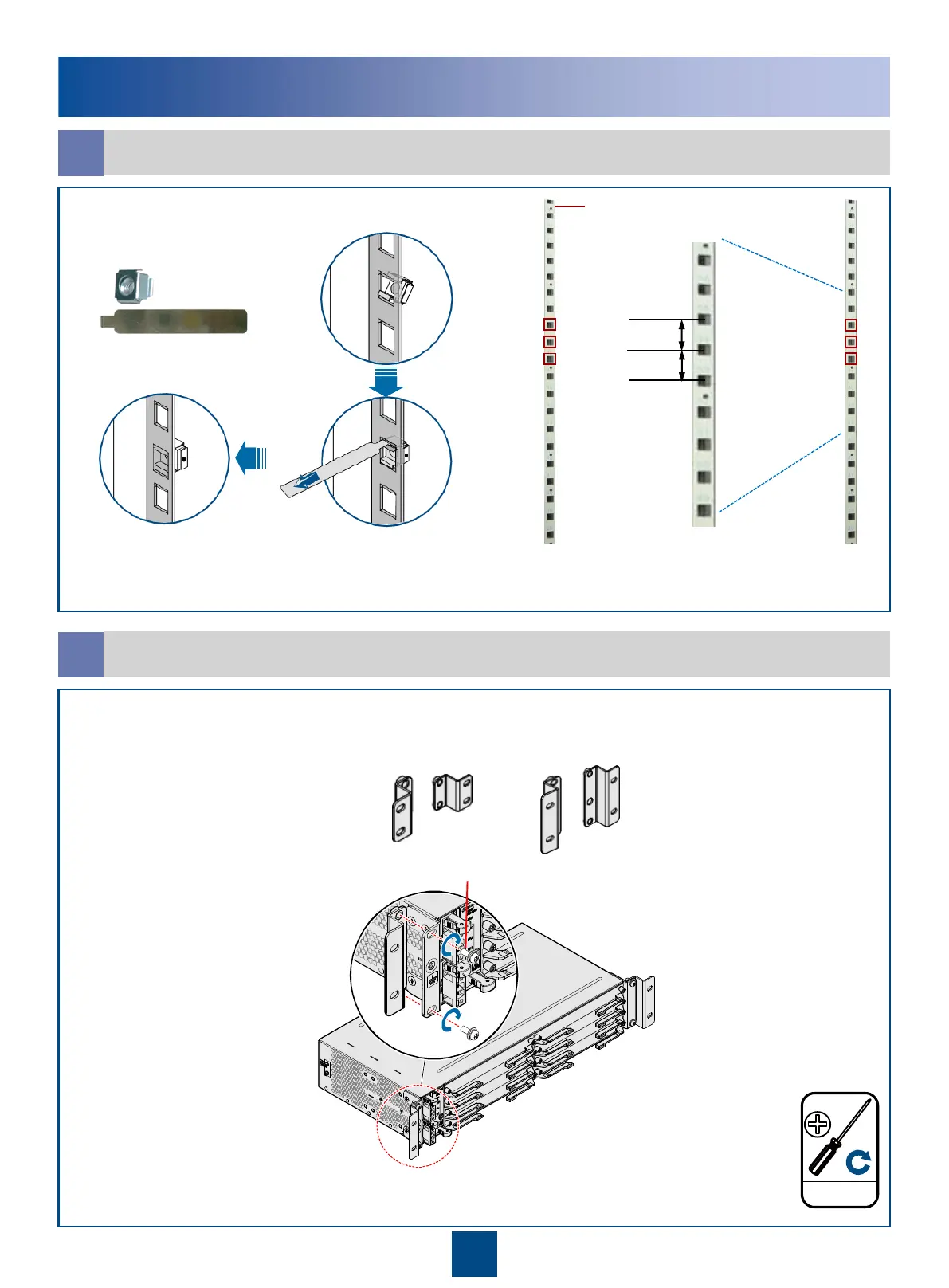b
Installing bridging mounting ears
3.0±0.3 N·M
M6
11
2
b
a
Installing the floating nut
Floating nut
When fixing the floating nuts, keep a distance of at
least 25 mm on both the left and right sides of the NE
device for proper ventilation.
A 1 U device corresponds to holes 1-2, and a 2
U device corresponds to holes 1-3.
1
2
3
Mount bar
(Use a Flathead Screwdriver if no
mount bar is available)
Mounting rail of the ETSI cabinet
25mm
25mm
Bridging mounting ears:
M6 screw assembly with flat washers
1U 2U
Scenario II: Installing the Chassis in an ETSI Cabinet
