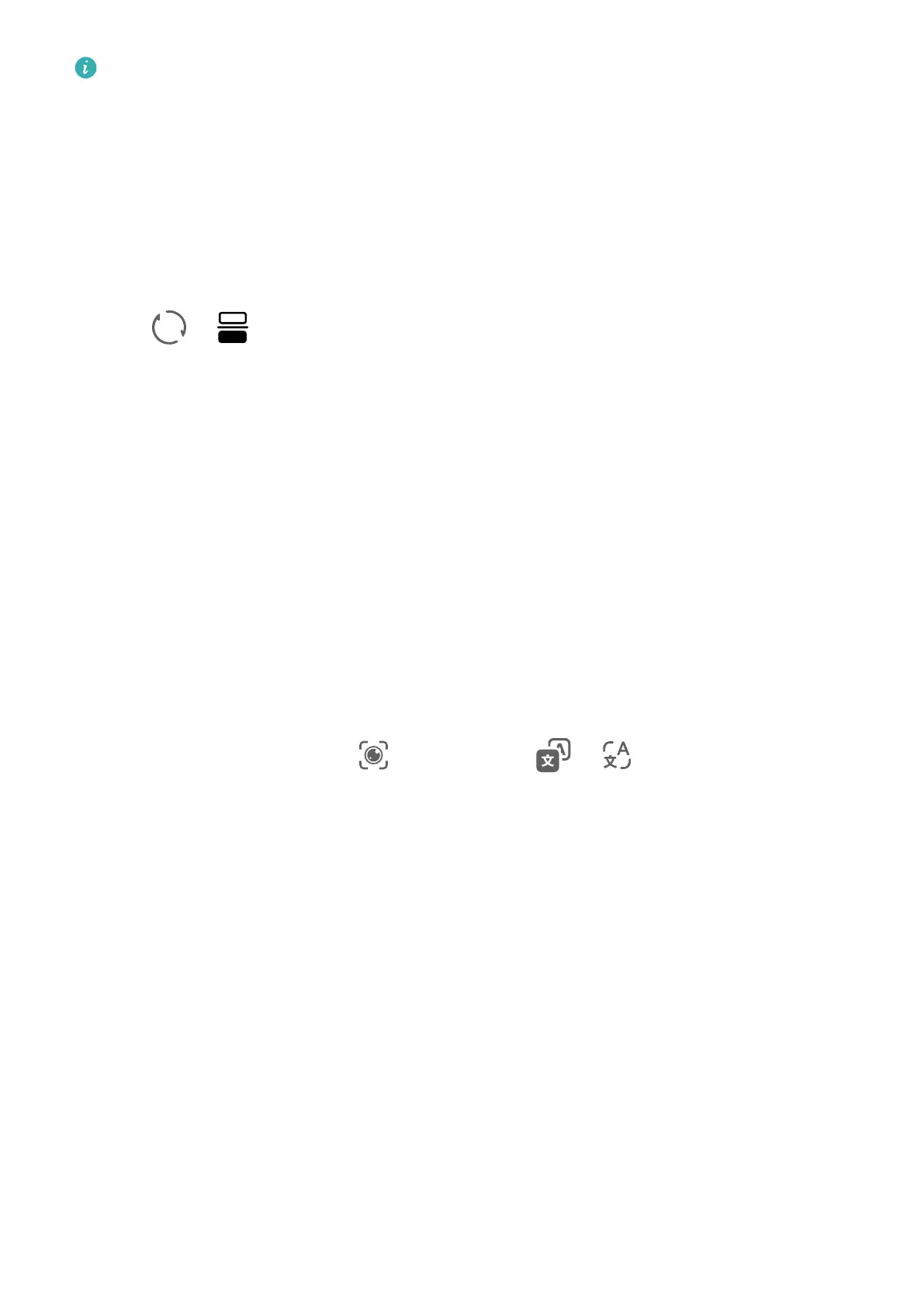• This feature is only available in some countries and regions.
• Please make sure your device has been updated to the latest system version.
Communicate Easily with Face-to-Face Translation
Face-to-face translation allows you to overcome language barriers when you are travelling
abroad or in an international conference.
1 Wake up AI Voice and give the voice command "Face-to-face translation" to enter the
translation screen.
2 Touch or (depending on your device model), so the text on each of the two
sections can be read from each side of the device.
3 Press the button on your side of the section, say what you want to be translated, and
release the button for AI Voice to display the translated result in real time and broadcast
it.
AI Lens
Scan to Translate
AI Lens allows you to scan and translate text in a foreign language, so you can easily read
road signs, menus, or descriptions on cosmetics bottles when you are travelling or shopping
abroad.
Scan to Translate Using Camera
1 Go to Camera > Photo, touch
, and then touch or (depending on your device
model).
2 Select the source and target languages from the language list.
3 Position the text you want to translate within the
viewnder, and wait for it to be
translated.
AI Touch
Enable AI Touch
When you see any content that you are interested in on your device, touch and hold the
screen with two
ngers spread slightly apart to bring up AI Touch to learn more.
Go to Settings > HUAWEI Assistant > AI Touch and enable AI Touch.
Shop with AI Touch
When you see an item you wish to buy on your device, you can use AI Touch to quickly
search for the item and compare prices across multiple shopping platforms before making
the purchase.
Smart Features
22