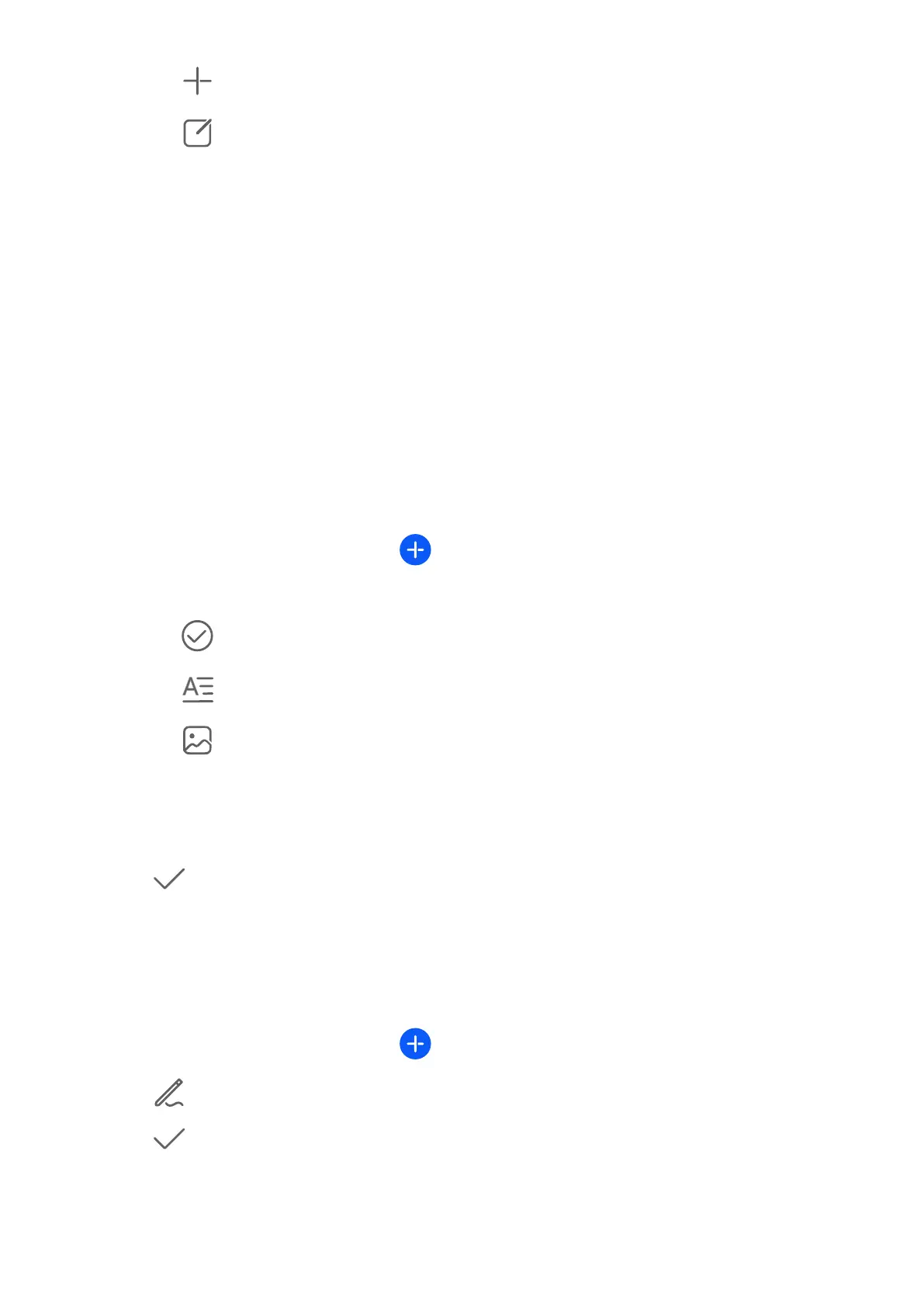• Touch to add another phone number if only one phone number has been linked.
• Touch to delete any numbers or add new ones if multiple phone numbers have
been linked.
• In the list of Outgoing number (this device), select one of the added phone numbers
to set it as the default number.
Notepad
Create a Note
To help you quickly keep a track of your thoughts and inspirations, you can create notes
using the Handwrite (to write or draw the content) and Scan document modes, or in
conjunction with Multi-Screen Collaboration.
Add Content to a Note
1 Go to Notepad > Notes and touch
.
2 Enter the title and content of the note. You can then perform the following:
• Touch to add a checklist.
• Touch to change the text style, paragraph alignment, and background.
• Touch to insert a picture. Touch and hold the picture, then drag it to the desired
position in the note.
• To organise your notes for easier access and viewing, categorise a note after nishing
it.
3 Touch to save the note.
Add a Handwritten Note
You can add a handwritten note to write down thoughts and inspirations that would be
dicult to convey through text.
1 Go to Notepad > Notes and touch
.
2 Touch
to write or draw the content you want to note down in the selected colour.
3 Touch to save the note.
Create Notes by Sharing
You can share web pages, images, text, and other content from other apps to Notepad.
Apps
46