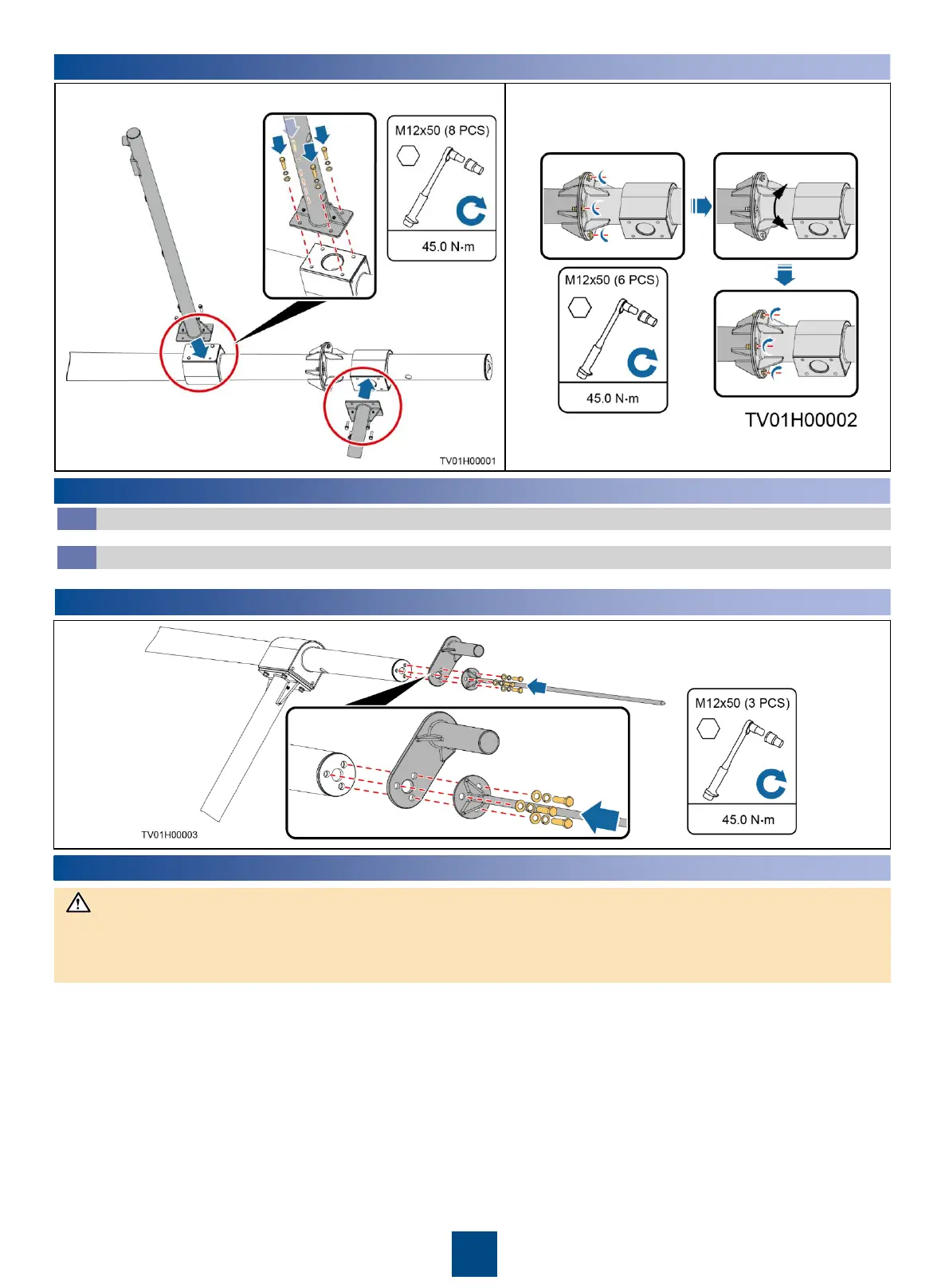3
4
Installing Cantilevers
1. Install the cantilevers.
2. Adjust the connective kit according to the actual situation to
adjust the relative angle between the two cantilevers.
7
Installing the Function Module and Lithium Battery
6
Installing an Antenna Fastener and Lightning Rod
Wear gloves during installation.
Do not place a module with its bottom against the ground.
Never install a module with power on. Ensure that the angle between a module and the line vertical to the ground is within 10 degrees.
The paint on the module exterior should be intact. If paint has flaked off, repaint the area to avoid corrosion.
5
Installing Cameras and Cables
Installing Cameras
5.1
For the camera installation method, see the camera document.
Installing Camera Cables
5.2
For the cable connections at the camera side, see the camera document. Reserve the other ends of cables.
