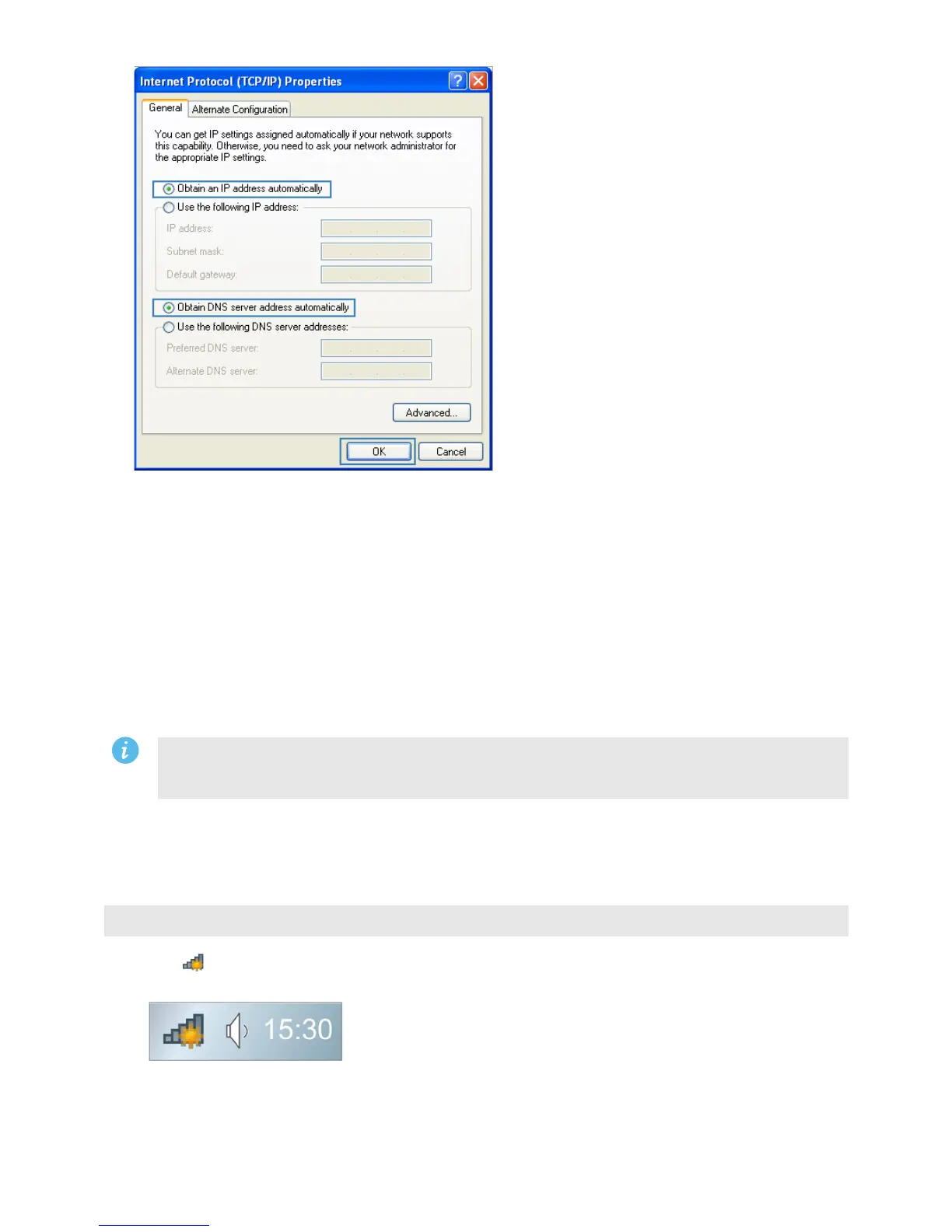44
6.2 Wireless Connection Setup
6.2.1 Manually Setting Up a Wireless Connection
The wireless configuration software provided by Windows is used as an example to describe
how to set up a wireless connection.
You can also use the tool built into the network adapter to set up a wireless connection. For
details, see the network adapter's user guide.
Before setting up a wireless connection, record the WLAN name and password of the PT530.
The default WLAN name and password are printed on the PT530 cover label.
On Windows 7
1. Click in the lower right corner of your desktop.
2. From the wireless network list, select the WLAN provided by the PT530. Click Connect.
