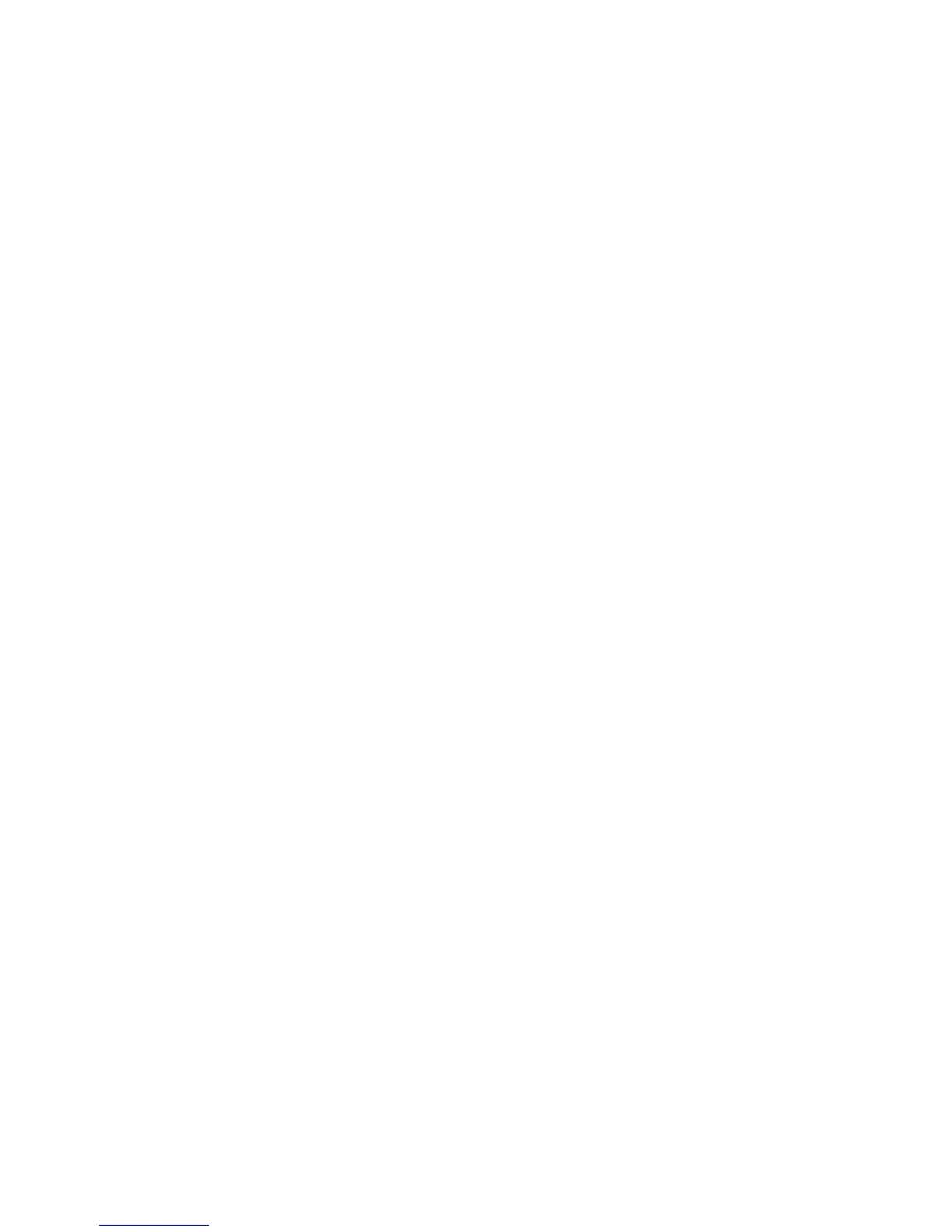51
7 FAQs
7.1
What Can I Do If the PWR Indicator Is Off?
1. Check that the PT530 is correctly connected to the power socket.
2. Check whether the power socket is faulty. If yes, replace it or find another.
3. If the PWR indicator is still off but other indicators are normal, consult your local Internet
service provider (ISP) for help.
7.2 What Can I Do If the LAN Indicator Is Off?
1. Check whether the PT530 is connected to the network port.
2. Check whether the network adapter and driver are running properly and the configured
parameters are correct.
3. Check whether the computer can assess the Internet after you connect it to the LAN port
of the router.
4. Connect the PT530 to another LAN port of the router.
5. If the LAN indicator is still off, contact an authorized maintenance center.
7.3 What Can I Do If the PLC Indicator Is Off?
1. Plug the two PT530s into a nearby power outlet and check whether the PLC indicator
lights up or not.
2. Follow the method in 3.1 Pairing Powerline Devices to establish the connection again.
3. If the PLC indicator is still off, contact an authorized maintenance center.
