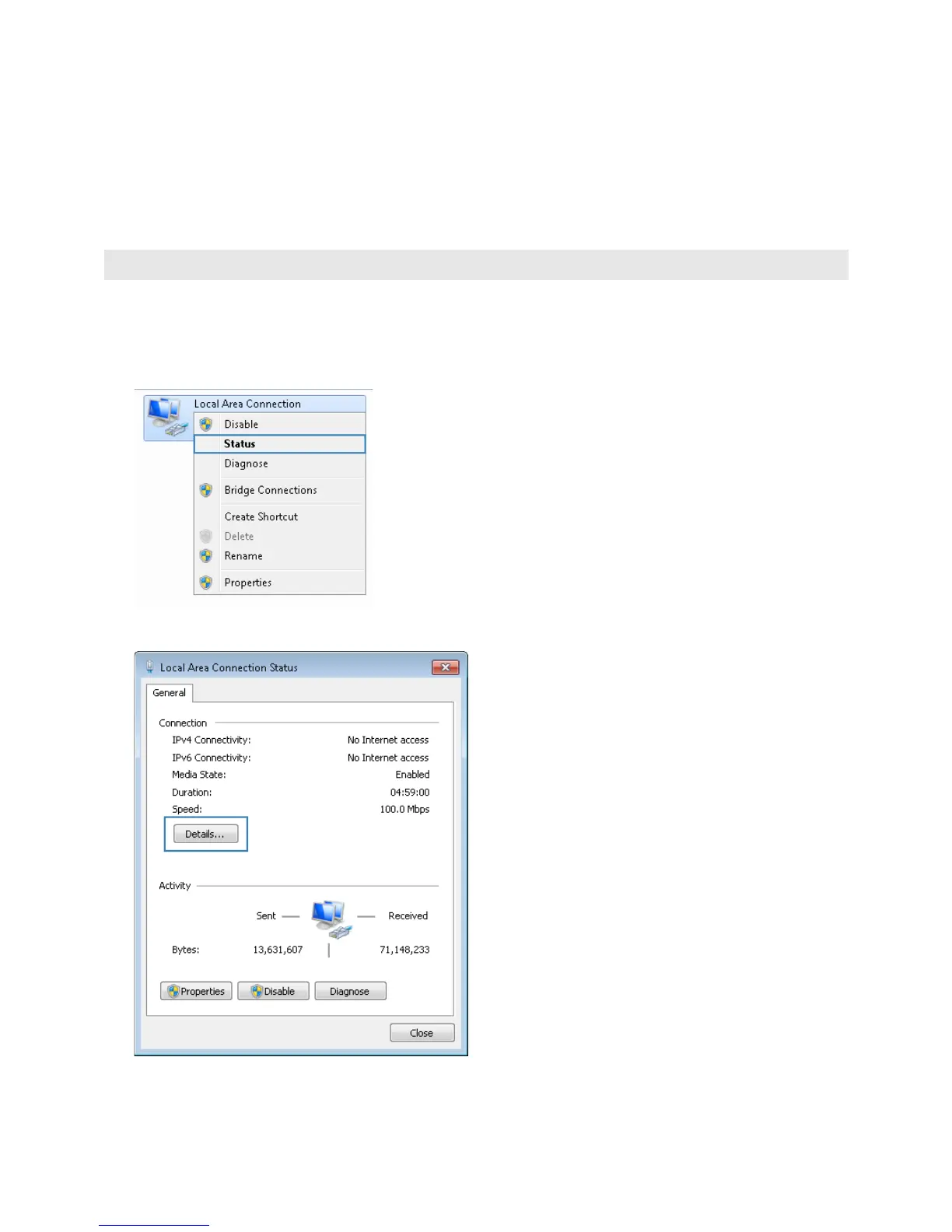48
6.4 Checking the Computer MAC Address
The MAC address, also known as the physical address, is a unique identifier assigned to a
network adapter. A MAC address contains six groups of two hexadecimal digits, such as 2C-
41–38–8D-75–8D. This section demonstrates how to check your computer's MAC address.
Procedure on Computers Running Windows 7
1. Choose Start > Control Panel > Network and Internet > Network and Sharing
Center > Change adapter settings. Right-click Local Area Connection and choose
Status from the shortcut menu.
2. Click Details.