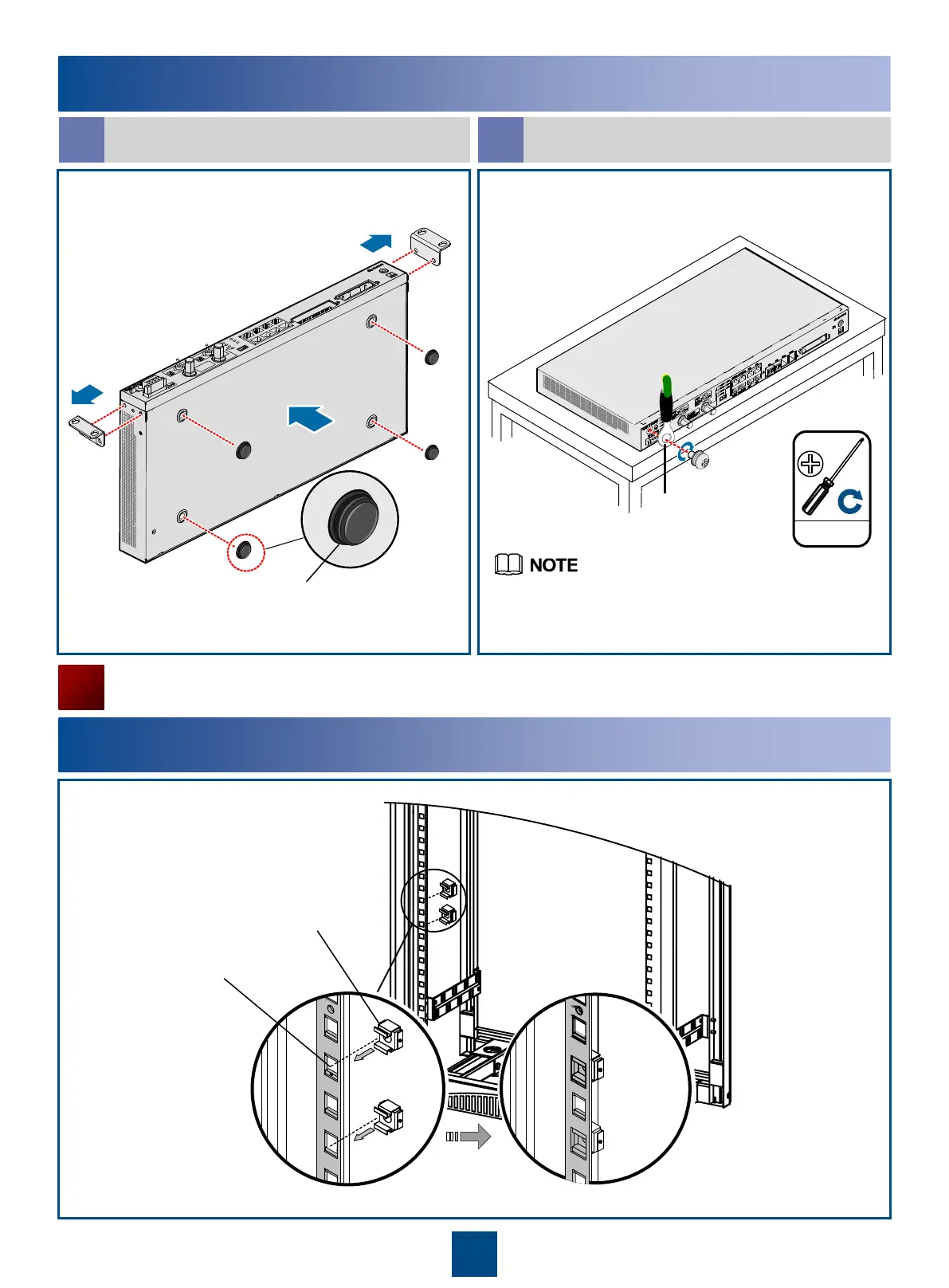16
Install the base plates.
a
Install the PGND cable.
b
4
Desk Mounting the Chassis
Do not place any objects that may impede heat
dissipation next to the chassis.
PGND cable
Secure the PGND cable with the ground screw.
Base plate
1
Fix the floating nuts.
Optional: Installing the E1 Panel
Remove the mounting ears and install the base plates.
1.4±0.14 N·M
M4
Floating nut
Mounting hole
