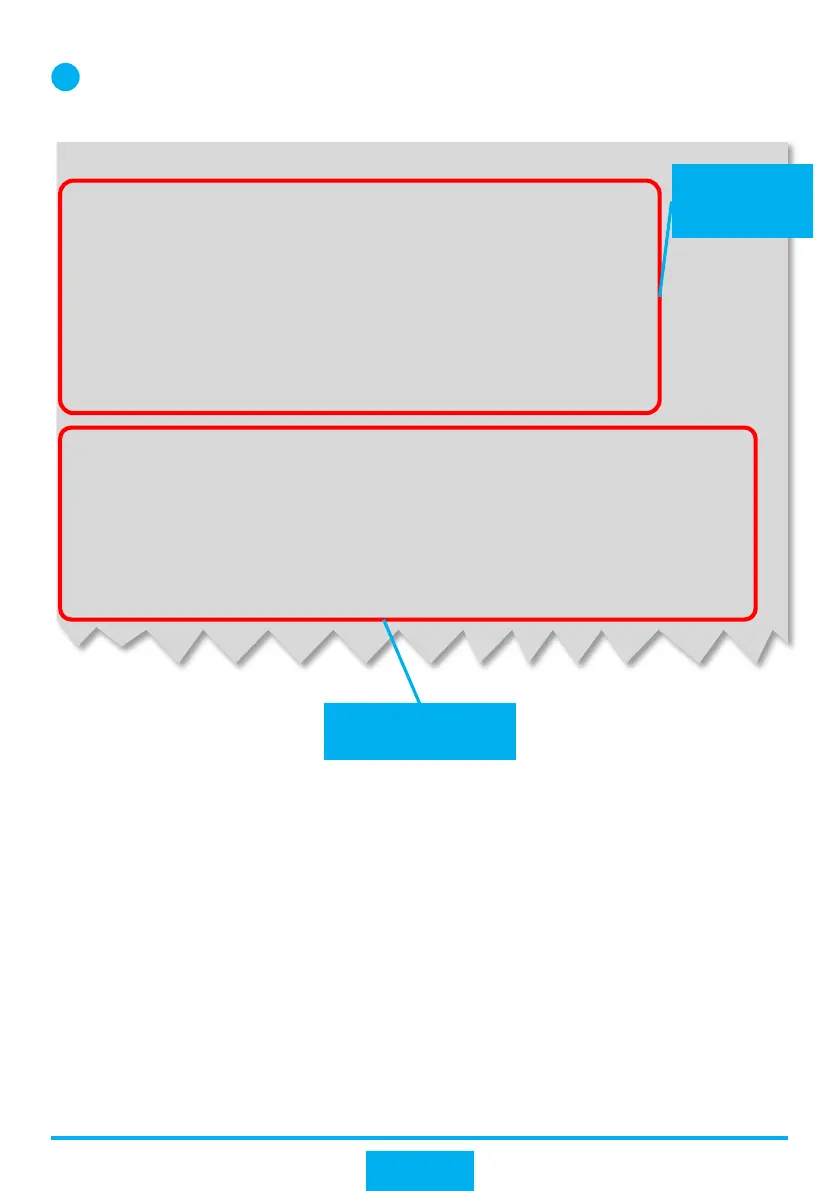15
Run the display ip pool command to view configuration
and usage information. The example below shows the
configuration of global address pool 10.
3
[CORE] display ip pool name 10
Pool-name : 10
Pool-No : 0
Lease : 1 Days 0 Hours 0 Minutes
Domain-name : -
DNS-server0 : -
NBNS-server0 : -
Netbios-type : -
Position : Local Status : Unlocked
Gateway-0 : 10.10.10.1
Network : 10.10.10.0
Mask : 255.255.255.0
VPN instance : --
-----------------------------------------------------------------------
------
Start End Total Used Idle(Expired) Conflict
Disable
-----------------------------------------------------------------------
------
10.10.10.1 10.10.10.254 253 4 249(0) 0
0
-----------------------------------------------------------------------
------
View address
pool
configuration.
View address pool
usage information.
