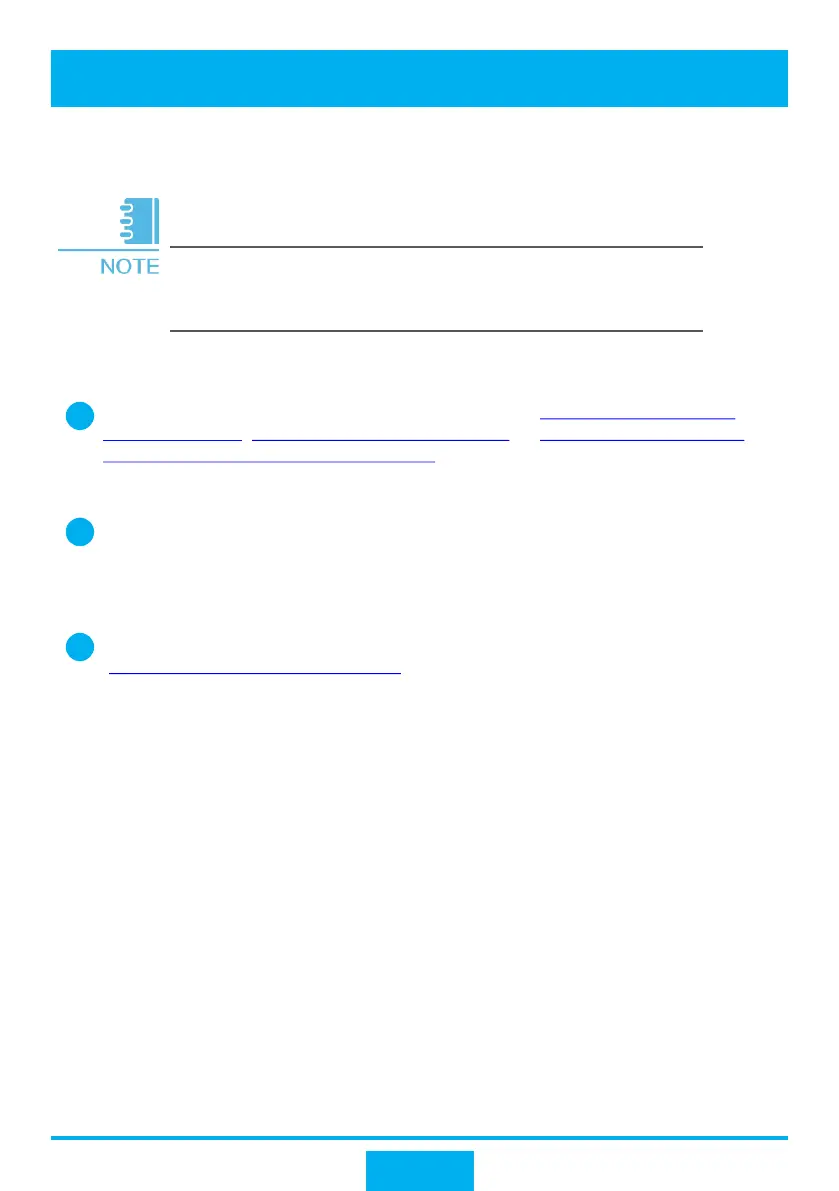1
1
Before You Start
This document will help you log in to and quickly configure Huawei S series switches.
For more service configurations, see the Switch Configuration Guide.
1
Install and power on the switch. For details refer to the S7700 and S9700 Quick
Installation Guide, S12700 Quick Installation Guide, or 2700, S3700, S5700, and
S6700 Series Switches Quick Start Guide.
3
Place the following contact details around your workplace:
Telephone number of the agent responsible for your network construction and
service.
Visit the Huawei Enterprise Service Technical Support website
(http://support.huawei.com/enterprise) to register an account. With an account, you
can browse or download more product documents, cases, and bulletins. You can
also enjoy our subscription and message push services.
2
Before configuring any data, complete the following tasks:
This document is for switches running V200R003C00 and later.
You can run the display version command in the user view to
check the version of the device.