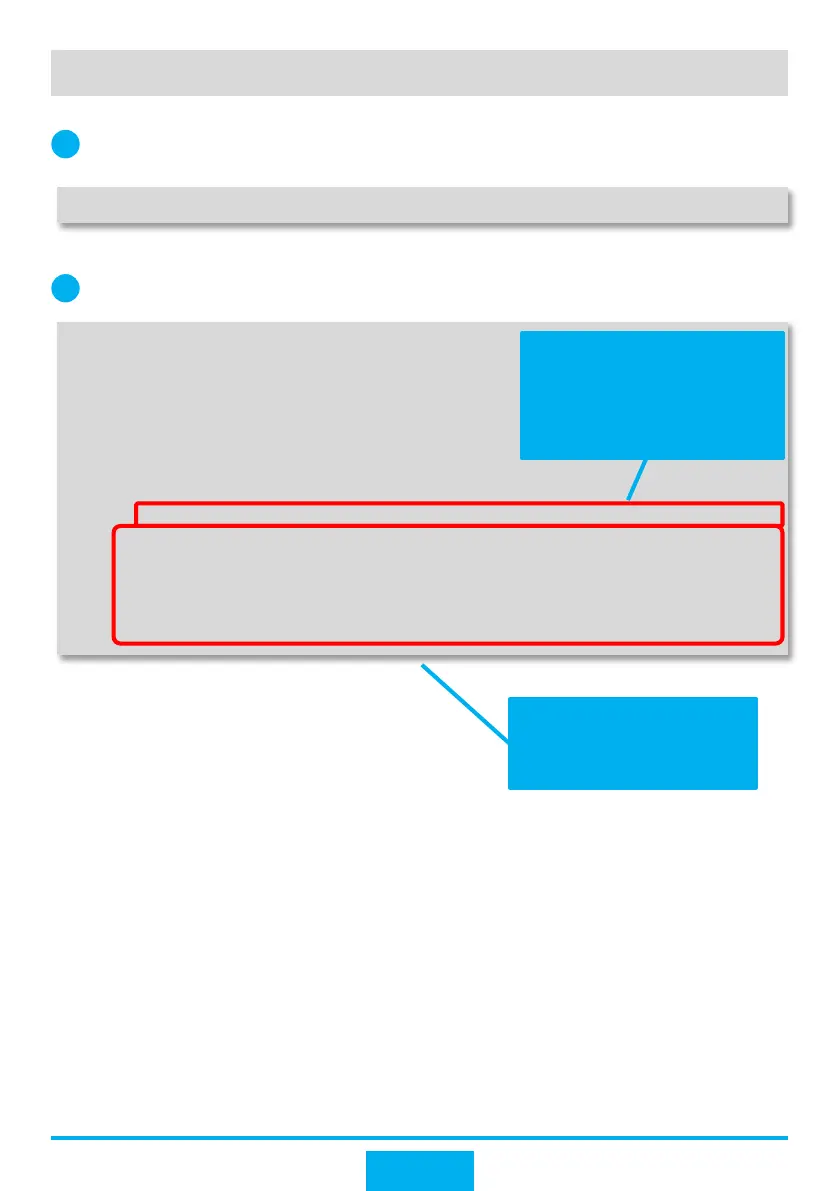Configure a default static route to the campus egress gateway on CORE so that
CORE forwards intranet traffic to the egress router.
1
[CORE] ip route-static 0.0.0.0 0 10.10.100.2
Run the display ip routing-table command on CORE to view the IP routing table.
2
[CORE] display ip routing-table
Route Flags: R - relay, D - download to fib
---------------------------------------------------------------------------
---
Routing Tables: Public
Destinations : 5 Routes : 5
Destination/Mask Proto Pre Cost Flags NextHop Interface
0.0.0.0/0 Static 60 0 RD 10.10.100.2 Vlanif100
10.10.10.0/24 Direct 0 0 D 10.10.10.1 Vlanif10
10.10.10.1/32 Direct 0 0 D 127.0.0.1 Vlanif10
10.10.20.0/24 Direct 0 0 D 10.10.20.1 Vlanif20
10.10.20.1/32 Direct 0 0 D 127.0.0.1 Vlanif20
10.10.100.0/24 Direct 0 0 D 10.10.100.1 Vlanif100
10.10.100.1/32 Direct 0 0 D 127.0.0.1 Vlanif100
17
A default static route whose
next hop address is
10.10.100.2 exists, indicating
that the static route is
successfully configured.
The three direct routes are
automatically generated
through link detection.
Configuring Routing
