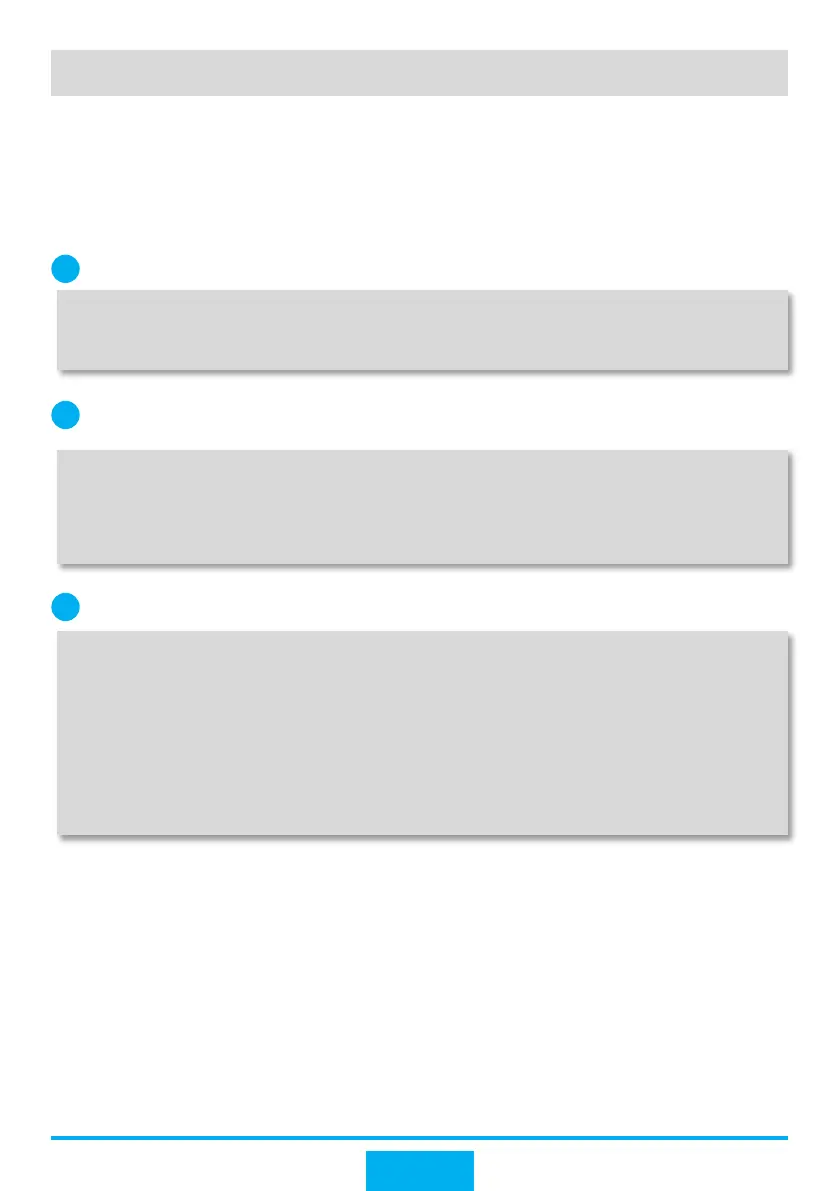Enable DHCP snooping on ACC1.
1
<ACC1> system-view
[ACC1] dhcp enable //Enable DHCP.
[ACC1] dhcp snooping enable //Enable DHCP snooping.
Enable DHCP snooping on Eth-Trunk1 that connects to the DHCP server and configure
it as a trusted interface.
2
[ACC1] interface eth-trunk 1
[ACC1-Eth-Trunk1] dhcp snooping enable //Enable DHCP snooping.
[ACC1-Eth-Trunk1] dhcp snooping trusted //Configure Eth-Trunk1 as a trusted
interface.
[ACC1-Eth-Trunk1] quit
19
User devices can automatically obtain IP addresses after DHCP is configured. If a
user connects a small router to the intranet and enable the DHCP server on the router,
authorized intranet users may obtain IP addresses allocated by the small router and
cannot access the Internet. To prevent this problem, configure DHCP snooping.
Department A is used in the example below.
Enable DHCP snooping on interfaces that connect to user devices.
3
[ACC1] interface ethernet 0/0/2 //Configure the interface connecting to PC1.
[ACC1-Ethernet0/0/2] dhcp snooping enable
[ACC1-Ethernet0/0/2] quit
[ACC1] interface ethernet 0/0/3 //Configure the interface connecting to PC2.
[ACC1-Ethernet0/0/3] dhcp snooping enable
[ACC1-Ethernet0/0/3] quit
[ACC1] interface ethernet 0/0/4 //Configure the interface connecting to printers.
[ACC1-Ethernet0/0/4] dhcp snooping enable
[ACC1-Ethernet0/0/4] quit
After the preceding configuration is complete, user devices in department A can
obtain IP addresses from only the authorized DHCP server, and will not use IP
addresses allocated by the small router.
Configuring DHCP Snooping and IPSG
