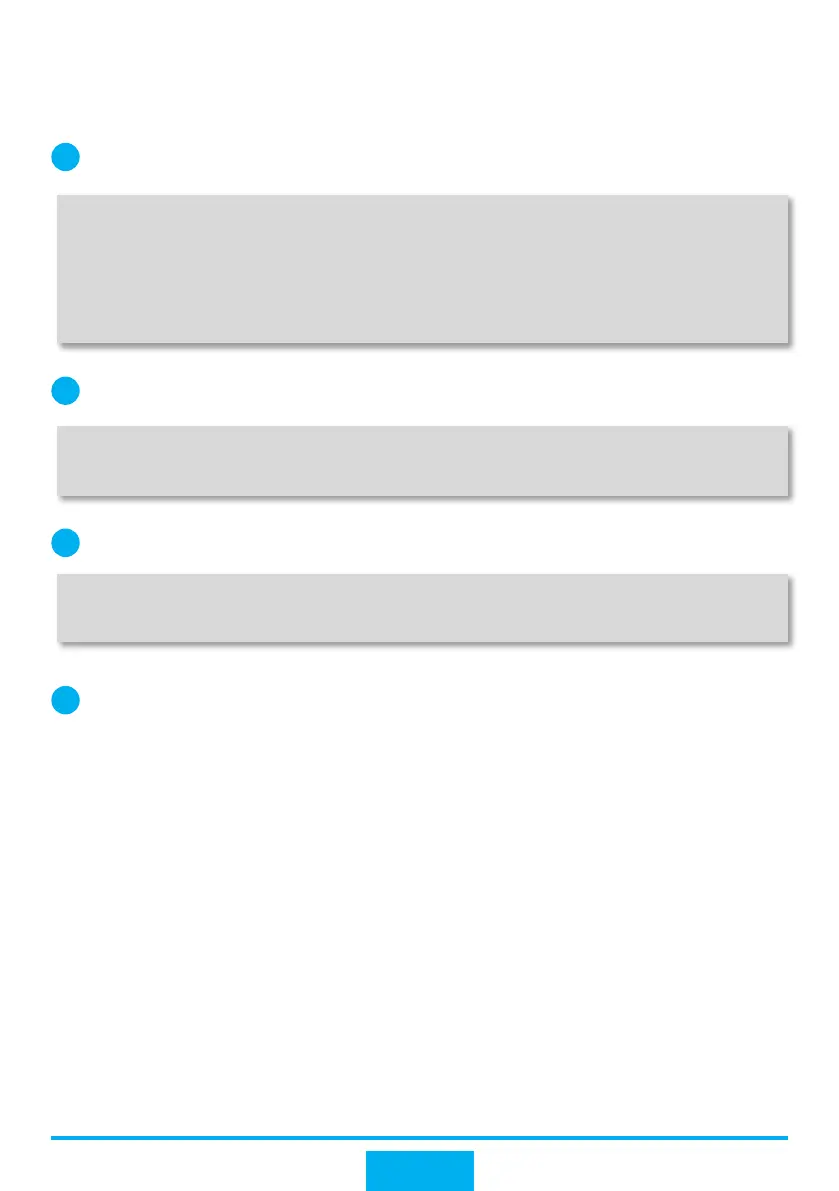g. Configure the egress router to allow intranet users to
access the Internet.
Configure an ACL to allow users to access the Internet. The example below allows
users in VLANs 10 and 20 to access the Internet.
1
[Router] acl 2000
[Router-acl-basic-2000] rule permit source 192.168.10.0 0.0.0.255
//Allow users in VLAN 10 to access the Internet.
[Router-acl-basic-2000] rule permit source 192.168.20.0 0.0.0.255
//Allow users in VLAN 20 to access the Internet.
[Router-acl-basic-2000] rule permit source 172.16.1.0 0.0.0.255
[Router-acl-basic-2000] rule permit source 172.16.2.0 0.0.0.255
Configure NAT on the interface connecting to the Internet so that intranet users can
access the Internet.
[Router] interface GigabitEthernet 0/0/0
[Router-GigabitEthernet0/0/0] nat outbound 2000
[Router-GigabitEthernet0/0/0] quit
Configure DNS resolution. The carrier provides the DNS server address.
[Router] dns resolve
[Router] dns server 8.8.8.8
[Router] dns proxy enable
After completing the preceding configuration, configure static IP addresses for intranet
users in VLAN 10 and set the gateway address to 192.168.10.3. Intranet users then
can access the Internet.
2
3
4
35
