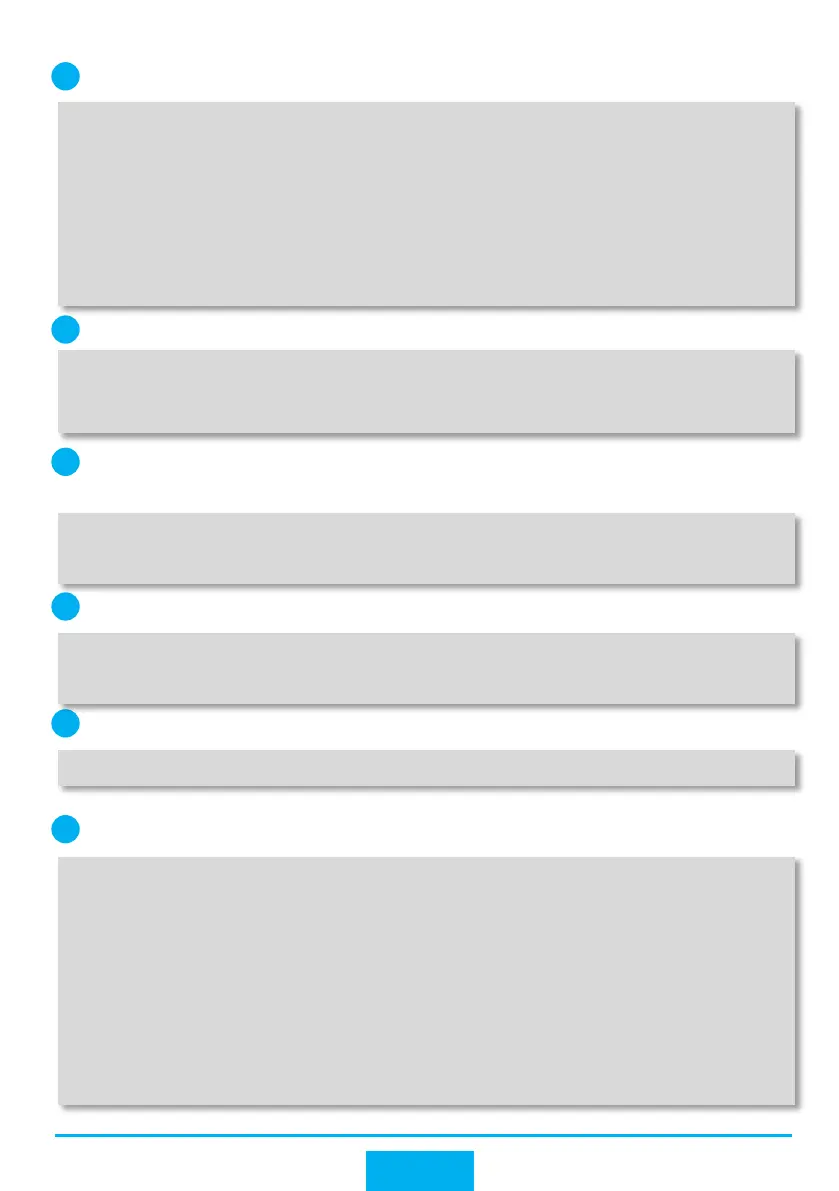[Router] acl 3000
[Router-acl-adv-3000] rule permit ip source 192.168.10.0 0.0.0.255
destination 192.168.20.0 0.0.0.255
[Router-acl-adv-3000] rule permit ip source 192.168.20.0 0.0.0.255
destination 192.168.10.0 0.0.0.255
[Router-acl-adv-3000] quit
[Router] acl 3001
[Router-acl-adv-3001] rule permit ip source 192.168.10.0 0.0.0.255
[Router-acl-adv-3001] quit
[Router] acl 3002
[Router-acl-adv-3002] rule permit ip source 192.168.20.0 0.0.0.255
[Router-acl-adv-3002] quit
Configure an ACL to match data flows. Traffic exchanged between internal users is
not redirected.
8
[Router] ip route-static 0.0.0.0 0 Dialer 0
Configure a default static route to the Internet with Dialer 0 as the outbound interface.
7
51
[Router] interface Dialer 0
[Router-Dialer0] nat outbound 2015
[Router-Dialer0] quit
Configure NAT.
[Router] interface Dialer 0
[Router-Dialer0] tcp adjust-mss 1200
[Router-Dialer0] quit
Set the maximum segment size (MSS) of TCP packets to 1200 bytes. If the default
value (1460 bytes) is used, the Internet access rate may be slow.
5
4
[Router] interface GigabitEthernet 1/0/0
[Router-GigabitEthernet 1/0/0] pppoe-client dial-bundle-number 1
[Router-GigabitEthernet 1/0/0] quit
Enable PPPoE on the physical interface GE1/0/0 connecting to the carrier device.
6
[Router] interface Dialer 0
[Router-Dialer0] ip address ppp-negotiate
[Router-Dialer0] ppp chap user Router
[Router-Dialer0] ppp chap password cipher Router@123
[Router-Dialer0] dialer user user
[Router-Dialer0] dialer bundle 1
[Router-Dialer0] dialer-group 1
[Router-Dialer0] ppp ipcp dns request
[Router-Dialer0] ppp ipcp dns admit-any
[Router-Dialer0] quit
Configure a dialer interface.
3
