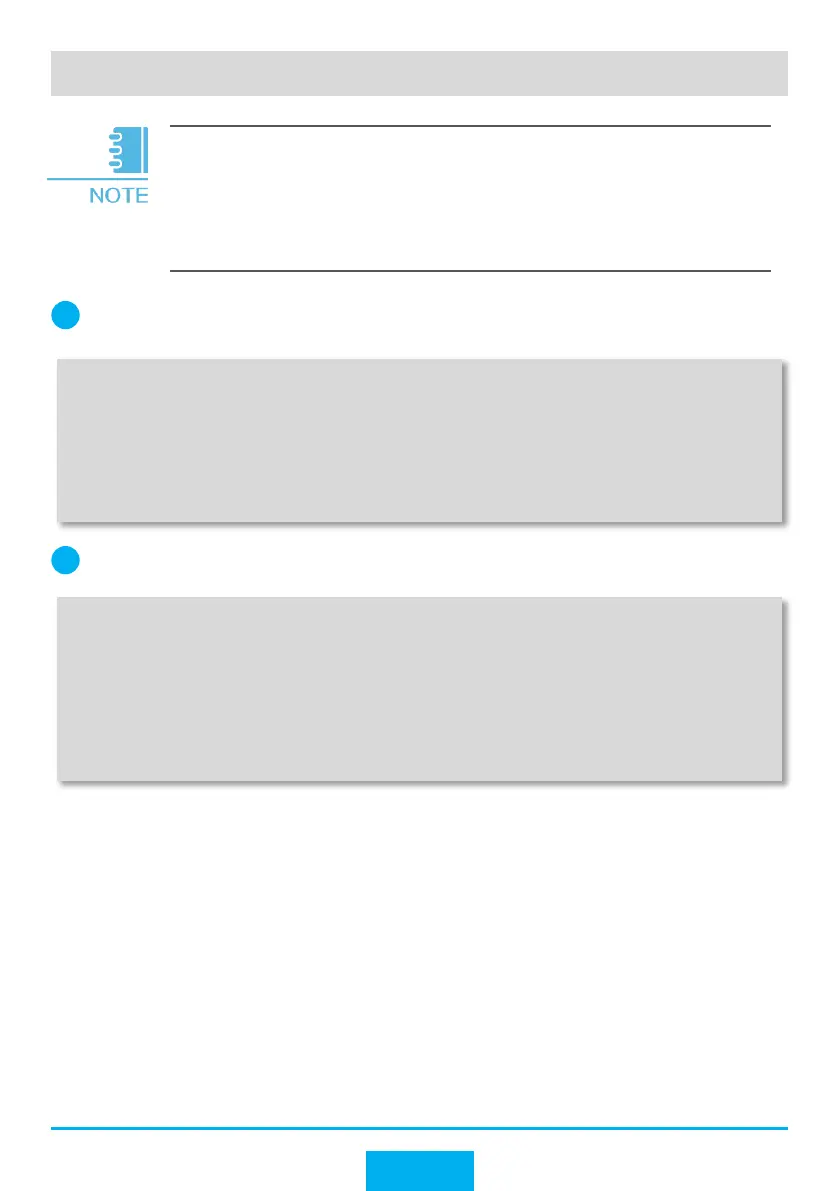Configuring Channels and Power for AP Radios
Disable the automatic channel and power calibration functions of the AP's radio 0, and
set a channel and power for radio 0.
[AC-wlan-view] ap-id 0
[AC-wlan-ap-0] radio 0
[AC-wlan-radio-0/0] calibrate auto-channel-select disable
[AC-wlan-radio-0/0] calibrate auto-txpower-select disable
[AC-wlan-radio-0/0] channel 20mhz 6
Warning: This action may cause service interruption. Continue?[Y/N]y
[AC-wlan-radio-0/0] eirp 127
[AC-wlan-radio-0/0] quit
67
1
The automatic channel and power calibration functions are enabled by
default. The manual channel and power configurations take effect only
when these functions are disabled. The channel and power configuration
for the AP's radio 0 in this example is for reference only. In actual
scenarios, configure channels and power for AP radios based on country
codes of the APs and network planning results.
Disable the automatic channel and power calibration functions of the AP's radio 1 and
set a channel and power for radio 1.
[AC-wlan-ap-0] radio 1
[AC-wlan-radio-0/1] calibrate auto-channel-select disable
[AC-wlan-radio-0/1] calibrate auto-txpower-select disable
[AC-wlan-radio-0/1] channel 20mhz 149
Warning: This action may cause service interruption. Continue?[Y/N]y
[AC-wlan-radio-0/1] eirp 127
[AC-wlan-radio-0/1] quit
[AC-wlan-ap-0] quit
2
