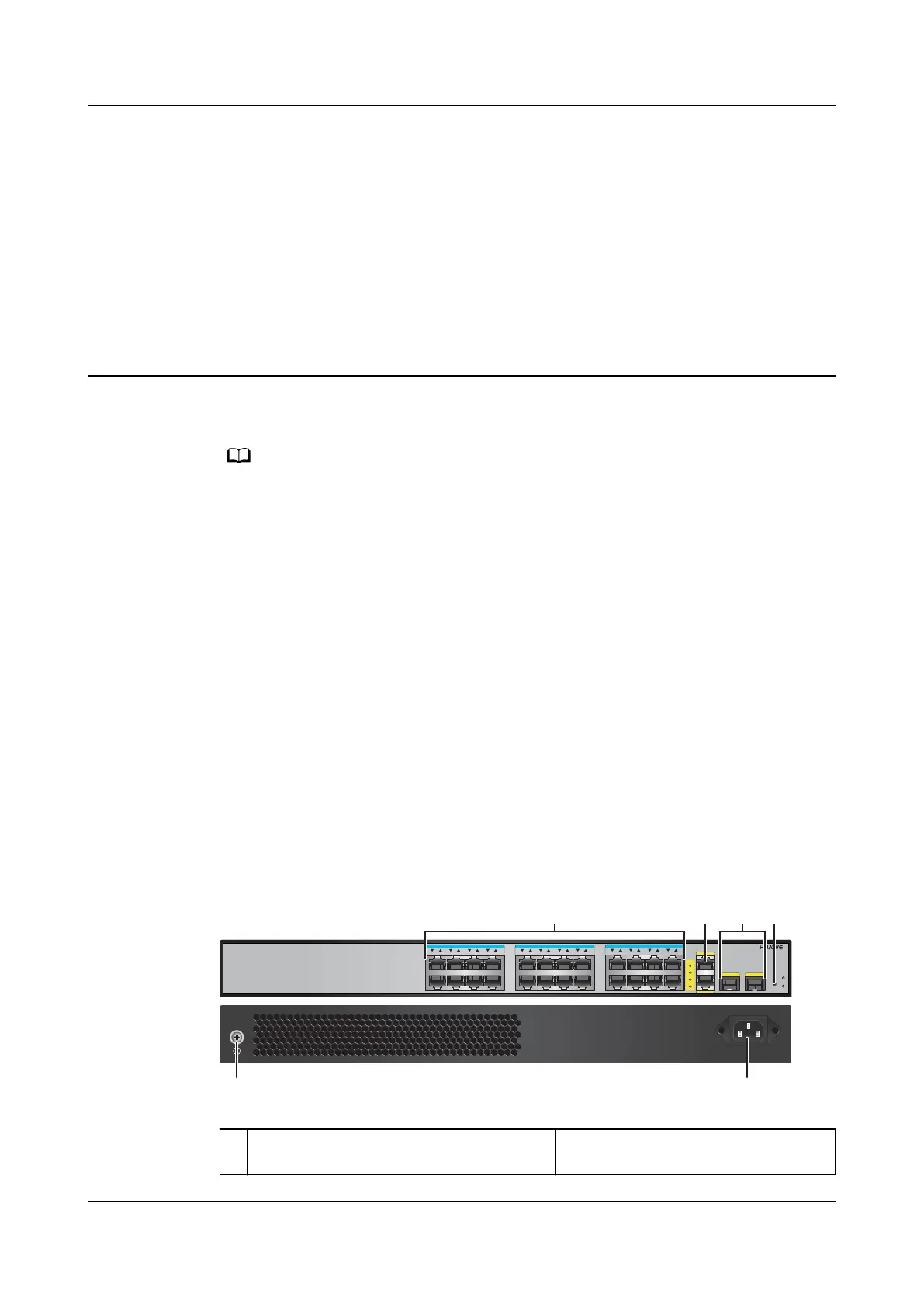5 Hardware Structure
The S1720GW-E, S1720GWR-E, and S1720X-E models have the same hardware structure,
including appearance and indicators, as the S1720GW, S1720GWR, and S1720X models. The
S1720GW, S1720GWR, and S1720X models are used as examples in this chapter.
5.1 S1700
5.2 S1720
5.3 S1730S
5.1 S1700
5.1.1 S1700-28FR-2T2P-AC
Appearance
Figure 5-1 shows the appearance of an S1700-28FR-2T2P-AC.
Figure 5-1 Appearance of an S1700-28FR-2T2P-AC
S1700-28FR-2T2P-AC
GE 3 GE 4
12 34 56 78
RESET
PWR
RUN
910 1112 1314 1516
17 18 19 20 21 22 23 24
GE 2
GE 1
GE 1
GE 2
GE 3
GE 4
~100-240V;50/60Hz;0.5A
1342
5
6
1 Twenty-four 10/100BASE-TX ports 2 Two 10/100/1000BASE-T ports
S1700 Managed Series Ethernet Switches
Product Description
5 Hardware Structure
Issue 18 (2020-10-23) Copyright © Huawei Technologies Co., Ltd. 18
