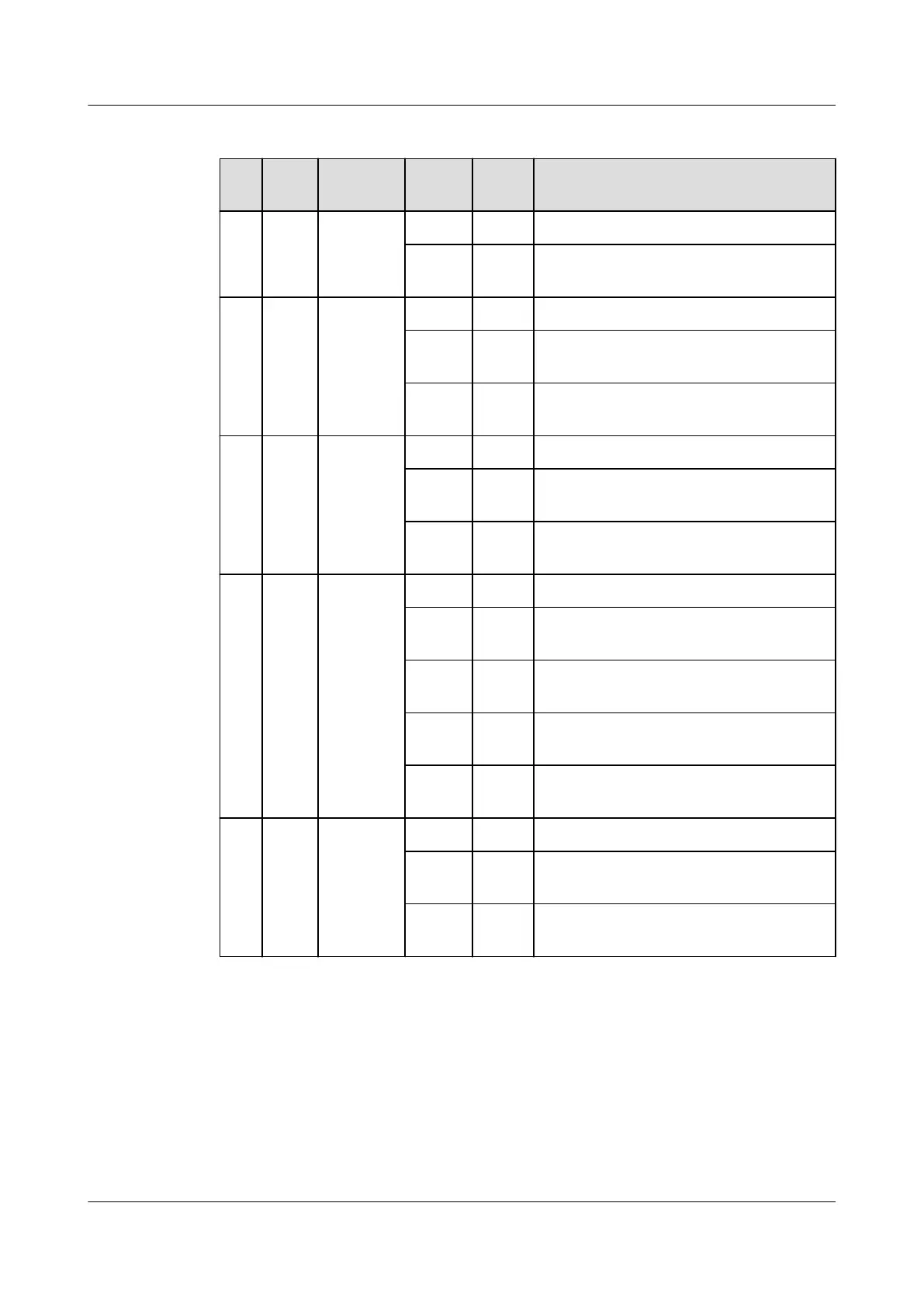Table 5-1 Description of indicators on the S1700-28FR-2T2P-AC
No
.
Indic
ator
Name Color Statu
s
Description
1 PWR Power
indicator
- O The switch is powered o.
Green Stead
y on
The system power supply is normal.
2 RUN System
status
indicator
- O The system is not running.
Green Stead
y on
The switch is starting or working
abnormally.
Green Blinki
ng
The switch is working properly.
3 - 10/100B
ASE-TX
port
indicator
- O The port is not connected.
Green Stead
y on
The port is connected at the rate of
10/100 Mbit/s.
Green Blinki
ng
The port is transmitting data.
4 - GE1-GE2
electrical
port
indicator
- O The port is not connected.
Green Stead
y on
The port is connected at the rate of
1000 Mbit/s.
Green Blinki
ng
The port is connected at the rate of
1000 Mbit/s and transmitting data.
Yellow Stead
y on
The port is connected at the rate of
10/100 Mbit/s.
Yellow Blinki
ng
The port is connected at the rate of
10/100 Mbit/s and transmitting data.
5 - GE3-GE4
optical
port
indicator
- O The port is not connected.
Green Stead
y on
The port is connected at the rate of
1000 Mbit/s.
Green Blinki
ng
The port is connected at the rate of
1000 Mbit/s and transmitting data.
Power Supply Conguration
The S1700-28FR-2T2P-AC has a built-in power module and does not support
pluggable power modules.
Heat Dissipation
The S1700-28FR-2T2P-AC has no fans and uses natural heat dissipation.
S1700 Managed Series Ethernet Switches
Product Description
5 Hardware Structure
Issue 18 (2020-10-23) Copyright © Huawei Technologies Co., Ltd. 20
