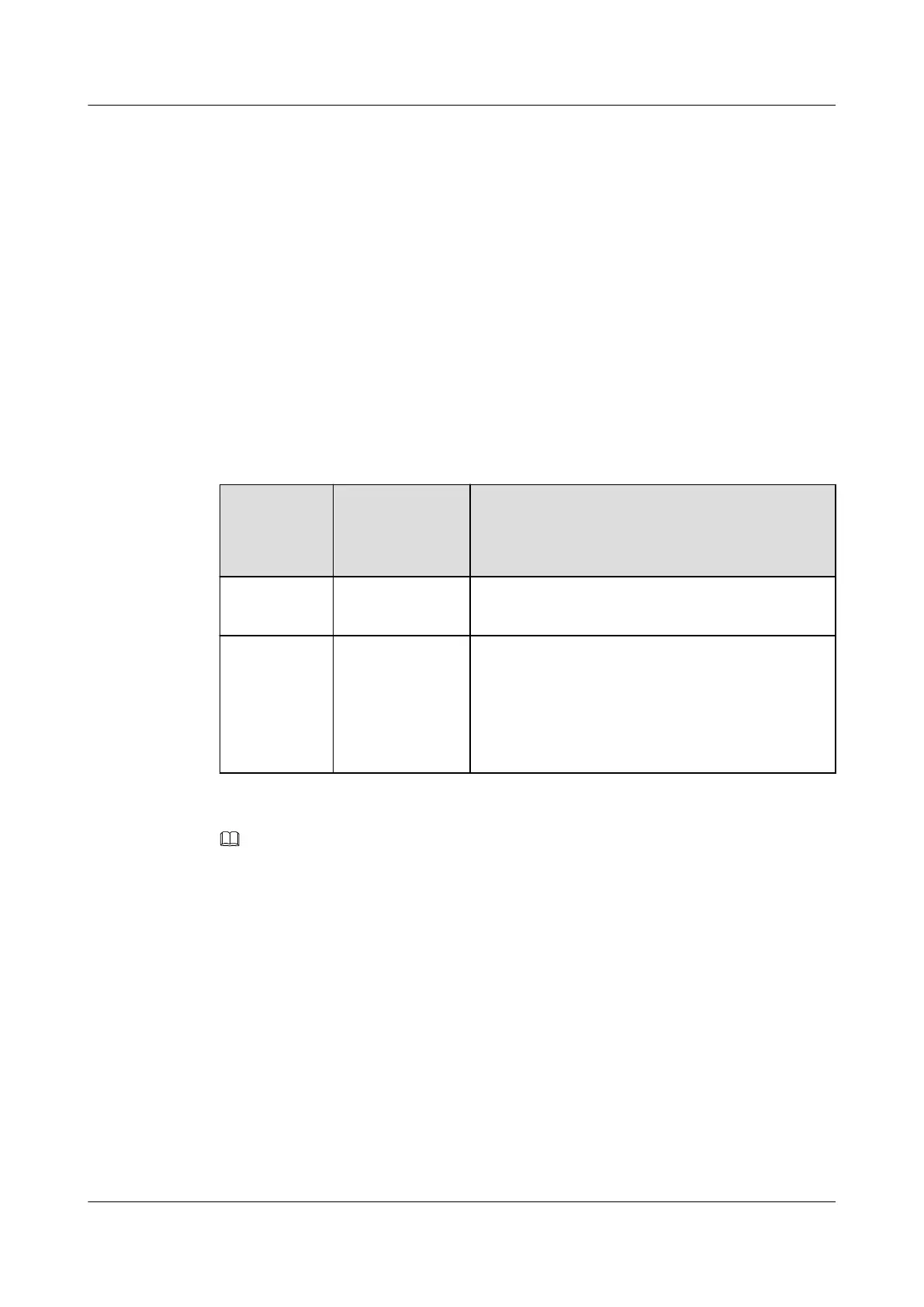The mini USB port is connected to a console for on-site configuration. When both the Mini
USB and console port have a cable connected, only the Mini USB port works.
Indicator Description
The S5700-28P-PWR-LI-AC has similar indicators to those on the S5700-28X-PWR-LI-AC,
except that the S5700-28P-PWR-LI-AC does not have an RPS indicator. For details, see
Indicator Description.
Power Supply Configuration
The S5700-28P-PWR-LI-AC has a built-in power module and does not support pluggable
power modules.
It can provide PoE power supply and connect to an RPS1800 power supply for power
redundancy. Table 3-28 lists its power supply configurations.
Table 3-28 Power supply configurations
Power
Supply
Configuratio
n
Available PoE
Power
Maximum Number of Ports (Fully Loaded)
No RPS used 369.6 W
l 802.3af (15.4 W per port): 24
l 802.3at (30 W per port): 12
RPS used
l V200R001:
369.6 W
l Versions later
than
V200R001:
800 W
l 802.3af (15.4 W per port): 24
l 802.3at (30 W per port): 24
NOTE
When an S5700-28P-PWR-LI-AC switch of V200R001 connects to an RPS1800, the RPS1800 only
provides PoE power backup and does not increase the switch's PoE power.
Figure 3-11 shows the power supply mode of a built-in AC PoE power module (PWR). The
PWR module receives AC power from an external power source and provides two outputs: 12
V and -53 V. The 12 V output is provided for the chassis, and the -53 V output is provided for
PDs.
S5700 Series Ethernet Switches
Hardware Description
3 Chassis
Issue 24 (2016-08-12) Huawei Proprietary and Confidential
Copyright © Huawei Technologies Co., Ltd.
97
