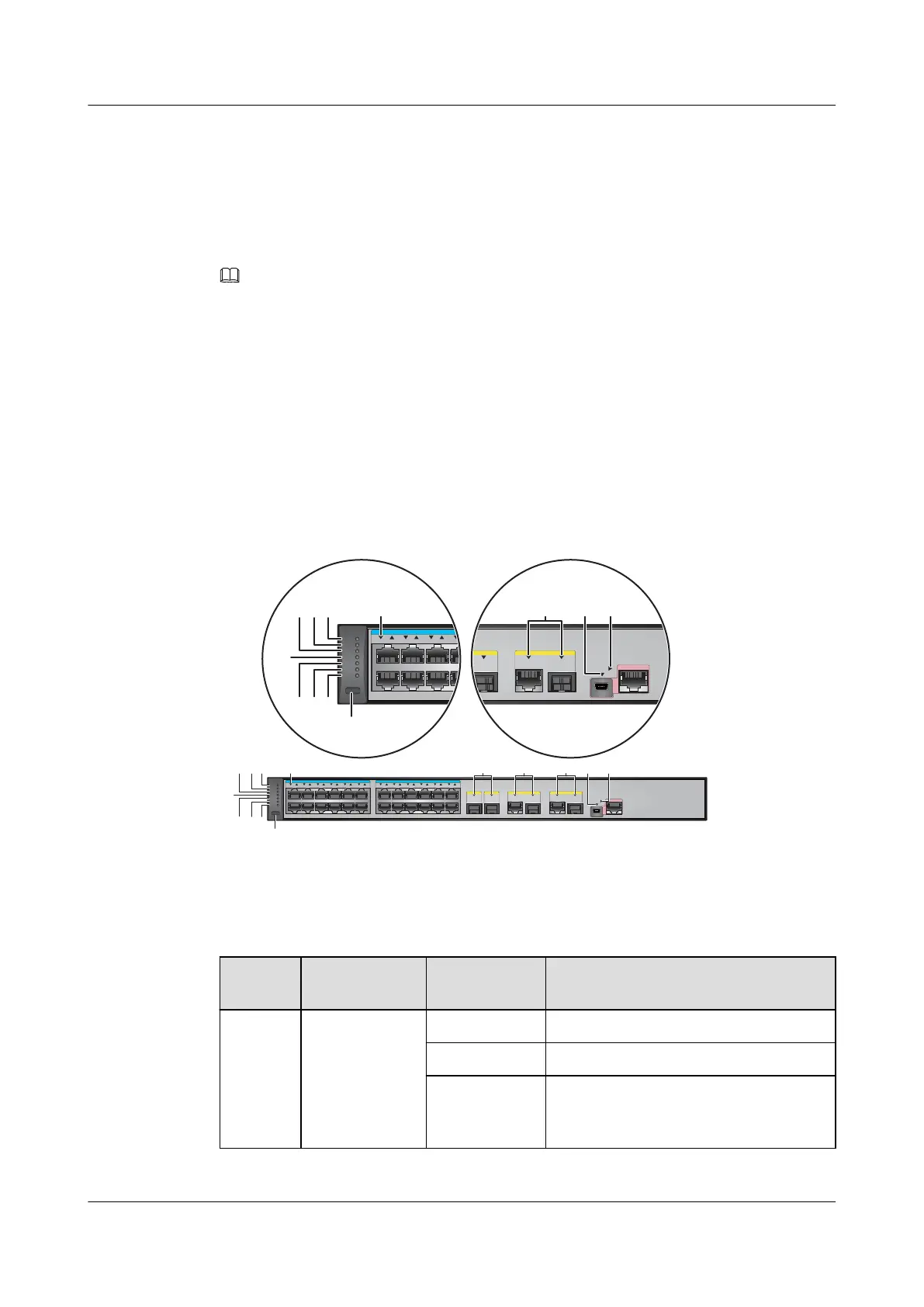Mini USB port
The mini USB port is connected to a console for on-site configuration. When both the Mini
USB and console port have a cable connected, only the Mini USB port works.
Indicator Description
NOTE
Hold down the mode switch button for 6s and release it to start the web initial login mode. Either of the
following situations will occur:
l If the switch has no configuration file, the system attempts to enter the web initial login mode. In
this mode, the status of mode indicators is as follows:
l If the system enters the web initial login mode successfully, all mode indicators turn green
and stay on for a maximum of 10 minutes.
l If the system fails to enter the initial login mode, all mode indicators fast blink for 10
seconds and then restore to the default status.
l If the switch has a configuration file, the system cannot enter the web initial login mode. In this
case, all mode indicators fast blink for 10s, and then return to the default states.
Figure 3-54 Indicators on the S5700S-28P-PWR-LI-AC
12 34 56 78 910 11 12 13 14 15 16 17 18 19 20
21
22 23 24
CONSOLE
25 26 27
1G/STACK-5G 1G
MODE
HUAWEI
STCK
PoE
SPED
STAT
SYS
PWR
RPS
28
1G
S5700S-28P-PWR-LI-AC
12 34 56 7
MODE
HUAWEI
STCK
PoE
SPED
STAT
SYS
PWR
RPS
S5700S-28P-PWR-LI-AC
1
8
23
765
4
9
Table 3-144 Description of indicators on the switch
Number
Indicator/
Button
Color Description
1 PWR: internal
power supply
indicator
- Off: The switch is powered off.
Green Steady on: The switch is powered on.
Yellow Steady on: The built-in power module is
faulty, and the switch is powered by the
RPS system.
S5700 Series Ethernet Switches
Hardware Description
3 Chassis
Issue 24 (2016-08-12) Huawei Proprietary and Confidential
Copyright © Huawei Technologies Co., Ltd.
226
