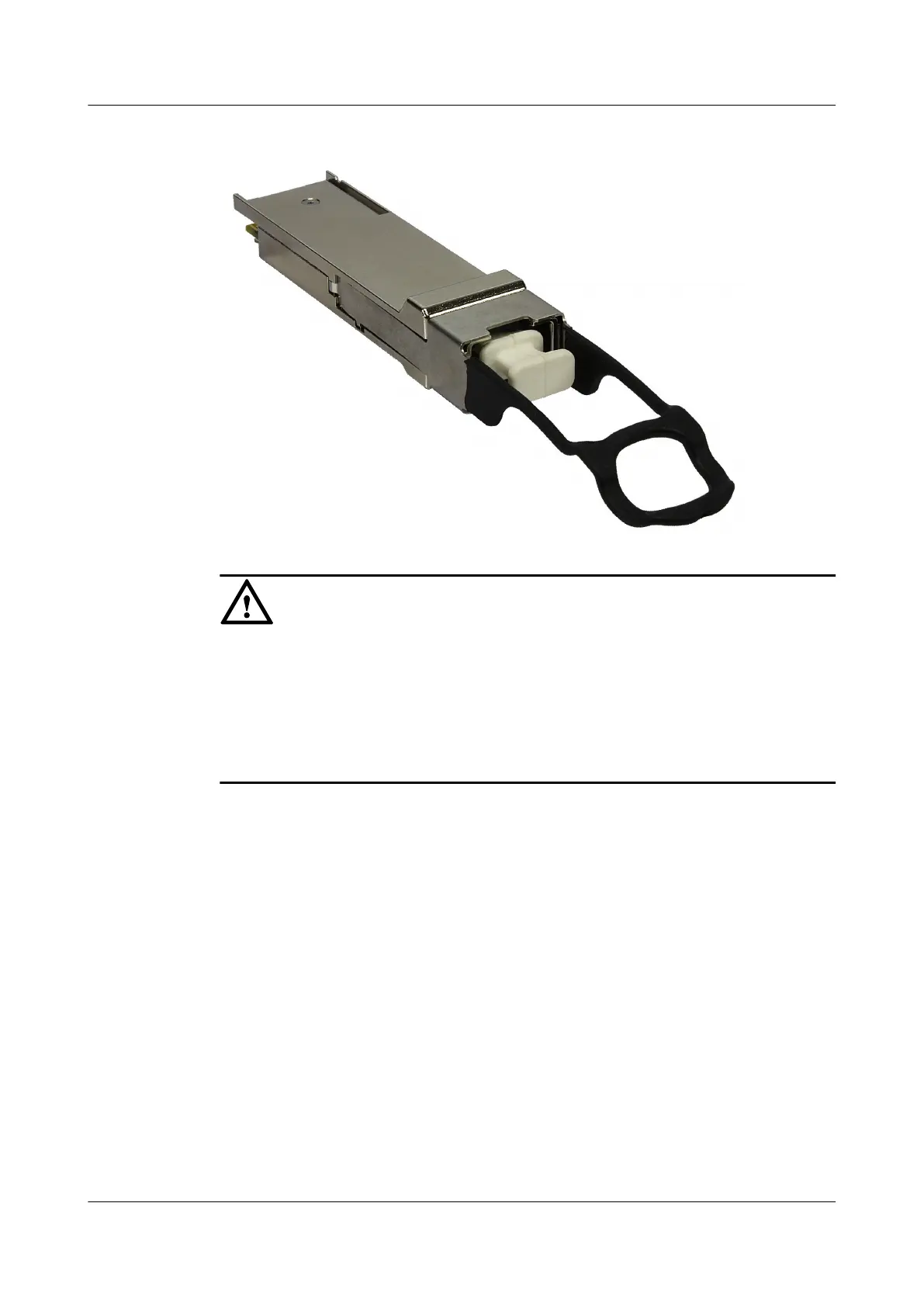Figure 7-6 Appearance of a QSFP+ optical module
NOTICE
The side with an L-shaped notch closed to the connector is the top of a QSFP+ optical module,
as shown in Figure 7-6. When connecting a QSFP+ optical module to a port, keep the top side
upward. Do not insert the QSFP+ optical module upside down.
Currently, there is no formal standard for 40G Ethernet. Therefore, a device may not display
complete diagnostic information about 40GE optical modules. This is an acceptable fact in the
telecommunications industry and does not affect functions of 40GE optical modules.
40GE Optical Module
Table 7-10 and Table 7-11 list the attributes of a QSFP+ 40GE optical module.
S6700 Series Ethernet Switches
Hardware Description 7 Pluggable Modules for Interfaces
Issue 12 (2015-07-31) Huawei Proprietary and Confidential
Copyright © Huawei Technologies Co., Ltd.
104
