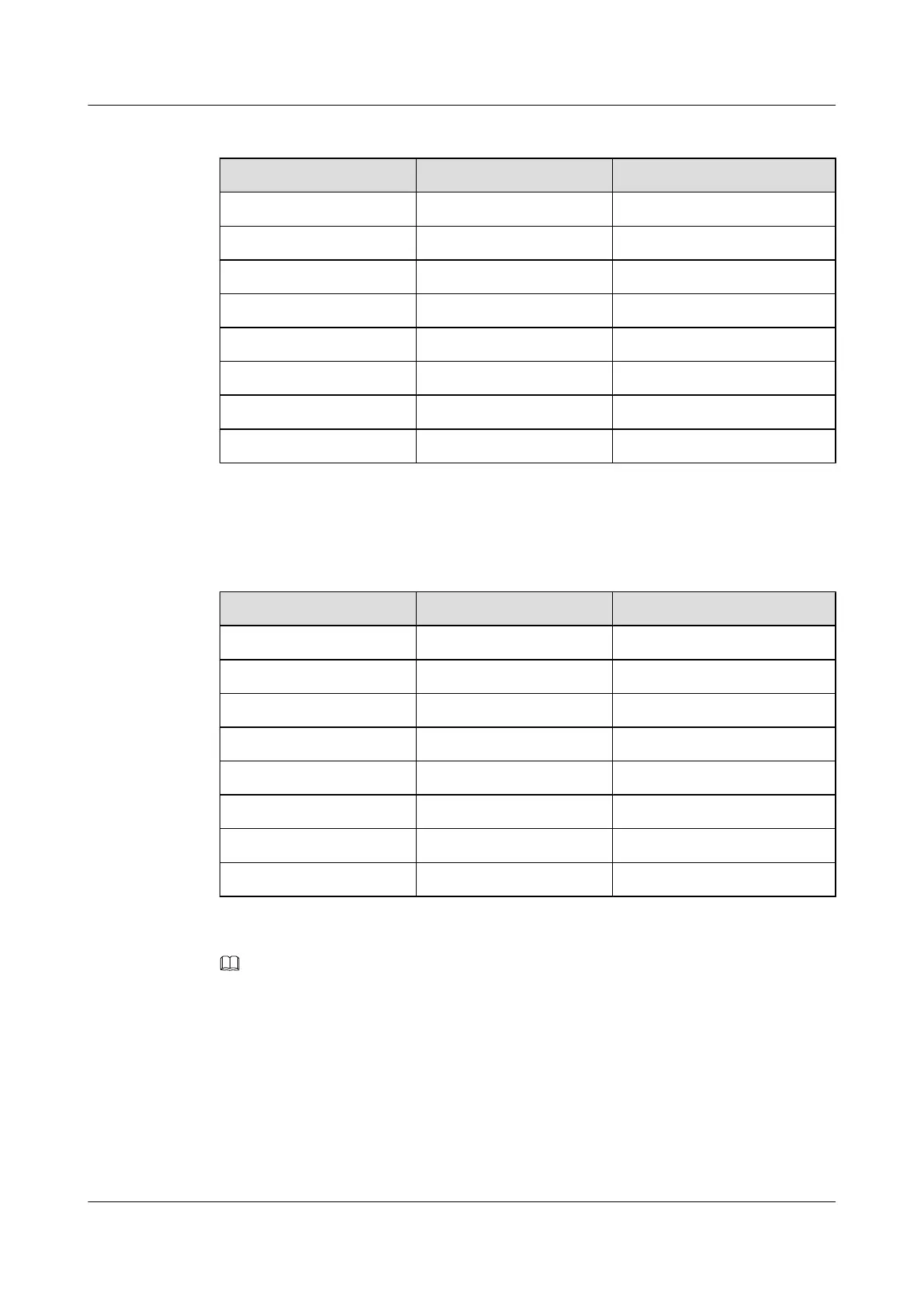Table 6-6 Pin assignments of a straight-through cable
X1 Pin Wire Color X2 Pin
1 White and orange 1
2 Orange 2
3 White and green 3
4 Blue 4
5 White and blue 5
6 Green 6
7 White and brown 7
8 Brown 8
Table 6-7 shows the pin assignments of a crossover cable.
Table 6-7 Pin assignments of a crossover cable
X1 Pin Wire Color X2 Pin
1 White and orange 3
2 Orange 6
3 White and green 1
4 Blue 4
5 White and blue 5
6 Green 2
7 White and brown 7
8 Brown 8
NOTE
To achieve the best electrical transmission performance, ensure that the wires connected to pins 1 and 2 and to
pins 3 and 6 are twisted pairs.
6.4 DC Power Cable (OT and Cord End Terminals)
S6700 Series Ethernet Switches
Hardware Description
6 Cables
Issue 12 (2015-07-31) Huawei Proprietary and Confidential
Copyright © Huawei Technologies Co., Ltd.
75
