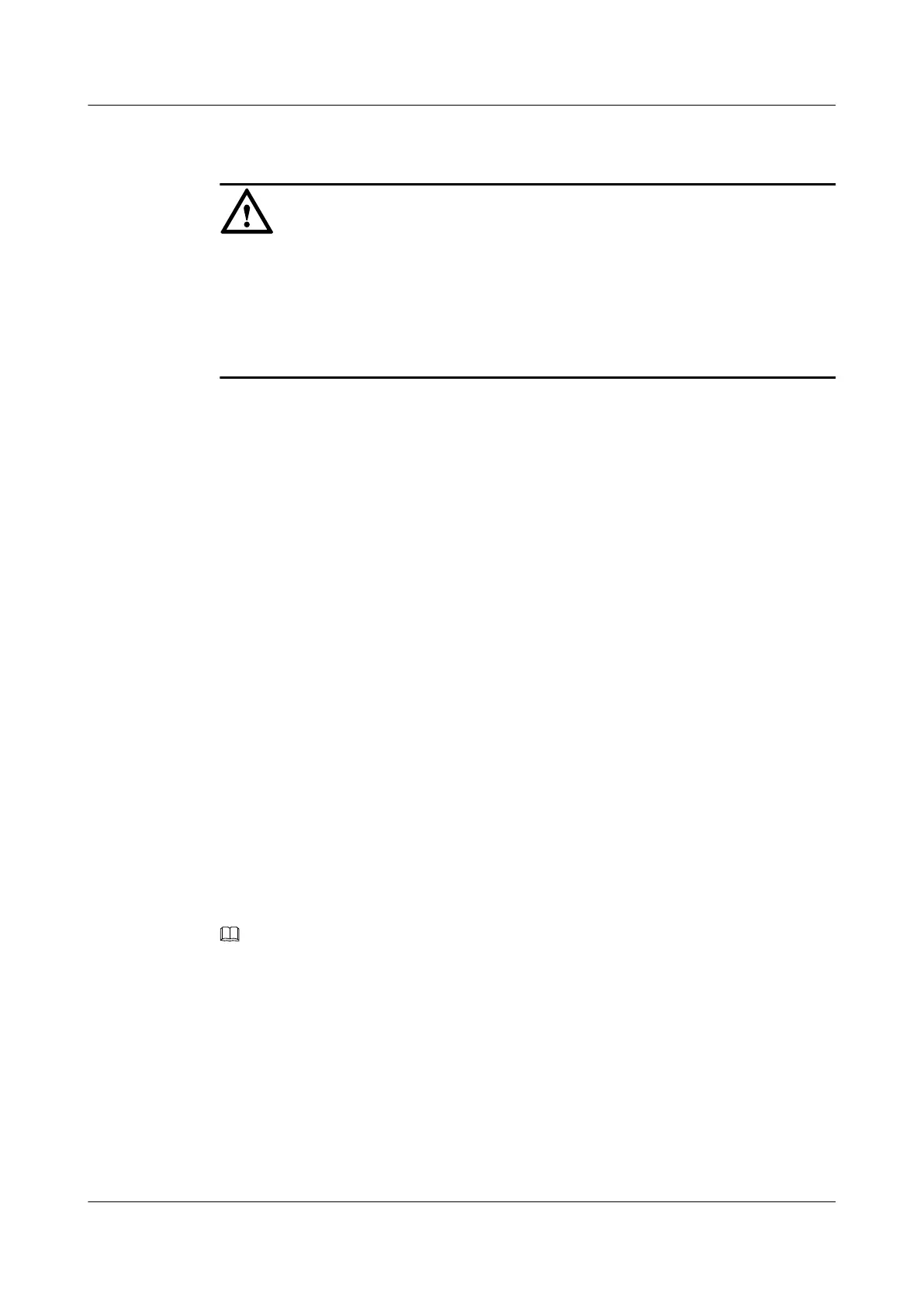NOTICE
When connecting or removing a square connector, align the connector with the optical interface
and do not rotate the fiber. Pay attention to the following points:
l To connect a fiber, align the head of the fiber jumper with the optical interface and insert the
optical fiber into the interface gently.
l To remove a fiber, press the latch on the connector and pull the fiber out.
Fiber Adapter
A fiber adapter (also called a flange) is a fiber connection component. Fiber adapters are widely
used in optical distribution frames (ODF), fiber transmission equipment, or optical instruments.
6.3 Network Cable
Types of Network Cables
A network cable connects a maintenance terminal to the console port on the main control board
for local or remote maintenance.
Network cables are classified into straight-through cables and crossover cables.
l Straight-through cable: The twisted pairs in the RJ45 connectors at both ends are crimped
in the same sequence. A straight-through cable connects two devices of different types, for
example, a PC and a switch.
l Crossover cable: The twisted pairs in the RJ45 connectors at two ends are crimped in
different sequences. A crossover cable connects two devices or interfaces of the same type,
for example, two PCs.
Huawei switches support both straight-through and crossover cables and their ports are adaptive
to the cable types.
Appearance and Structure
NOTE
l Generally, a network cable is a standard unshielded network cable that uses RJ45 connectors.
l The appearances of the straight-through cable and the crossover cable are the same.
Figure 6-12 shows the appearance of a network cable.
S6700 Series Ethernet Switches
Hardware Description
6 Cables
Issue 12 (2015-07-31) Huawei Proprietary and Confidential
Copyright © Huawei Technologies Co., Ltd.
73
