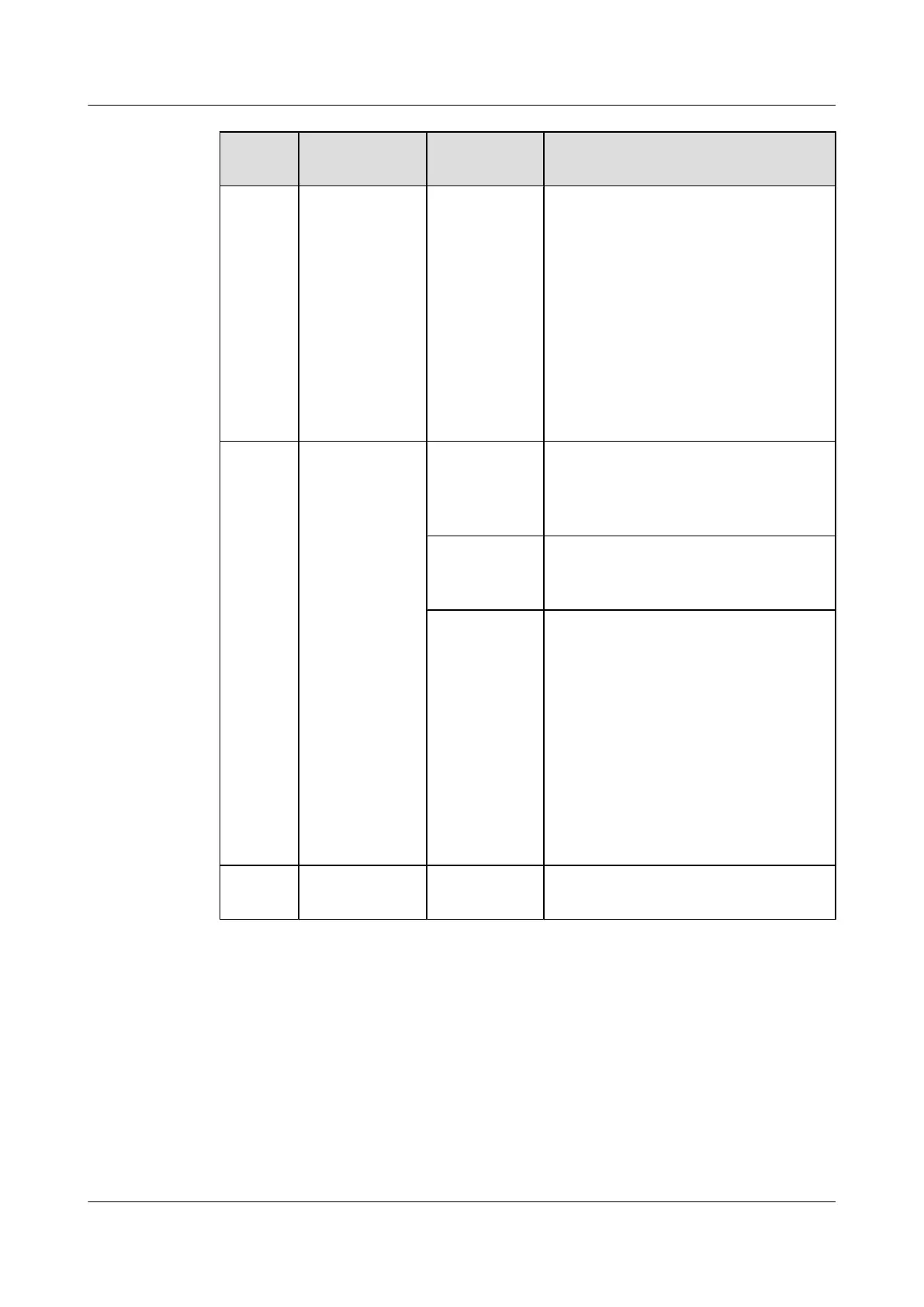Numbe
r
Indicator/
Button
Color Description
Red Steady on: The switch has two power
modules installed. Any of the following
situations occurs in power module slot 1:
l A power module is available in this slot
but its power switch is in the OFF
position.
l A power module is available in this slot
but it is not connected to a power
source.
l The power module in power module
slot 1 fails.
2
PWR2: power
supply indicator
- Off: No power module is available in
power module slot 2, or the switch has only
one power module but the power module
does not work normally.
Green Steady on: A power module is installed in
power module slot 2 and is working
normally.
Red Steady on: The switch has two power
modules installed. Any of the following
situations occurs in power module slot 2:
l A power module is available in this slot
but its power switch is in the OFF
position.
l A power module is available in this slot
but it is not connected to a power
source.
l The power module in power module
slot 2 fails.
3
SYS: system
status indicator
- Off: The system is not running.
S6700 Series Ethernet Switches
Hardware Description 2 Chassis
Issue 12 (2015-07-31) Huawei Proprietary and Confidential
Copyright © Huawei Technologies Co., Ltd.
16
