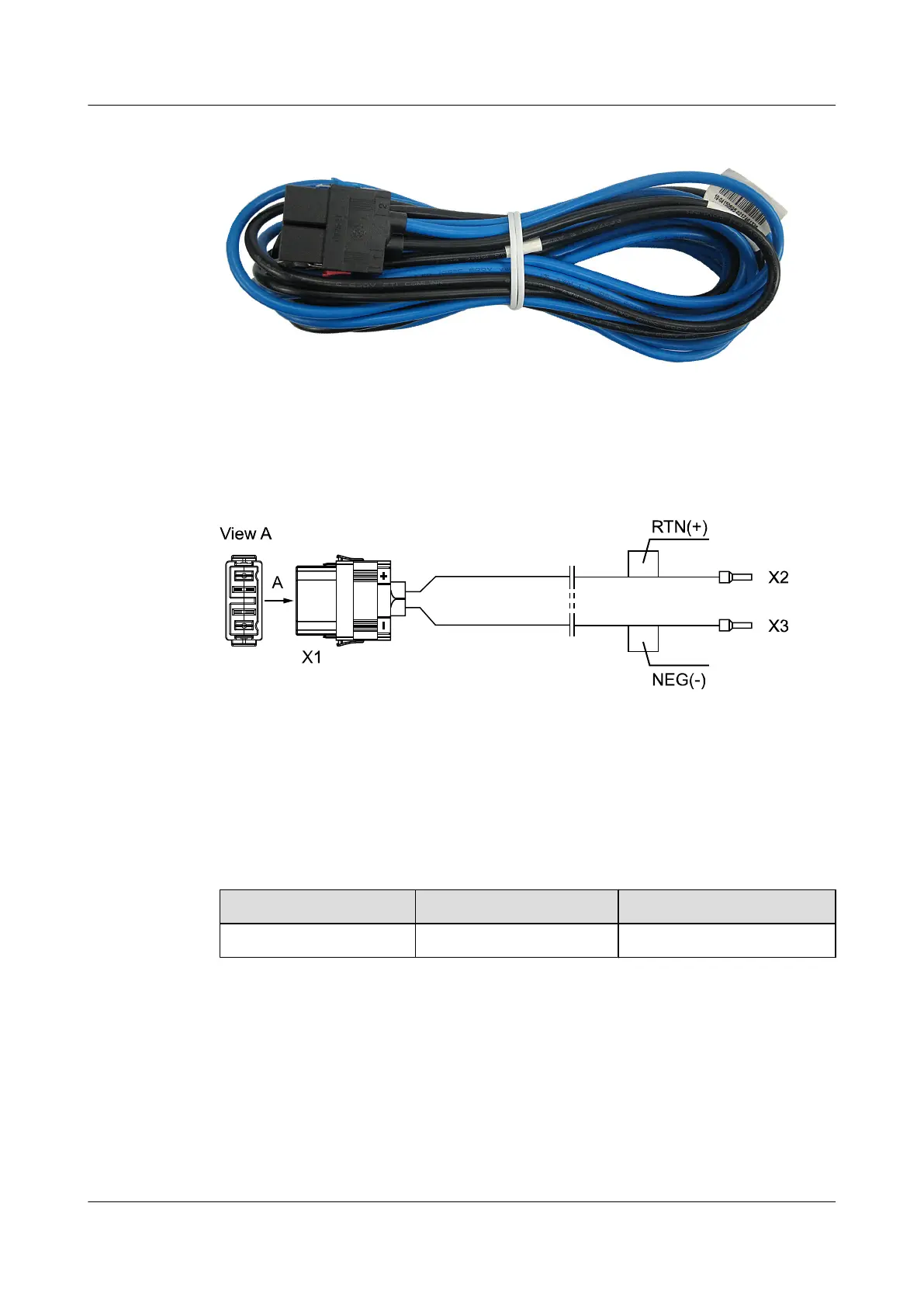Figure 6-16 Appearance of a DC power cable
Figure 6-17 shows the structure of a DC power cable.
Figure 6-17 Structure of a DC power cable
Pin Assignments
Table 6-8 lists the pin assignments of a DC power cable.
Table 6-8 Pin assignments of a DC power cable
X1 X2 X3
2 female Cord end terminal 4^2 grey Cord end terminal 4^2 grey
Connection
A DC power cable (with quick-connect and cord end terminals) is connected a DC power module
with a quick-connect socket as follows:
l The X1 connector is connected to the power socket on the DC power module.
l The X2/X3 cord end terminal is connected to an external power module.
S6700 Series Ethernet Switches
Hardware Description
6 Cables
Issue 12 (2015-07-31) Huawei Proprietary and Confidential
Copyright © Huawei Technologies Co., Ltd.
78
