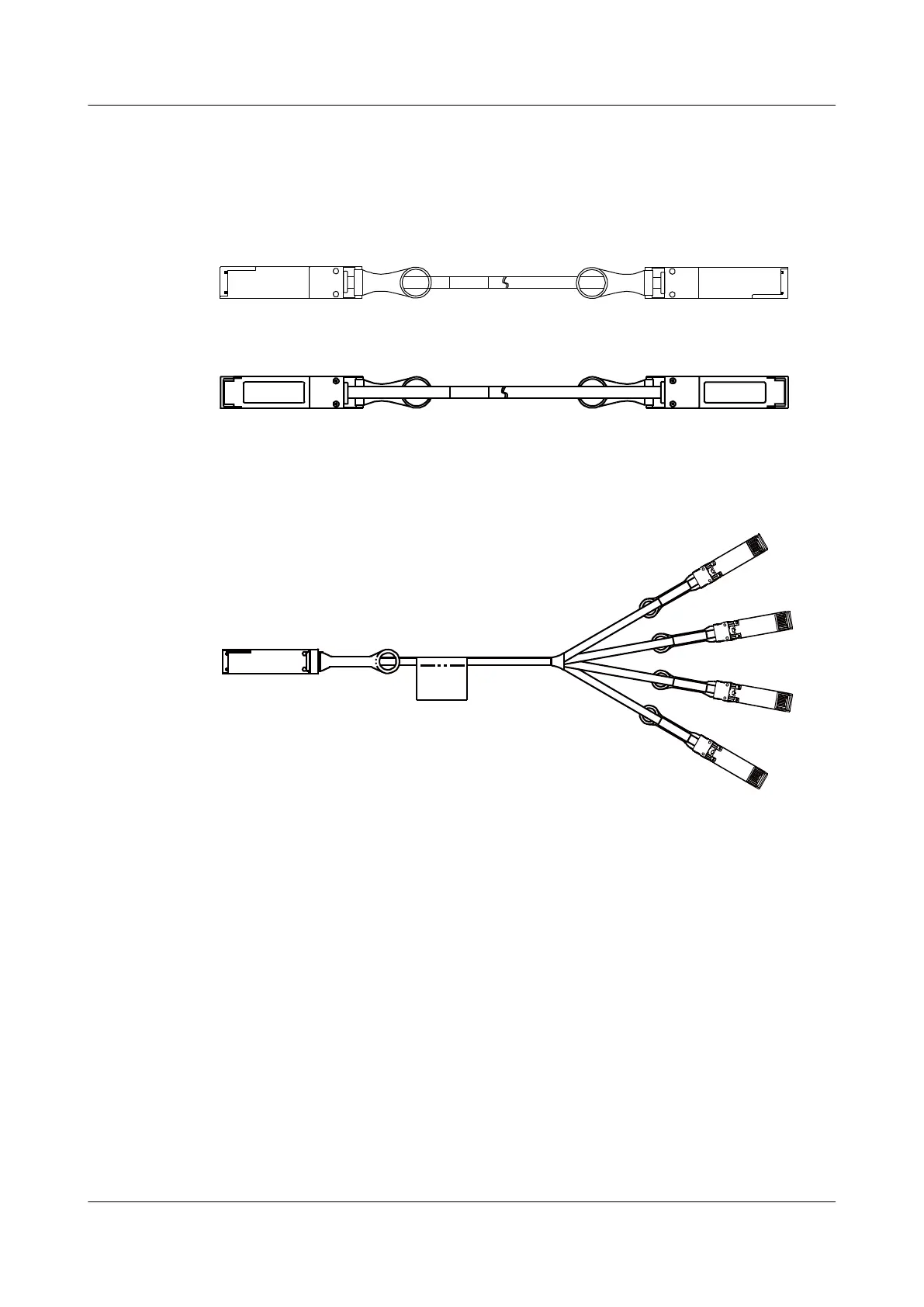Figure 6-25 shows the structure of a QSFP+ copper cable.
Figure 6-25 Structure of a QSFP+ copper cable
Front view:
Rear view:
Figure 6-26 shows the structure of a QSFP+ to 4*SFP+ copper cable.
Figure 6-26 Structure of a QSFP+ to 4*SFP+ copper cable
Stack Description
In addition to data transmission, copper cables can be used for stack connection.
Before setting up a stack, familiarize yourself with the device-supported stack connection modes
and software and hardware requirements. For details, see "Determining the Stack Connection
Mode and Software and Hardware Requirements" under "Typical Stack Configuration" in the
Typical Configuration Examples.
S6700 Series Ethernet Switches
Hardware Description
6 Cables
Issue 12 (2015-07-31) Huawei Proprietary and Confidential
Copyright © Huawei Technologies Co., Ltd.
83
