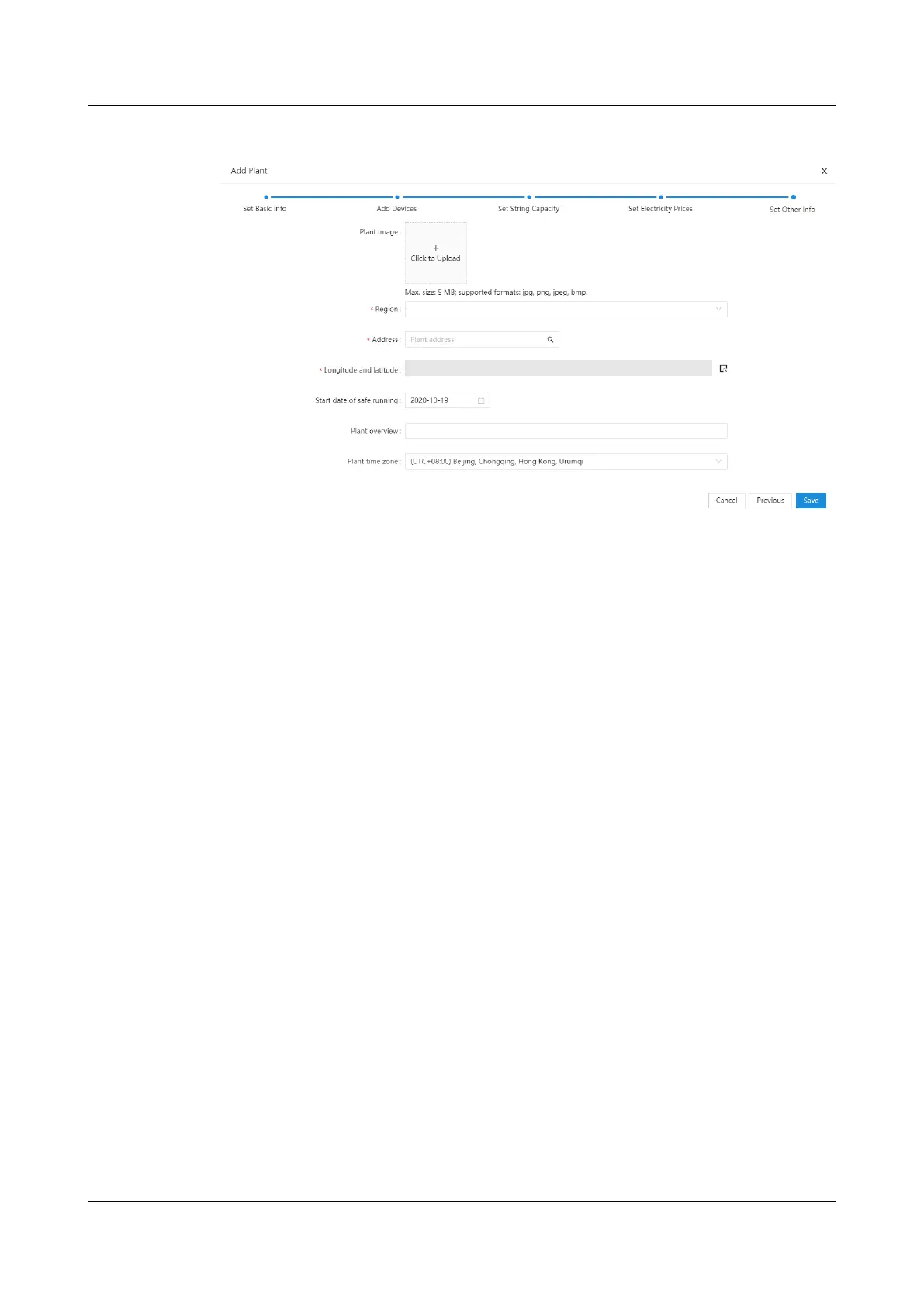Figure 5-15 Other information
Step 9 Click Save. In the displayed dialog box, click OK. The PV plant is created
successfully.
----End
Follow-up Procedure
● Modifying PV plant information: In the PV plant list, click Modify for the PV
plant to be
modied.
● Deleting a PV plant: In the PV plant list, select one or more PV plants to be
deleted and click Delete.
5.2 Setting Grid-tied Control Parameters
5.2.1 Setting Parameters over the App
Prerequisites
● The FusionSolar app is recommended when the inverter is connected to the
FusionSolar Smart PV Management System. The SUN2000 app is
recommended when the inverter is connected to other management systems.
● You have downloaded and installed the FusionSolar app which can be
obtained by searching for FusionSolar in Huawei AppGallery or scanning the
QR code.
FusionSolar Smart PV Management System
Connection
User Manual (Inverters + SDongleA) 5 Site Deployment and Commissioning
Issue 02 (2021-11-25) Copyright © Huawei Technologies Co., Ltd. 33
