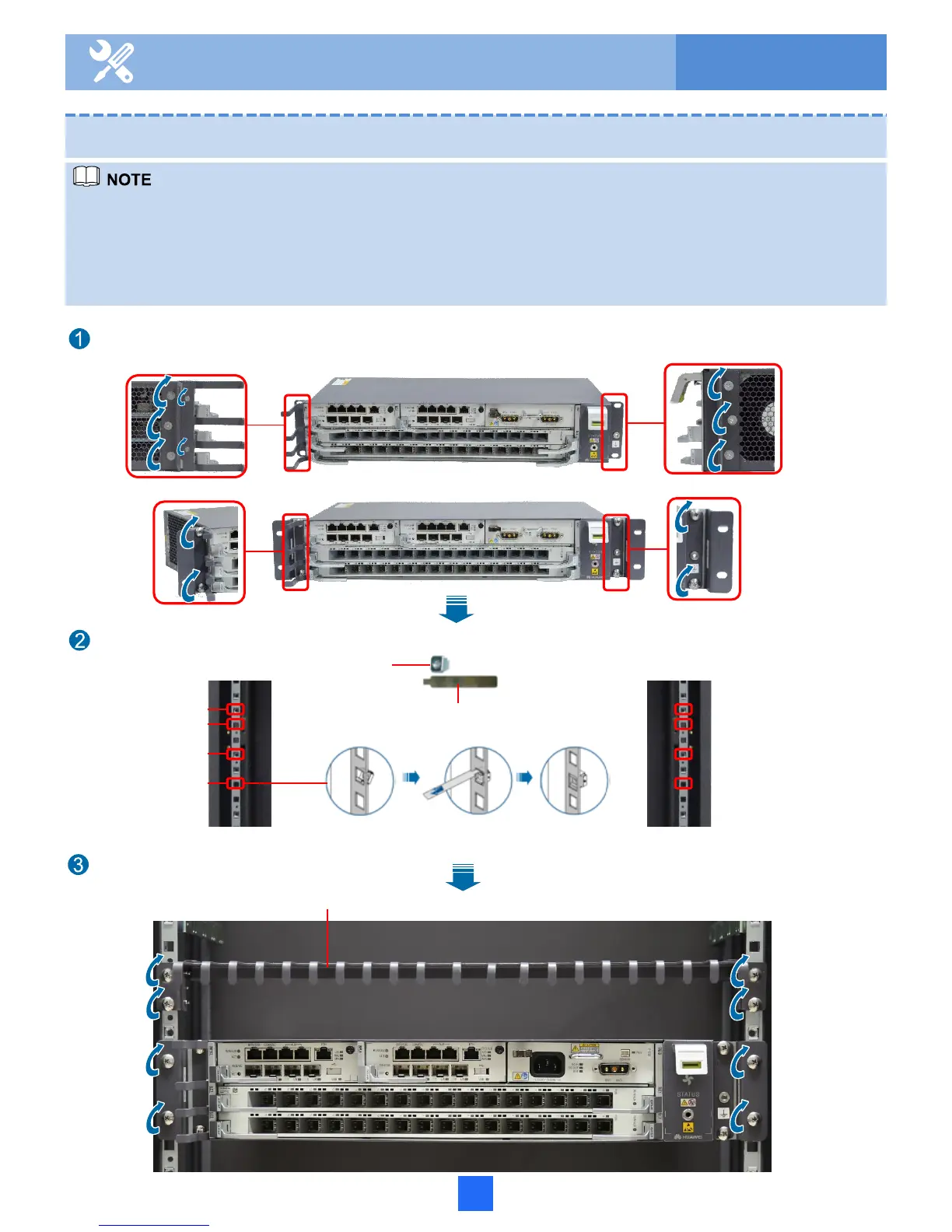6 Installing the Service Subrack
6.1 Installation in a Cabinet or a Rack
• Use the IEC mounting bracket when the service subrack is installed in the IEC cabinet or rack.
• Install the mounting ears of the IEC subrack, and then install the mounting ears of the ETSI
subrack on the mounting ears of the IEC subrack.
• If the cable manager is not configured, a 1 U high space on the top of MA5800-X2 must be
reserved for routing cables.
IEC mounting ear
IEC mounting ear
Installing mounting ear
Installing floating nut
Installing in the cabinet
Cable manager (Optional)
1
2
4
6
Floating nut
Mounting bar (Use a flat-head screwdriver
if no mounting bar is available)
7
