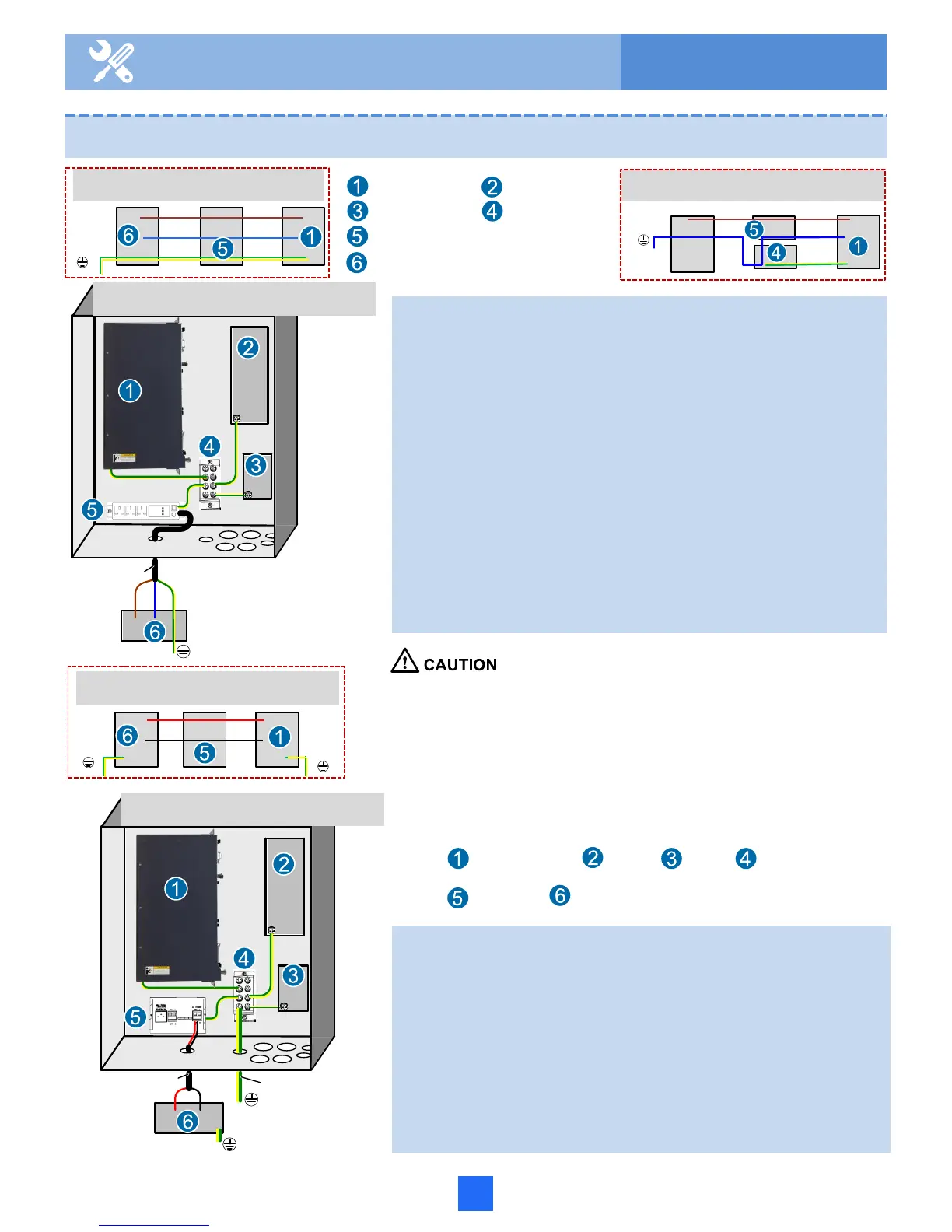6.3 Guide for Grounding the Network Cabinet of the Customer
• In the case of the TN-C-S and TN-S AC power
distribution systems, it is recommended that you use
the PE wire of the AC power cable for the MDU
grounding connection. The prerequisite is that the PE
wire of the AC power cable for the corridor of the
building is already grounded properly.
• Use the ground cable (the cross-sectional area of the
ground cable must be greater than or equal to 6 mm
2
)
to connect the ground bar and all the internal devices,
and the ground bar to the network cabinet in an
equipotential manner through a metallic structure.
• Connect the grounding point of the reinforcing rib of the
optical fiber to the ground bar through a ground cable,
or connect this grounding point to the network cabinet
in an equipotential manner through a metallic structure.
TN-S power distribution system
PGND
L
N
PE
PE
L
N
TN-C-S power distribution system
PGND
L
N
PE
L
MA5800-X2
MDF
ODF
Ground bar
AC lightning protection bar
AC power distribution cabinet
Power
cable
• When the PE line of the AC power cable in the building of
the corridor does not meet the grounding requirement, the
network cabinet must be grounded through an external
ground cable (PGND cable), ensure that the reinforcing rib
of the optical fiber is disconnected from the device.
• A power cable with 3-5 m must be used for decoupling
between the surge protector and the ONU power supply.
TN-S power distribution system
MA5800-X2 MDF
ODF Ground bar
AC PDU
AC power distribution cabinet
TT power distribution system
PGND
L
N
L
N
PGND
• In the case of the TT power distribution system, it is recommended that an
external grounding device be adopted. For example, use the dedicated
grounding device of the building (such as the grounding flat steel sheet,
grounding stud, and ground bar) or the base steel bar of the reinforcement
concrete of the building, or deploy a new earth screen.
• Use the ground cable (the cross-sectional area of the ground cable must
be greater than or equal to 6 mm
2
) to connect the ground bar and all the
internal devices, and the ground bar to the network cabinet in an
equipotential manner through a metallic structure.
• Connect the external ground cable (PGND cable) of the network cabinet
to the external grounding device. As specified by the national grounding
standard, the cross-sectional area of the external ground cable must be
greater than or equal to 16 mm
2
.
