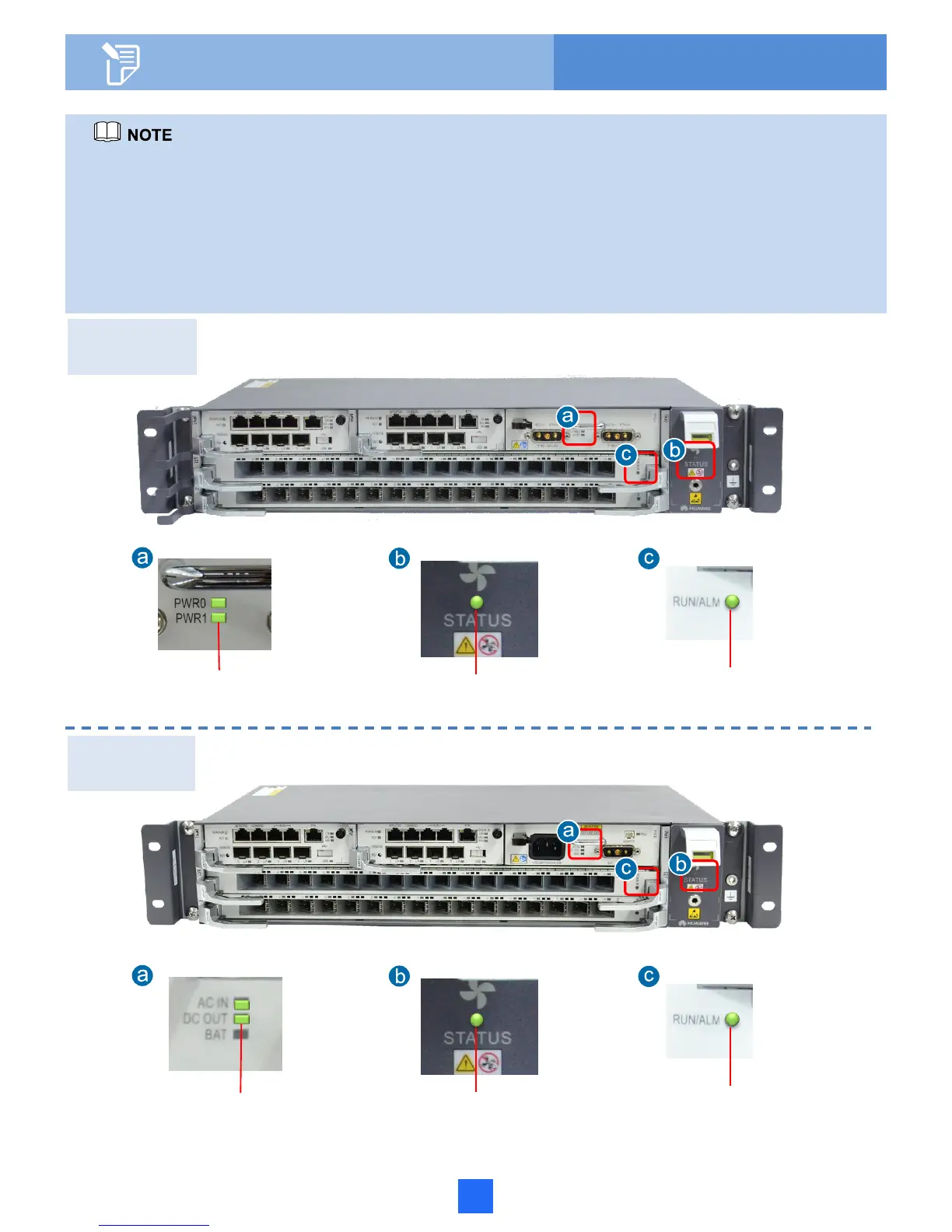14
9 Powering On the System
• Power on the device only when the input voltage is in the normal range.
• Use the multimeter to test the voltage between NEG(-) and RTN(+) on the DC PDU for the
MA5800-X2 powered by the -48 VDC. The voltage should range from -38.4 V to -57.6 V.
• Use the multimeter to test the voltage between NEG(-) and RTN(+) on the DC PDU for the
MA5800-X2 powered by the -60 VDC. The voltage should range from -50 V to -72 V.
• Use the multimeter to test the voltage on the AC PDU for the MA5800-X2 powered by the
220 VAC. The voltage should range from 200 V to 240 V.
DC
configuration
AC
configuration
Green: on for 1s
and off for 1s repeatedly
Green: onGreen: on
Green: on for 1s
and off for 1s repeatedly
Green: onGreen: on
