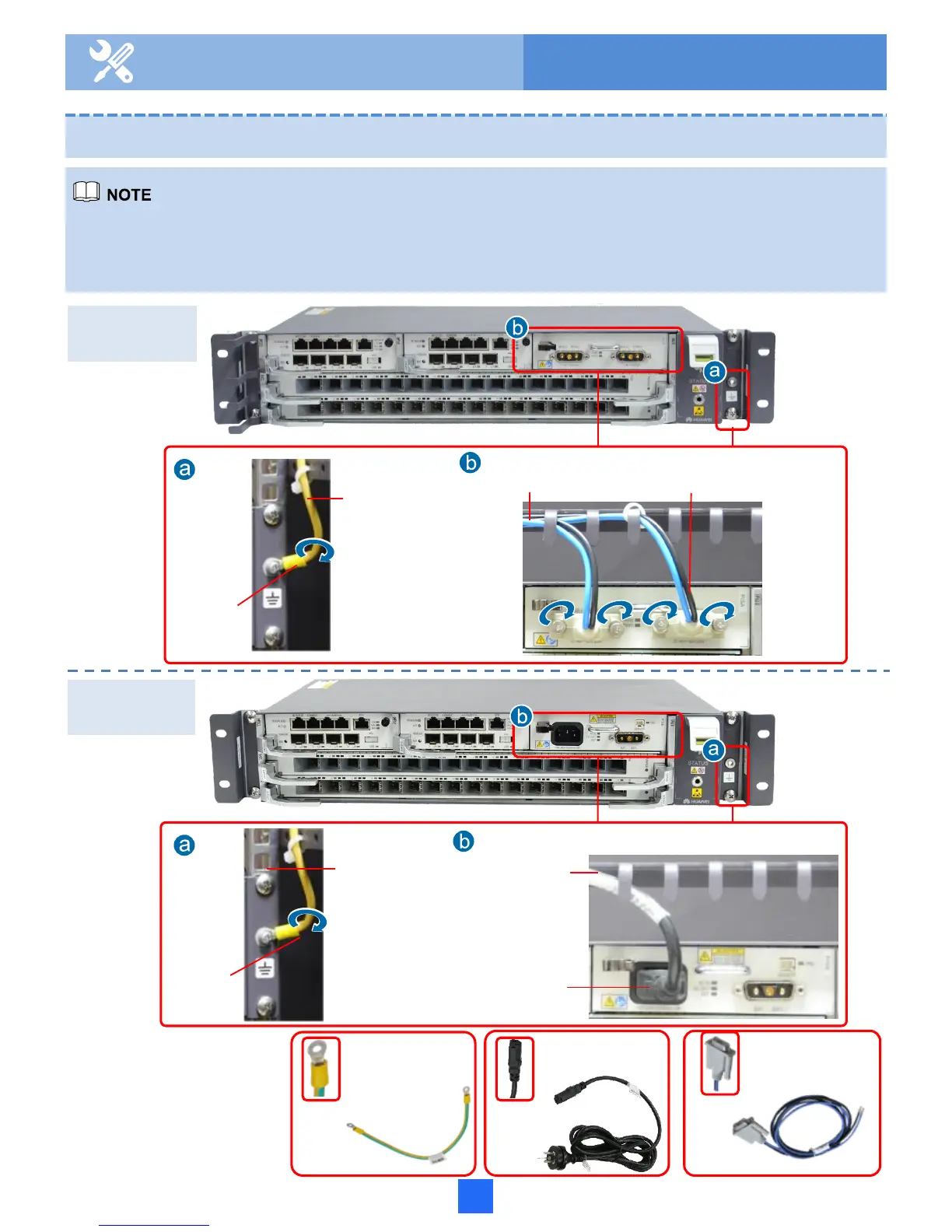7.1 Routing the PGND Cable and the External Power Cable
7 Routing Cables
• Connect the PGND cable properly to ensure that the service subrack is protected from the
lightning and other interferences.
• Before routing the power cable, turn off the output switch of the DC power system.
DC
configuration
AC
configuration
PGND
cable
To the
grounding
point of the
cabinet
To DC PDU
DC power cable
To the
grounding
point of the
cabinet
PGND
cable
To AC PDU
AC power cable
PGND cable
AC power cable DC power cable
10
