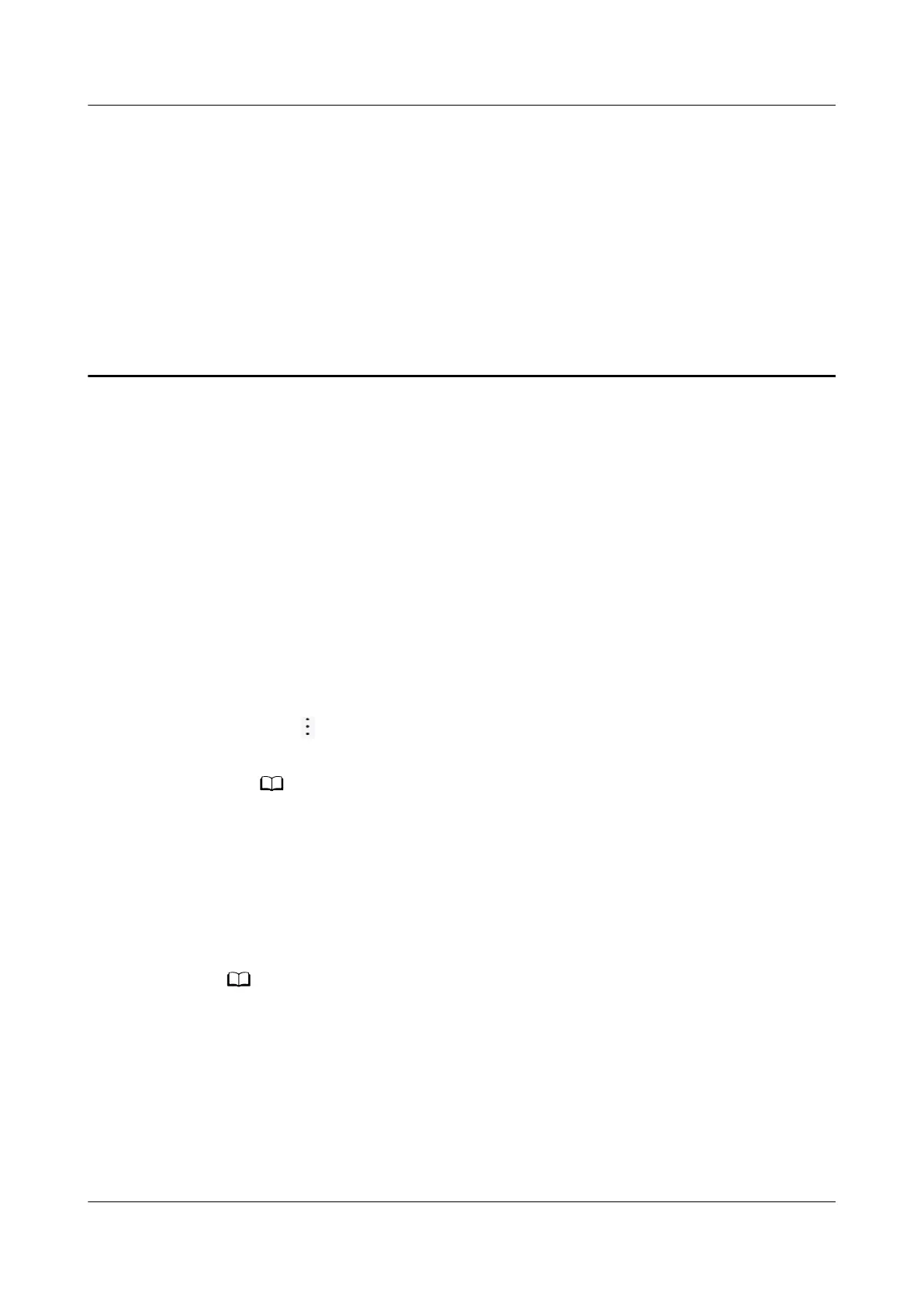4 Speaker settings
4.1 How to remove a speaker that has been added in the HUAWEI AI Life app
4.2 How to update my speaker
4.3 How to check the speaker information
4.4 How to restore my speaker to its factory settings
4.1 How to remove a speaker that has been added in
the HUAWEI AI Life app
1. Access the home screen of the HUAWEI AI Life app and touch the card for the
speaker you want to remove.
2. Touch in the upper right corner, select Remove device, and follow the
onscreen instructions to remove the speaker.
After the speaker is removed, it will stay connected to the network.
4.2 How to update my speaker
New tips and features for the speaker will be available with future updates. For a
better user experience, please update the speaker at your earliest convenience.
It takes about 5 to 10 minutes to update your speaker. During the update, ensure that your
speaker is connected to a power source and that its network connection is normal. You
cannot use your speaker during the update.
Auto-update:
The auto-update feature is disabled by default. After the network for the speaker
is
congured for the rst time, a prompt for the auto-update feature will
automatically display in the HUAWEI AI Life app, and you can select to enable the
feature.
HUAWEI Sound X
HUAWEI Sound X-User Guide 4 Speaker settings
Issue 01 (2020-09-23) Copyright © Huawei Technologies Co., Ltd. 10
