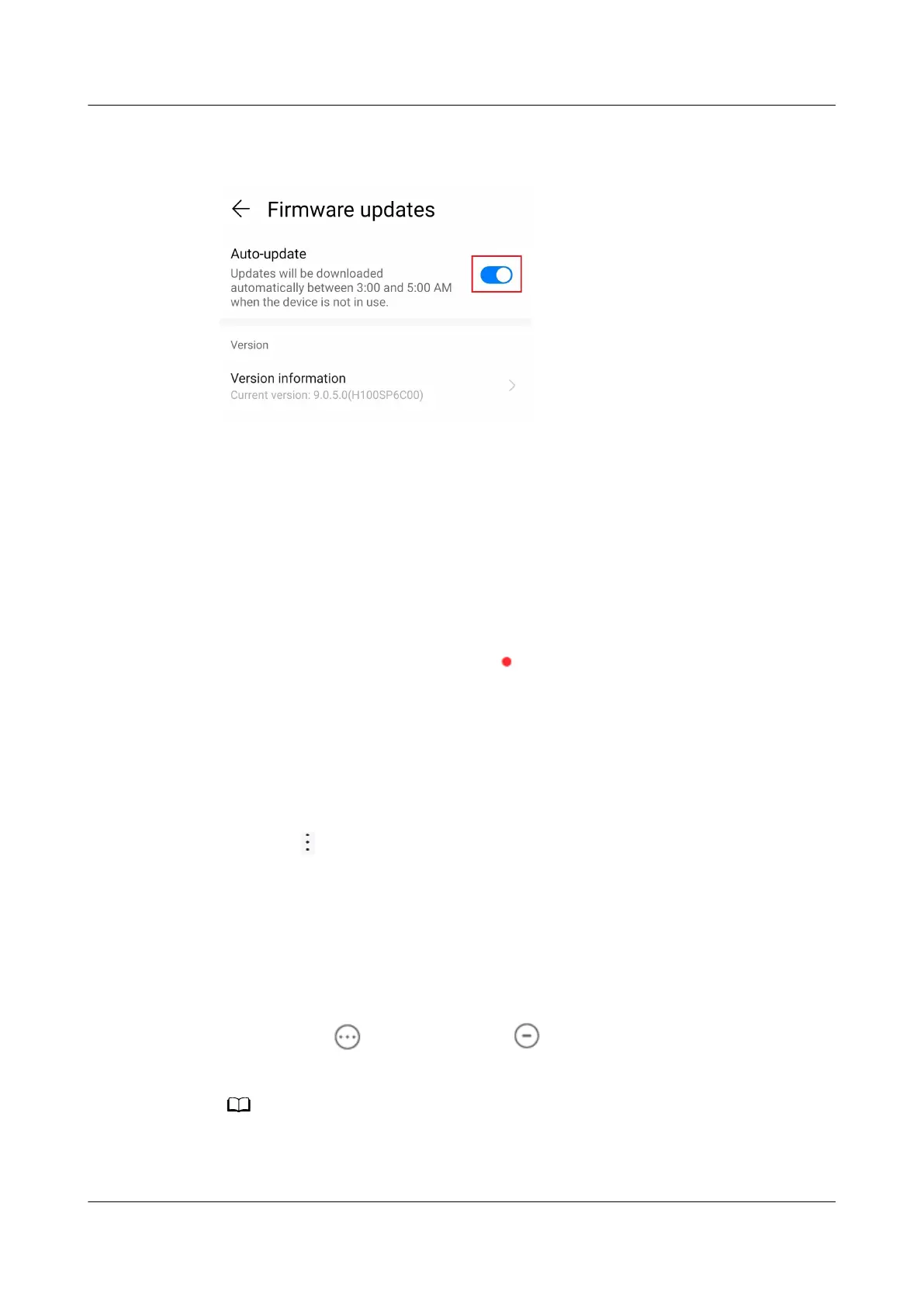You can also open the HUAWEI AI Life app, access the home screen, touch the
card for the speaker, touch Firmware updates, and enable Auto-update.
After
Auto-update is enabled:
● If a new version is available, the speaker will be updated from 03:00 to 05:00
if you are not using it.
● When the speaker is reconnected to a power source, if a new version is
available, a
notication tone will be played to inform you of this, and the
speaker will be automatically updated.
Manual update:
Open the HUAWEI AI Life app, access the home screen and touch the card for the
speaker. If a new version is available, will be displayed for the Firmware
updates option. In this case, go to Firmware updates > Update settings.
4.3 How to check the speaker information
1. Open the HUAWEI AI Life app, access the home screen, and touch the card for
the speaker.
2. Touch in the upper right corner and select Device settings to check the
speaker information.
4.4 How to restore my speaker to its factory settings
To restore the speaker to its factory settings, perform the following:
Make sure the speaker is connected to a power source, and press and hold the
Multi-function and Volume down buttons at the same time for about 5
seconds.
After a factory reset, the speaker's settings will be lost. In this case, recongure the network
for the speaker.
HUAWEI Sound X
HUAWEI Sound X-User Guide 4 Speaker settings
Issue 01 (2020-09-23) Copyright © Huawei Technologies Co., Ltd. 11
