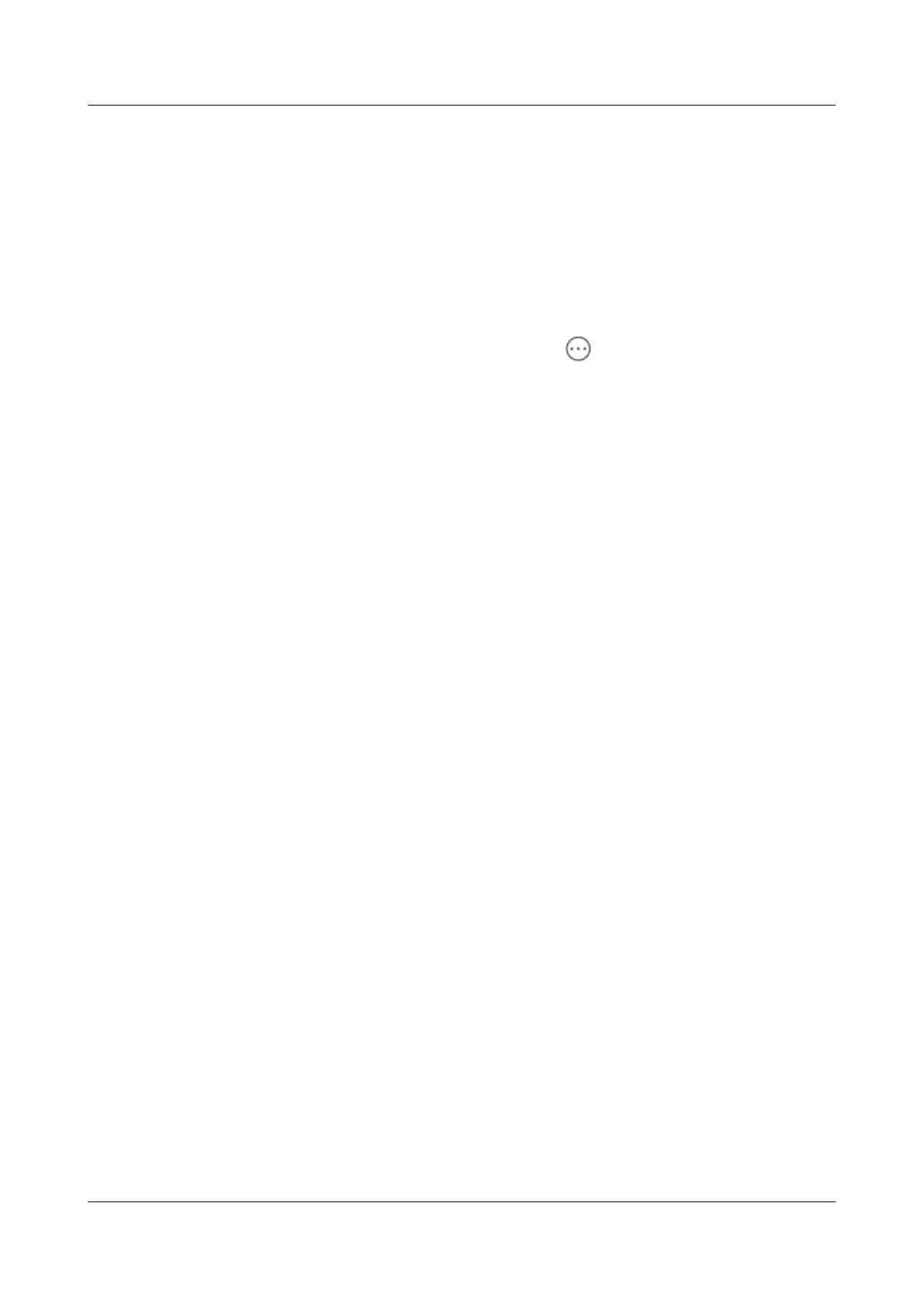5.4 How to a connect my speaker to my phone via
Bluetooth with button control
Press and hold the Multi-Function button on the speaker to enable Bluetooth, and
you can use it as a Bluetooth speaker to play audio on your phone. This feature is
available on the speaker regardless of whether the network
conguration is
complete.
1. Press and hold the Multi-Function button on the speaker to enable
Bluetooth.
2. Access the Bluetooth settings screen and enable Bluetooth. Search for the
available devices nearby and select the speaker to be connected.
3. After the speaker is connected to your phone over Bluetooth, the speaker will
play a
notication tone. Then the speaker can be used as a Bluetooth speaker
to play audio from your phone.
To disable Bluetooth on the speaker, press and hold the Multi-Function button
again until you hear a
notication tone.
5.5 How to a connect my speaker to my phone via
Bluetooth using the HUAWEI AI Life app
After the speaker is connected to the network, you can enable Bluetooth on the
speaker via the HUAWEI AI Life app and connect the speaker to a device such as a
phone for music playback.
1. Open the HUAWEI AI Life app, access the home screen, and touch the card for
the speaker. Touch Settings next to Bluetooth to access the Bluetooth
management screen and enable Bluetooth on the speaker.
HUAWEI Sound X
HUAWEI Sound X-User Guide 5 Usage
Issue 01 (2020-09-23) Copyright © Huawei Technologies Co., Ltd. 15
