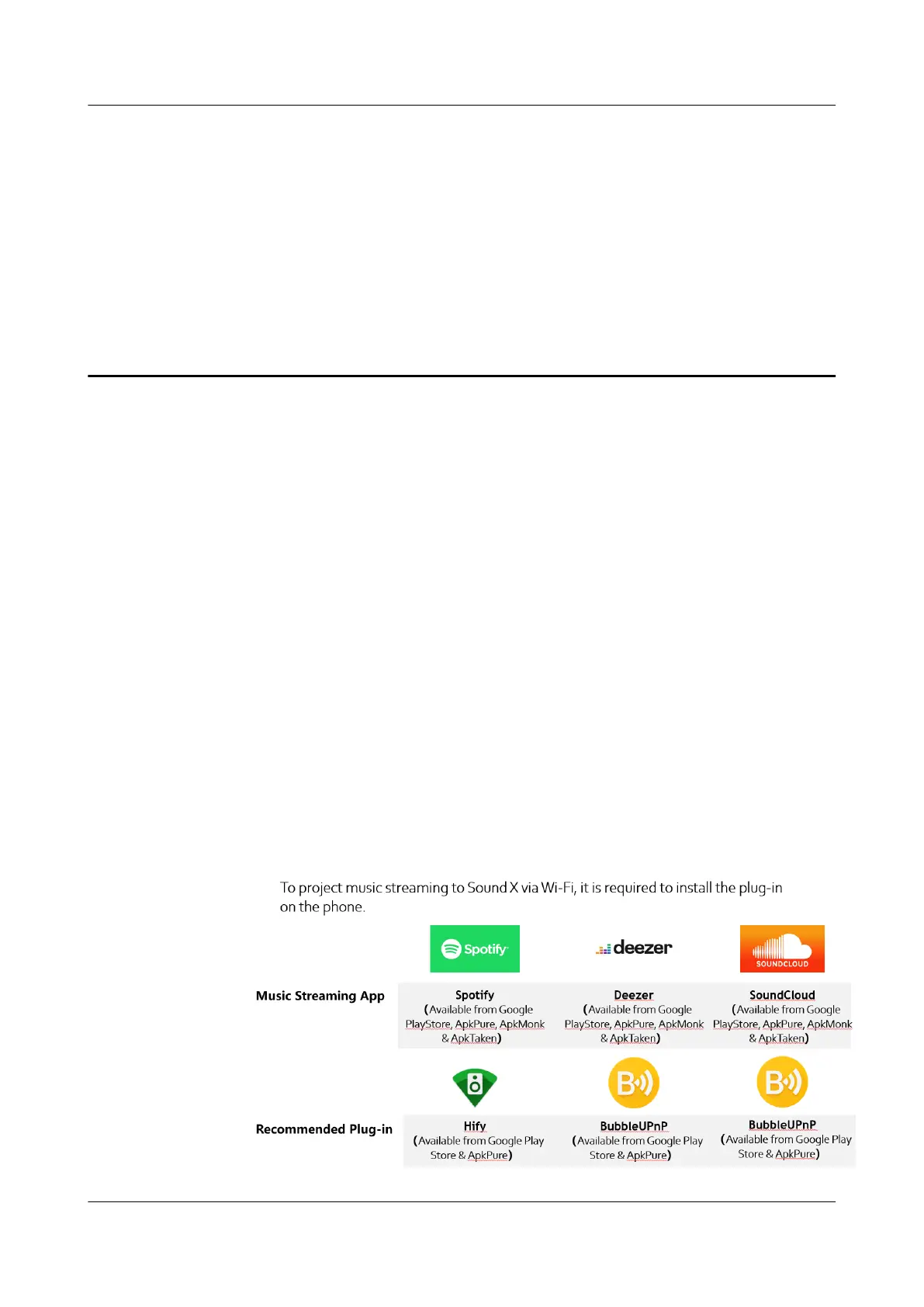5 Usage
5.1 How to cast audio
5.2 Which devices can I connect my speaker to?
5.3 How to connect my speaker to my phone via Bluetooth with a tap
5.4 How to a connect my speaker to my phone via Bluetooth with button control
5.5 How to a connect my speaker to my phone via Bluetooth using the HUAWEI AI
Life app
5.6 How to play music
5.7 How to adjust the volume
5.8 How to pause or resume music playback
5.9
Power-o and restart
5.10 Can I connect a microphone to my speaker?
5.11 Unable to Connect My phone to the Speaker via Bluetooth
5.1 How to cast audio
1. Open the HUAWEI AI Life app, access the home screen, touch the card for the
speaker, touch Audio cast, and turn on the switch for audio casting.
2. Open a music app, access the music playback screen of a track, locate the
audio casting button or option, and cast the audio to the speaker.
HUAWEI Sound X
HUAWEI Sound X-User Guide 5 Usage
Issue 01 (2020-09-23) Copyright © Huawei Technologies Co., Ltd. 12
