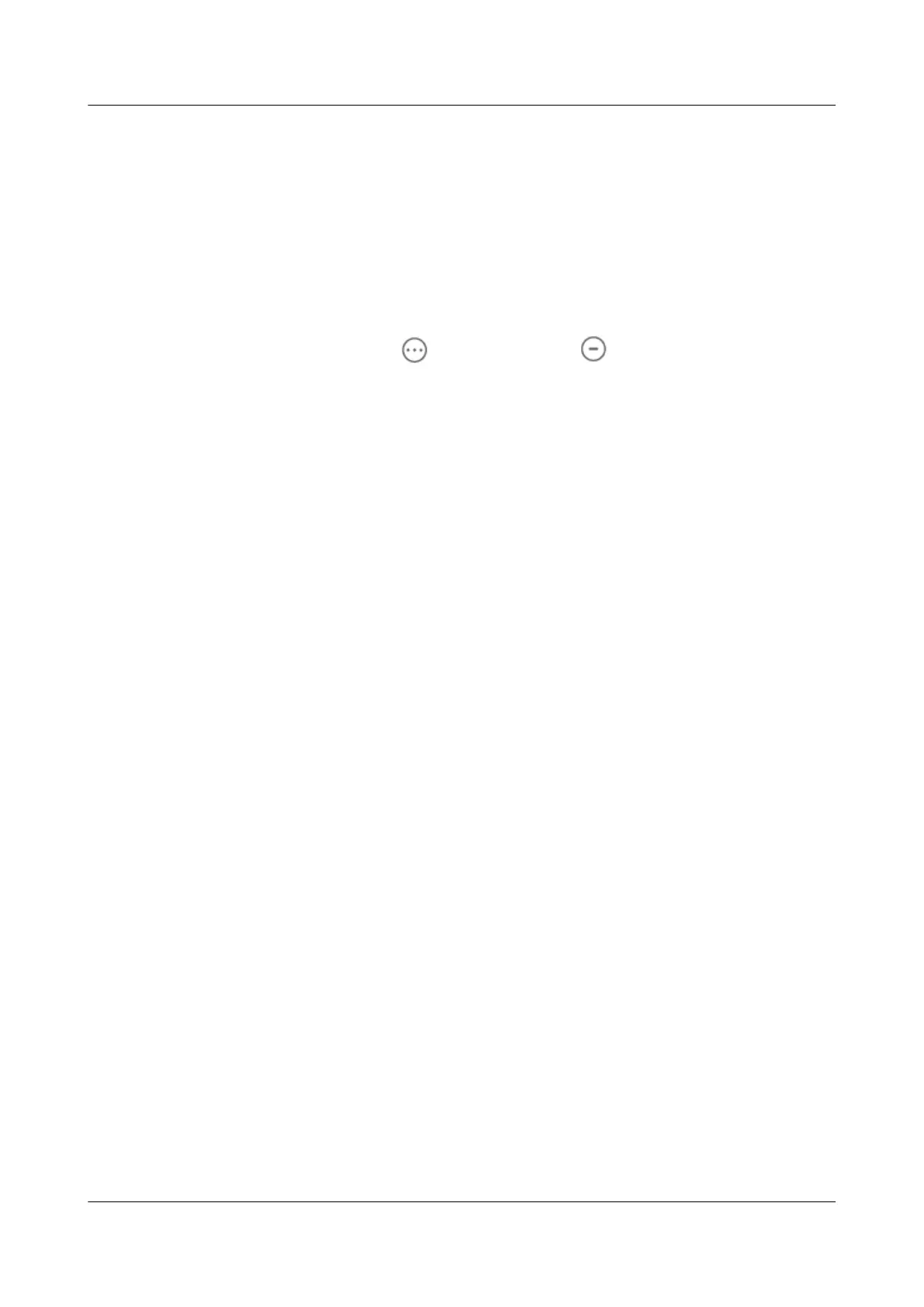You can also pause or resume music playback on your phone or other device that
has been connected to the speaker.
5.9 Power-o and restart
To power o the speaker, remove the power adapter.
Currently, the speaker cannot be restarted. To restore the speaker to its factory
settings, make sure the speaker is connected to a power source, and press and
hold the Multi-function
and Volume down buttons at the same time for
about 5 seconds until you hear a notication tone.
5.10 Can I connect a microphone to my speaker?
No, a microphone cannot be connected to the speaker.
5.11 Unable to Connect My phone to the Speaker via
Bluetooth
The issue may be caused by the following:
1. Your phone is powered o, its Bluetooth is disabled, or it is out of the
eective range. To resolve the issue, make sure your phone has sucient
power, enable Bluetooth on your phone, or keep your phone within 10 meters
from the speaker.
2. Your phone has been connected to another Bluetooth device. To resolve the
issue, disconnect your phone from that device and reconnect your phone to
the speaker.
HUAWEI Sound X
HUAWEI Sound X-User Guide 5 Usage
Issue 01 (2020-09-23) Copyright © Huawei Technologies Co., Ltd. 17
