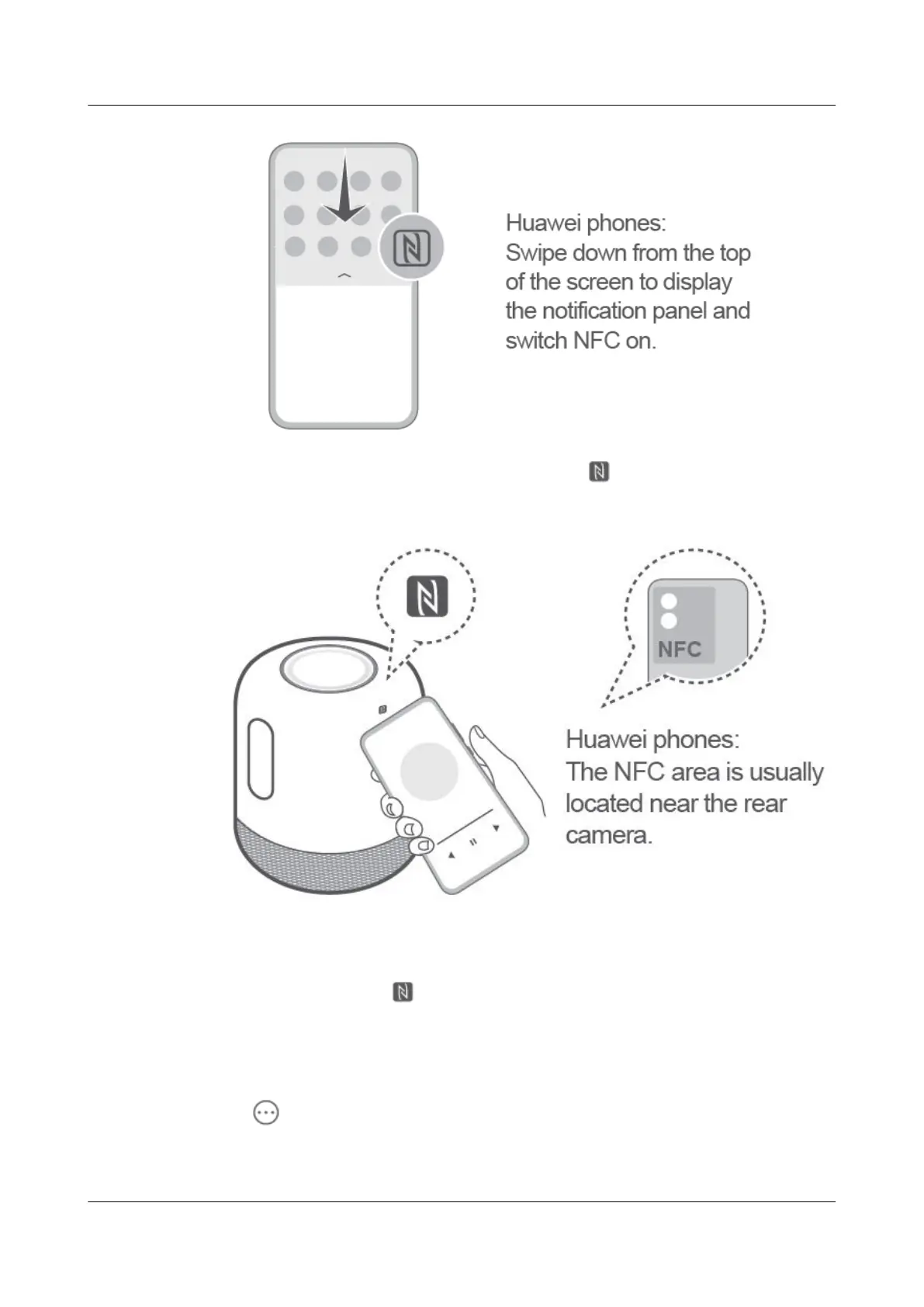2. Tap the NFC area on your phone against the icon on the speaker, and
touch to connect on your phone. You can now use the speaker to play audio
from your phone.
To disconnect Bluetooth, use any of the following methods:
● When the phone screen is unlocked and turned on, tap the NFC area on your
phone against the icon on the speaker again.
● Cancel the Bluetooth pairing between your phone and the speaker: Access the
Bluetooth settings screen of your phone and touch the name of the connected
speaker to disconnect.
● Disable Bluetooth on the speaker: Press and hold the Multi-function button
until you hear a notication tone.
● Disable Bluetooth on your phone: Access the Bluetooth settings screen of your
phone and disable Bluetooth.
HUAWEI Sound X
HUAWEI Sound X-User Guide 5 Usage
Issue 01 (2020-09-23) Copyright © Huawei Technologies Co., Ltd. 14
