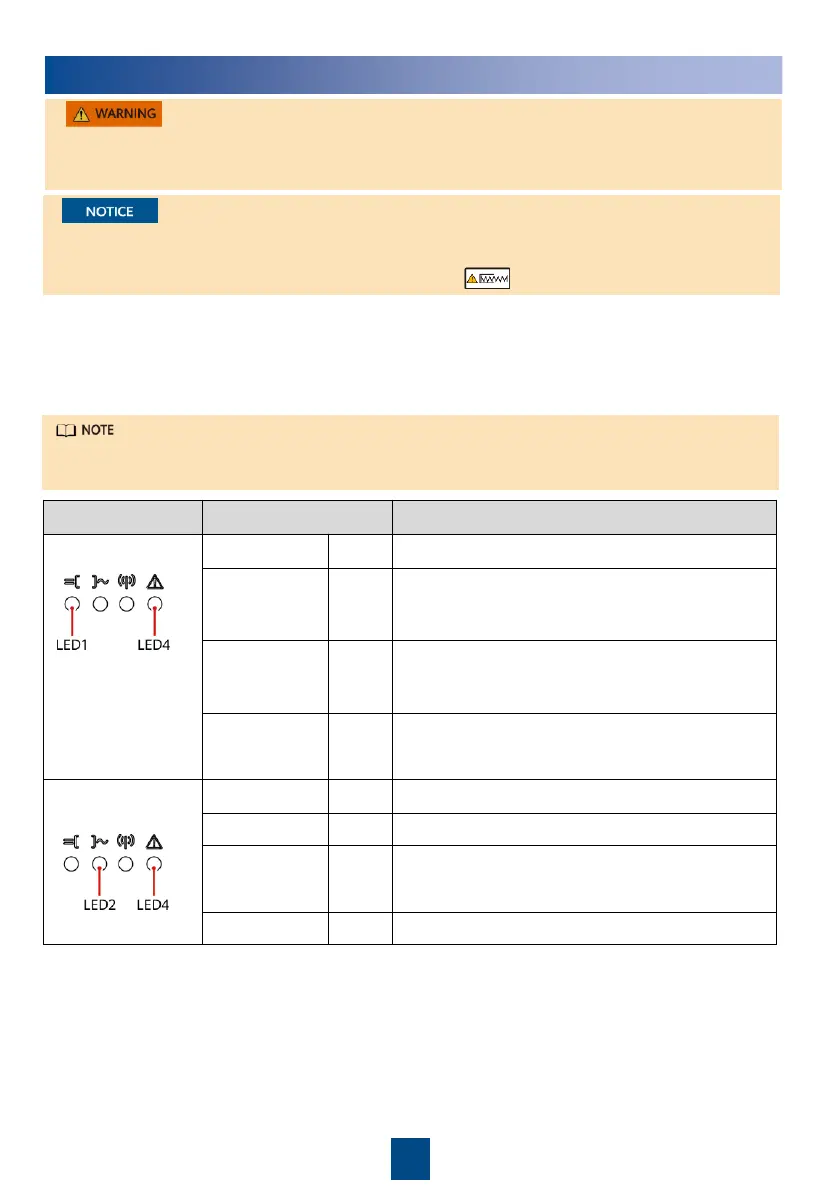21
6
Powering On the System
1. Turn on the AC switch between the SUN2000 and the power grid.
2. Set DC SWITCH 1 at the bottom of the SUN2000 chassis to ON. When you hear a click sound,
the switch is ON.
3. Check the status of LED 1. If it is steady green, set DC SWITCH 2 and DC SWITCH 3 to ON.
4. Observe the LED indicators to check the SUN2000 operating status.
• Before turning on the AC switch between the SUN2000 and the power grid, use a multimeter
to check that the AC voltage is within the specified range.
• Do not turn the DC switch to the unloaded position .
• Blinking at short intervals (on for 0.2s and then off for 0.2s).
• Blinking at long intervals (on for 1s and then off for 1s).
When LED2 is steady green (meaning that the inverter is grid-tied), do not turn on any DC
switch. Otherwise, the inverter may be damaged because the insulation resistance is not
detected.
At least one PV string is properly connected, and
the DC input voltage of the corresponding MPPT
circuit is higher than or equal to 500 V.
The SUN2000 disconnects from all PV strings, or
the DC input voltage of each MPPT circuit is less
than 500 V.