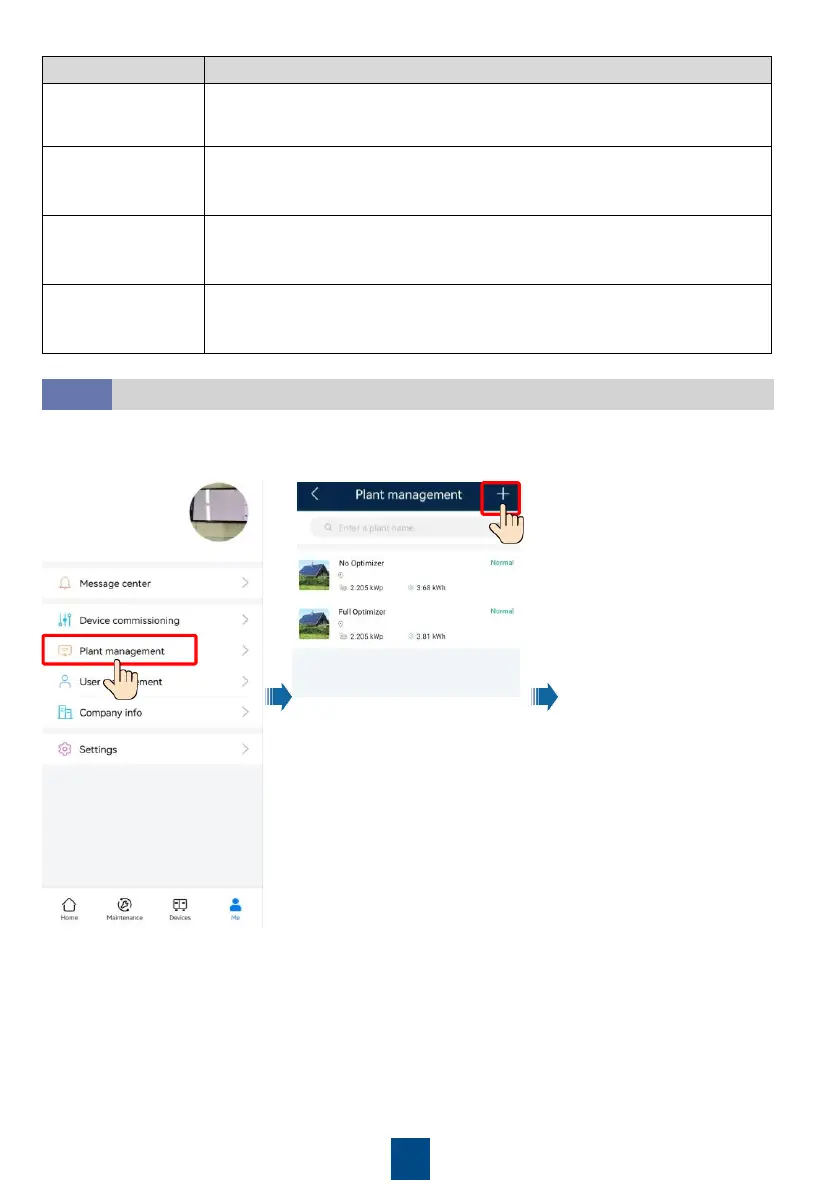this parameter is set to Enable, the ESS switches to the off-grid mode
Sets the backup power SOC. In grid
-tied mode, the battery does not
discharge when it is discharged to the backup power SOC. When the grid
fails, loads are powered in backup mode.
If this parameter is set to Automatic switching, the system switches to the
off
-grid mode when the grid fails, and switches to the grid-
tied mode when
the grid recovers.
Voltage in
independent
operation
Select the voltage in independent operation based on the inverter cable
connection,
101 V or 202 V.
Creating a Plant
7.3.4
After the connection management status on the SmartLogger WebUI is successful, log in to the
FusionSolar app and create a PV plant.
