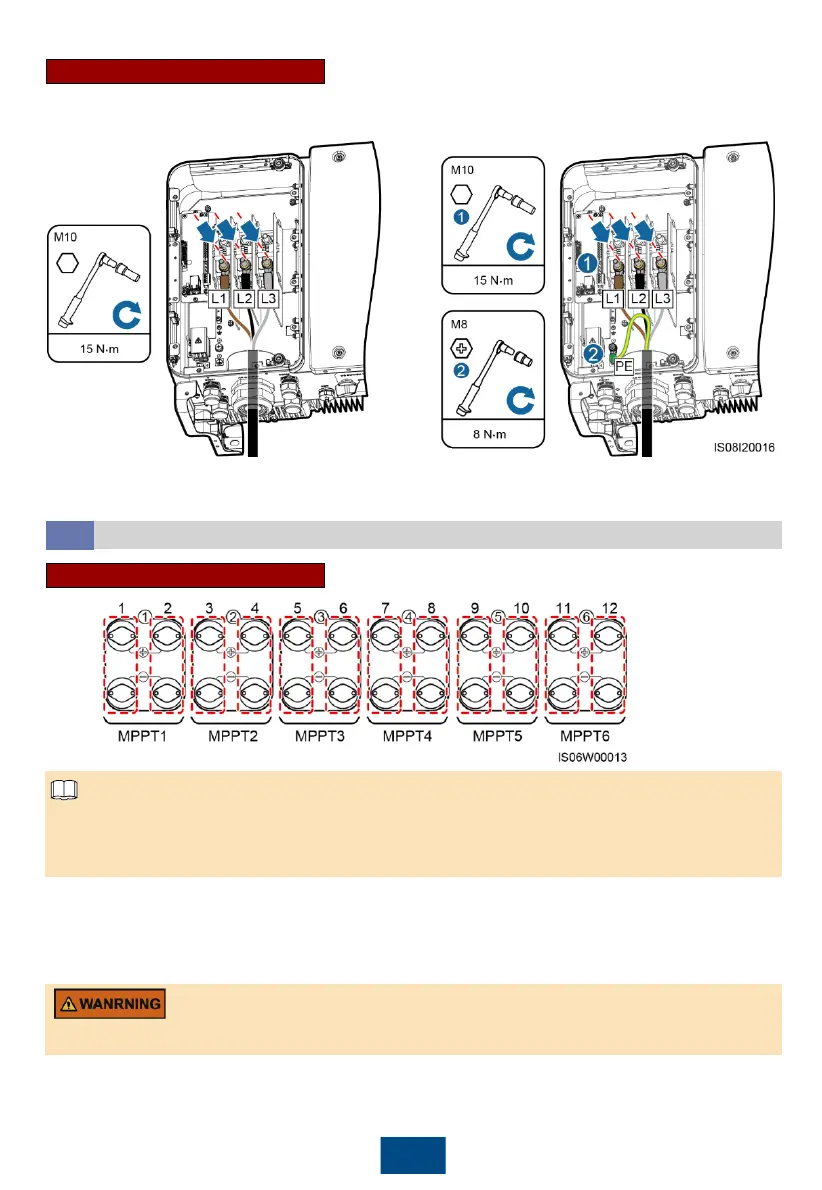10
a. Three-core cable (excluding the ground
cable)
b. Four-core cable (including the ground cable)
6. Tighten the thread-lock sealing nut.
7. Clear debris from the maintenance compartment.
SUN2000-65KTL-M0
Installing DC Input Power Cables
4.5
Selecting DC Input Terminals
The SUN2000 provides two DC switches, named as DC SWITCH 1 and DC SWITCH 2. DC
SWITCH 1 controls the 1st to 6th sets of DC input terminals, whereas DC SWITCH 2 controls the
7th to 12th sets of DC input terminals.
Select DC input terminals according to the following rules:
1. Evenly distribute DC input power cables on the DC input terminals controlled by the two DC
switches.
2. Maximize the number of connected MPPT circuits.
Ensure that the PV module output is well insulated to ground.
