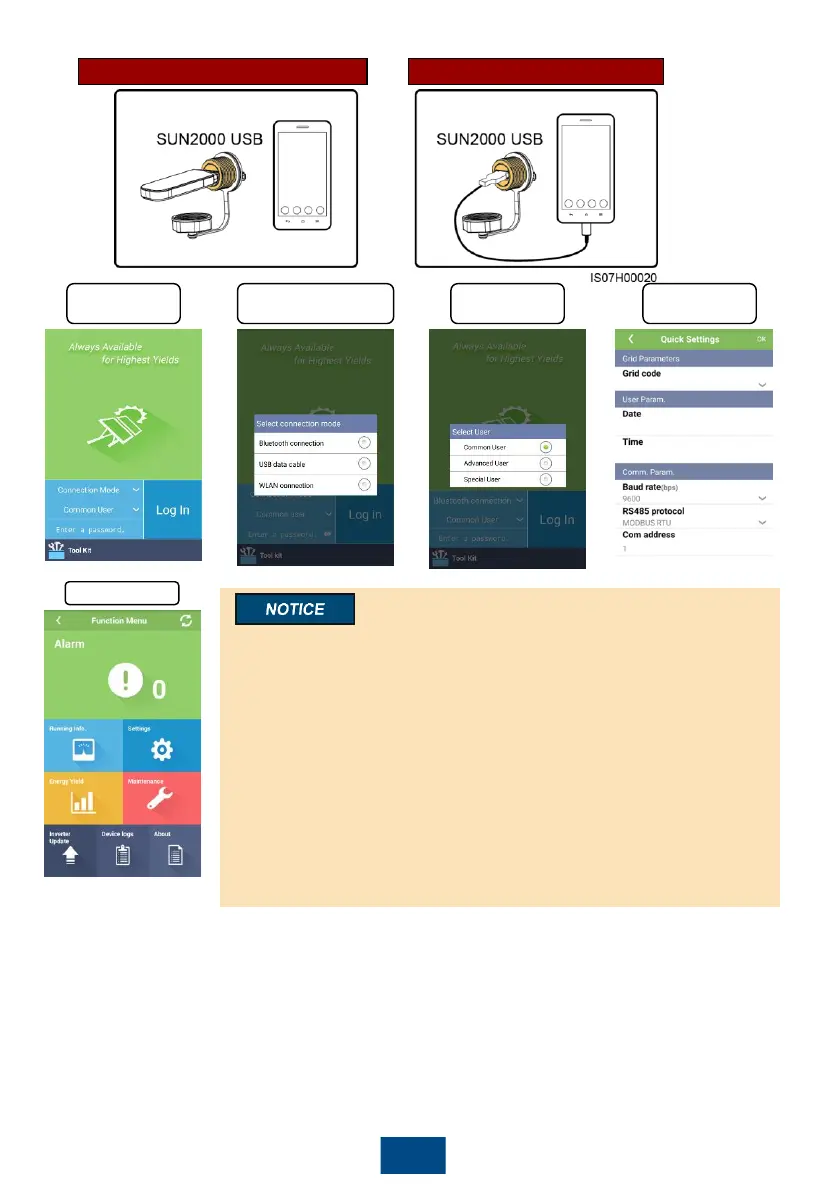18
Login Page
iOS and Android
Android
WLAN or Bluetooth Connection USB Data Cable Connection
Select Connection
Mode
Select User Quick Settings
Function Menu
• The screenshots in this document correspond to app version
2.2.00.050 (Android).
• When the WLAN connection is used, the initial name of the WLAN
hotspot is Adapter-WLAN module SN, and the initial password is
Changeme.
• The initial password for Common User, Advanced User, and
Special User is 00000a.
• Use the initial password upon first power-on and change it
immediately after login. To ensure account security, change the
password periodically and keep the new password in mind. Not
changing the initial password may cause password disclosure. A
password left unchanged for a long period of time may be stolen or
cracked. If a password is lost, devices cannot be accessed. In these
cases, the user is liable for any loss caused to the PV plant.
• Set the correct grid code based on the application area and scenario
of the solar inverter.
