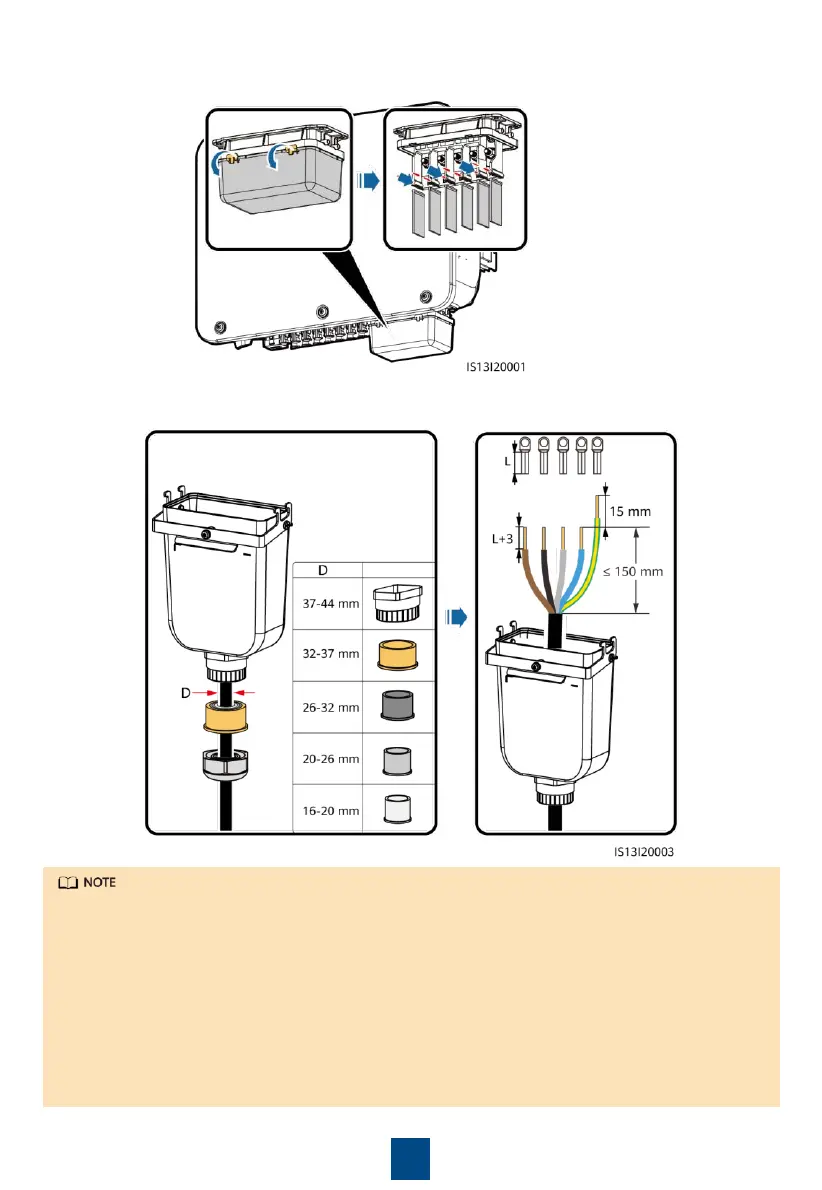6
1. Remove the AC terminal box and install partition boards.
2. Connect the AC output power cable (using a five-core cable as an example).
•
To avoid damaging the rubber liner, do not route a cable with a crimped OT terminal directly
through it.
•
It is recommended that the length of the PE cable to be stripped be 15 mm longer than the
length of other cables.
•
The cable colors in figures are for reference only. Select appropriate cables according to the
local standards.
• A three-core AC output power cable can be connected similarly. The three-core cable (L1, L2,
and L3) is not connected to the neutral wire or PE wire.
• A four-core or five-core AC output power cable can be connected similarly. The four-core
cable (L1, L2, L3, and PE) is not connected to the N wire, and the four-core cable (L1, L2, L3,
and N) is not connected to the PE wire.
