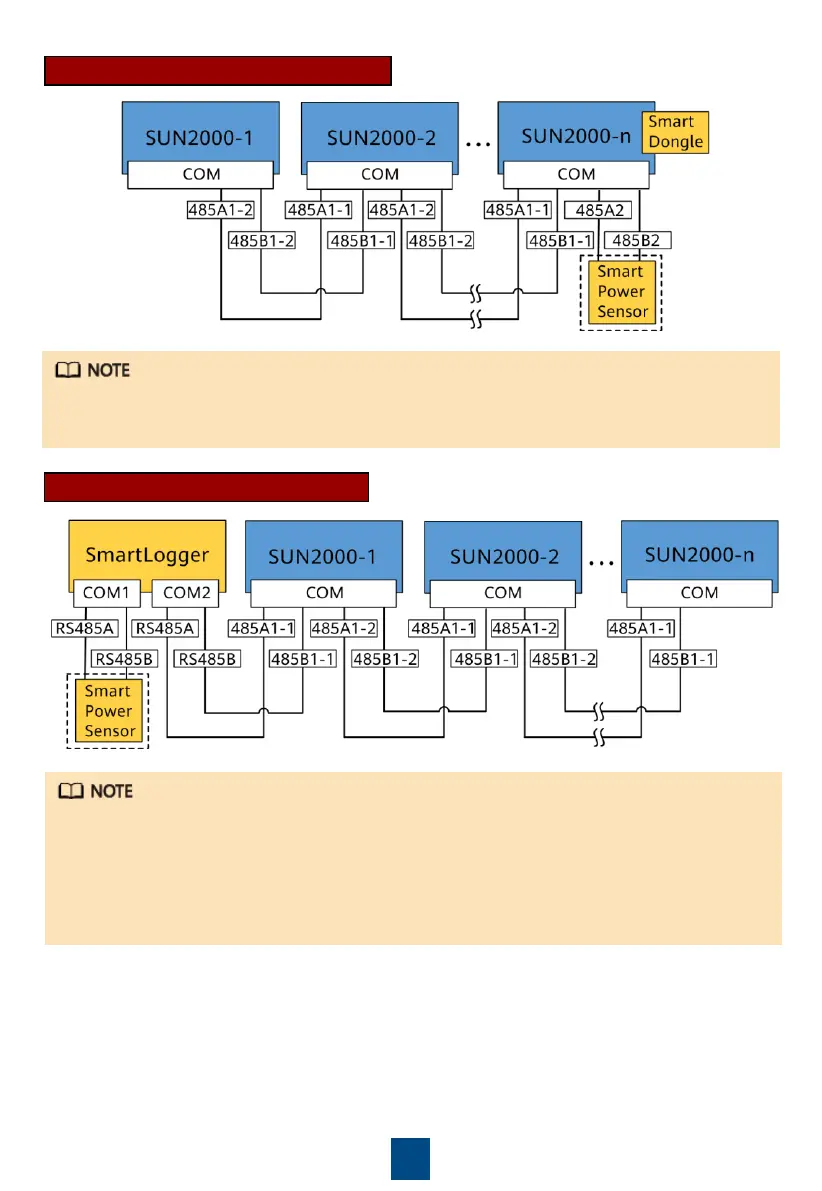11
• In the SmartLogger networking scenario, the Smart Dongle cannot be connected.
• A maximum of 80 devices can connect to a single SmartLogger, such as inverters, Smart
Power sensor, and EMI. You are advised to connect fewer than 30 devices to each RS485 route.
• The Smart Power Sensor is necessary for export limitation. Select the Smart Power Sensor
according to the actual project.
• To ensure the system response speed, the Smart Power Sensor is recommended to be
connected to a COM port separately from inverter COM port.
Smart Dongle Networking Scenario
• In the Smart Dongle networking scenario, the SmartLogger cannot be connected.
• The Smart Power Sensor is necessary for export limitation. Only the DTSU666-H Smart
Power Sensor (provided by Huawei) can be used.
SmartLogger Networking Scenario