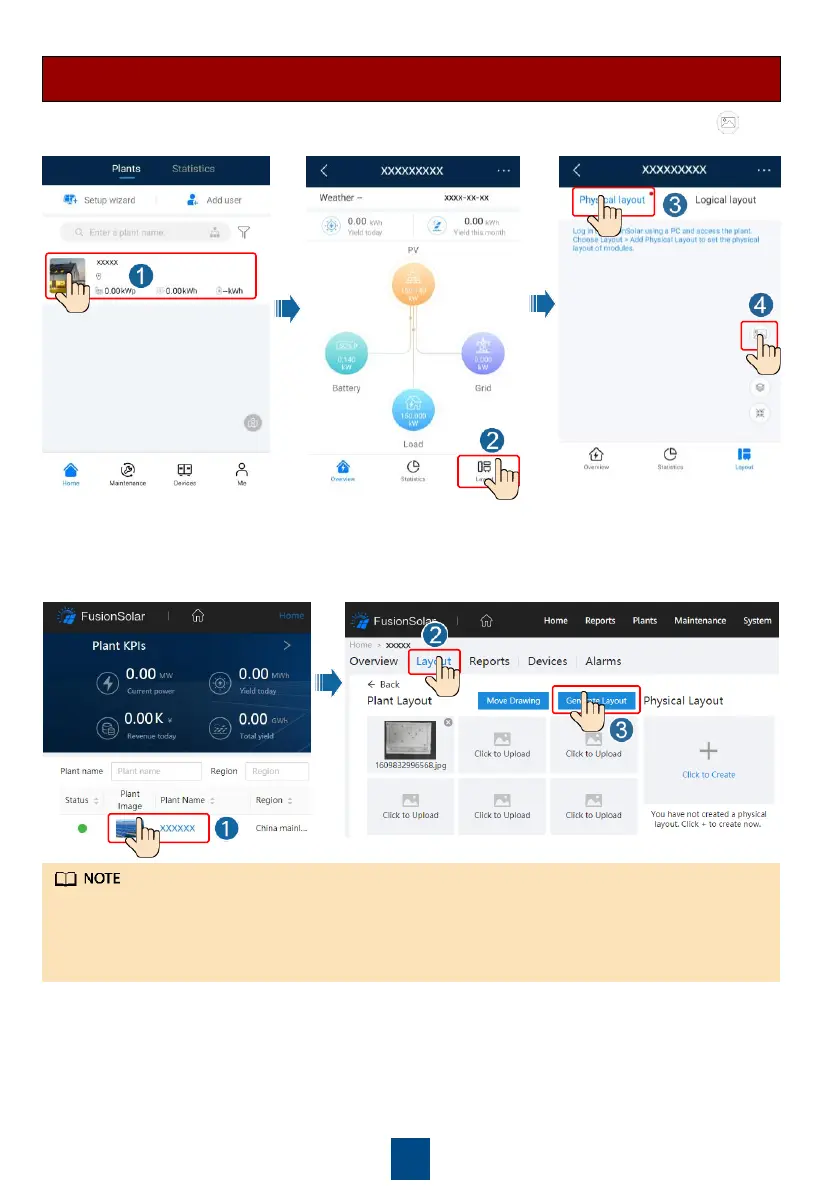20
1. Tap the plant name on the Home screen to access the plant screen. Select layout, tap
and upload the physical layout template photo of the PV plant as prompted.
Scenario 1: Setting on the FusionSolar Server Side (Solar Inverter Connected to
the Management System)
2. Log in to https://intl.fusionsolar.huawei.com to access the WebUI of the FusionSolar Smart PV
Management System. On the Home page, click the plant name to go to the plant page.
Select layout. Choose Generate layout, and create a physical layout as prompted. You can
also manually create a physical location layout.
You can also upload the physical layout template photo on the WebUI as follows: Log in to
https://intl.fusionsolar.huawei.com to access the WebUI of the PV Monitor Smart PV
Management System. On the Home page, click the plant name to go to the plant page. Select
layout. Choose Click to Upload, and upload the physical layout template photo.