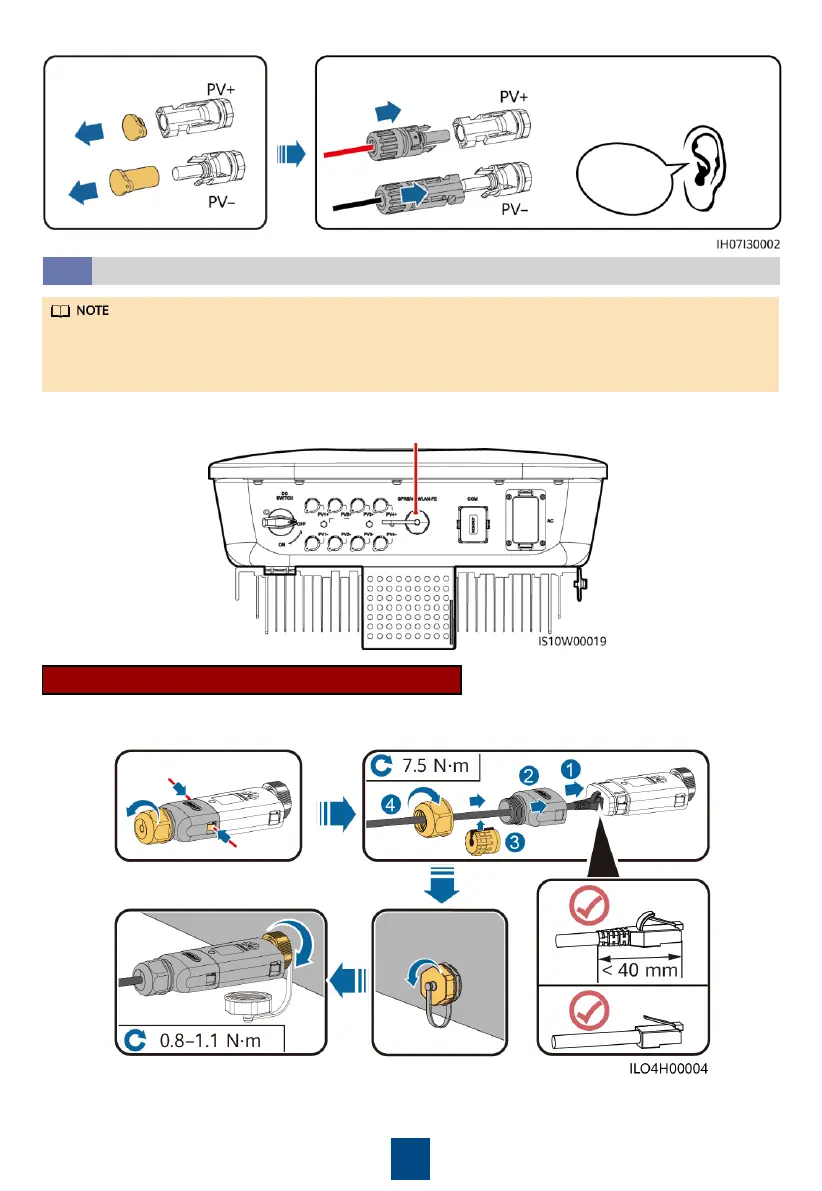8
Click
Pull the DC input power cable
back to ensure that it is
connected securely.
Smart Dongle port (GPRS/4G/WLAN-FE)
(Optional) Installing the Smart Dongle
3.5
•
If WLAN-FE communication is used, install a WLAN-FE Smart Dongle (SDongleA-05).
•
If 4G communication is used, install a 4G Smart Dongle (SDongleA-03).
•
You need to purchase the Smart Dongle by yourself.
WLAN-FE Smart Dongle (FE Communication)
You are advised to use a CAT 5E outdoor shielded network cable (outer diameter < 9 mm; internal
resistance ≤ 1.5 Ω/10 m) and shielded RJ45 connectors.
GPRS/4G/WLAN-FE