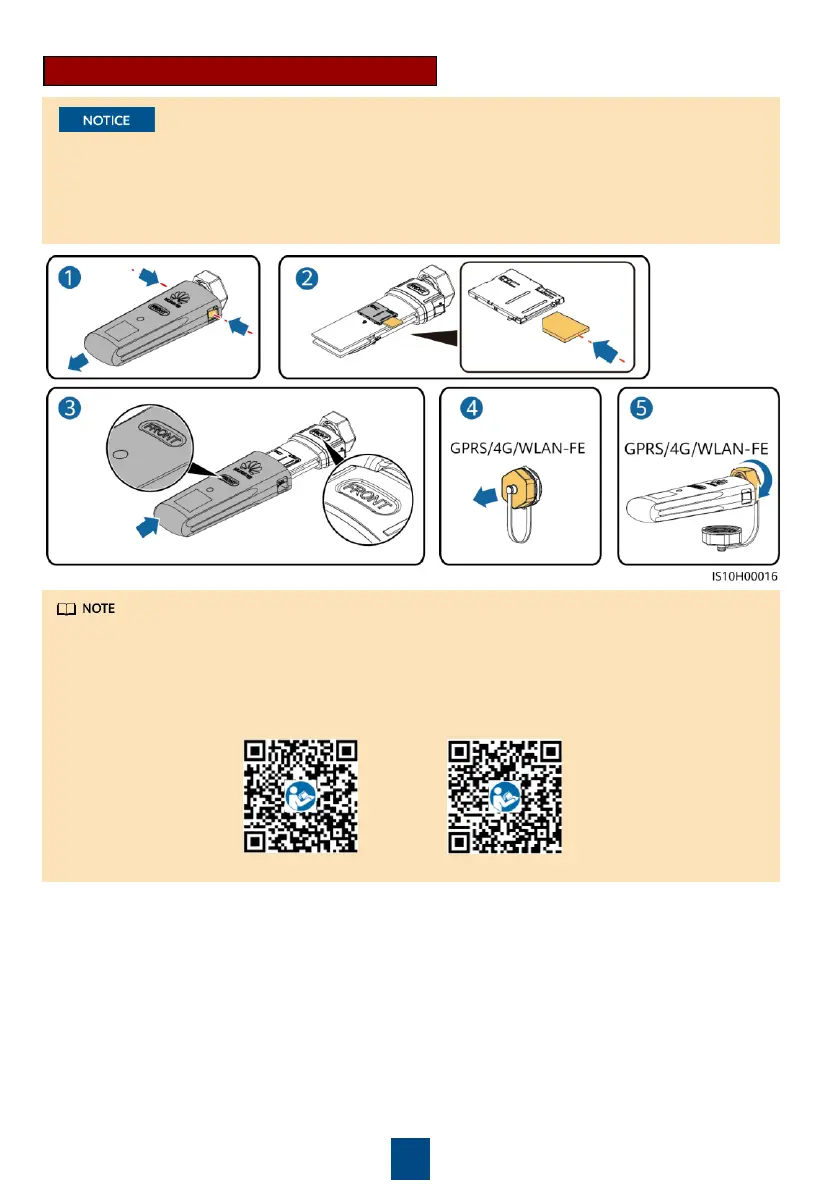9
•
If your Smart Dongle is not equipped with a SIM card, prepare a standard SIM card (size: 25
mm x 15 mm) with the capacity greater than or equal to 64 KB.
• Install the SIM card in the arrow direction.
• When reinstalling the cover of the Smart Dongle, ensure that the buckle springs back in
place (you can hear a click).
4G Smart Dongle (4G Communication)
•
For details about how to operate the WLAN-FE Smart Dongle SDongleA-05, see
SDongleA-05
Quick Guide (WLAN-FE)
.
•
For details about how to operate the 4G Smart Dongle SDongleA-03, see
SDongleA-03 Quick
Guide (4G)
.
•
The quick guide is delivered with the Smart Dongle. You can download them by scanning the
QR code below.
WLAN-FE 4G