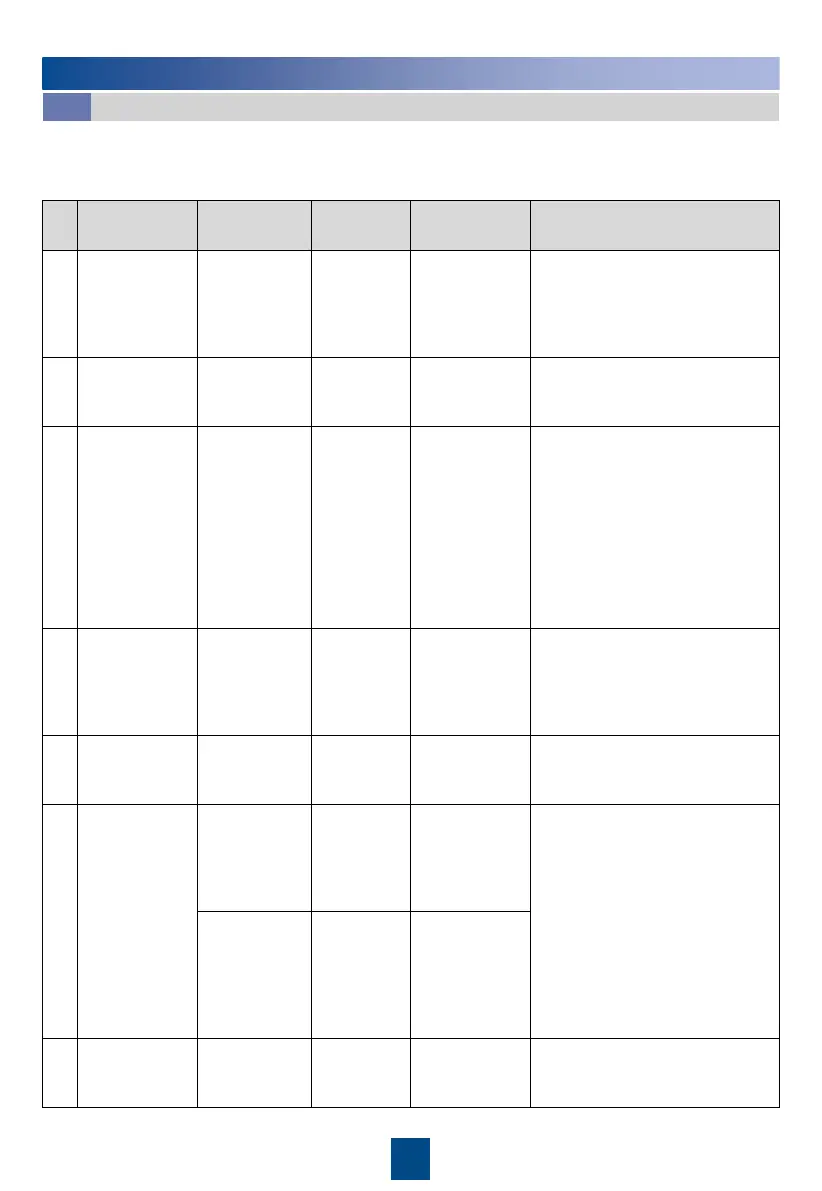4
Preparations
4.1
4
Electrical Connections
Connects to a
ground cable.
If you connect ground cables to
ground points on the chassis shell
or in the maintenance
compartment, use M6 OT
terminals.
Connects to an
AC output
power cable.
Connects to a
ground cable.
• If you choose the ground point
on the chassis shell for
connecting a ground cable,
prepare the ground cable.
• If you choose the ground point
compartment for connecting a
ground cable, use a four-
core
AC output power cable and do
not have to prepare a ground
cable.
Connects to an
AC output
power cable.
If you choose the ground point in
the maintenance compartment for
connecting a ground cable, use a
four
core cable. Otherwise, use a
three
Connects to a
DC input power
cable.
RS485
communications
cable
Connects to an
RS485
communications
cable over a
terminal block.
If RS485 communication is
used, prepare the RS485
communications cable.
A terminal block is
recommended for connecting
to the RS485 communications
Outdoor
shielded
network cable
CAT 5E
Connects to an
RS485
communications
cable
Based on
site
requirements
Before connecting cables, ensure that all required OT terminals and cables are prepared. Copper-
core cables with copper wiring terminals are recommended. For the requirements on the cables
and terminals made of other materials, see the SUN2000-(50KTL, 50KTL-C1) User Manual.