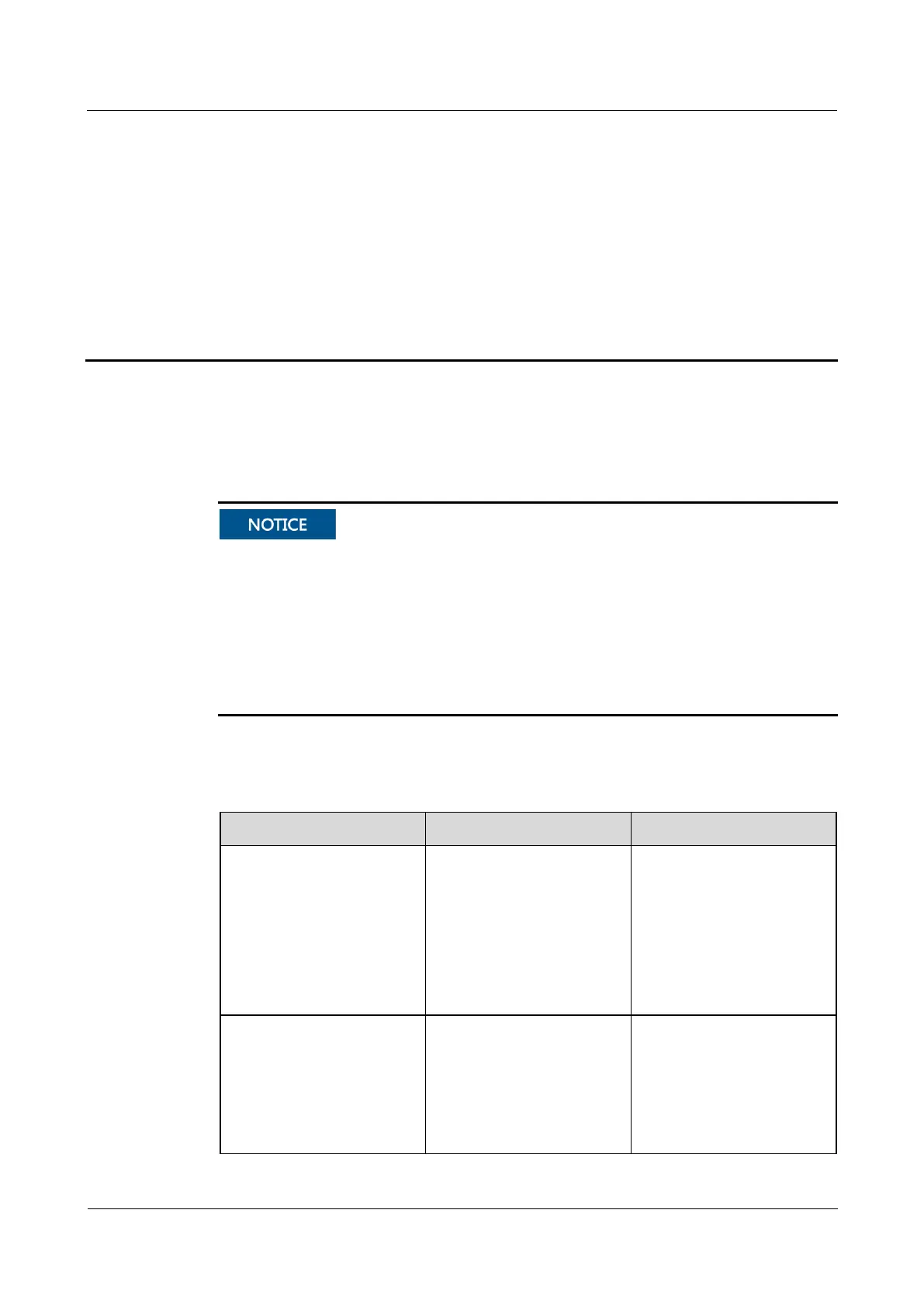UPS2000-A-(6 kVA-10 kVA)
User Manual
Copyright © Huawei Technologies Co., Ltd.
7 Routine Maintenance
7.1 UPS Maintenance
Only trained personnel are allowed to perform maintenance. Before performing operations
on a device, wear electrostatic discharge (ESD) clothes, ESD gloves, and an ESD wrist
strap. Do not wear jewelry or watches during the operation to avoid electric shocks or
burns.
Use insulated tools when maintaining internal devices. Only trained personnel are allowed
to perform maintenance.
Maintain UPSs regularly based on the following requirements. Otherwise, the UPSs may
fail to operate properly and the lifespan may be shortened.
7.1.1 Monthly Maintenance
Table 7-1 Monthly Maintenance
Ambient temperature:
0–40°C
Humidity: 0–95% RH
(non-condensing)
If the humidity and
temperature are
abnormal, check the air
conditioner status.
If the input voltage is
abnormal, check the
power grid status and
input cable connection.
Check that all units are
operating properly by
observing the status icons on
the LCD, all operating
parameters are within their
normal ranges, and no fault
or alarm information is
If an alarm is present, rectify
the fault by checking the
device status and
parameters.
