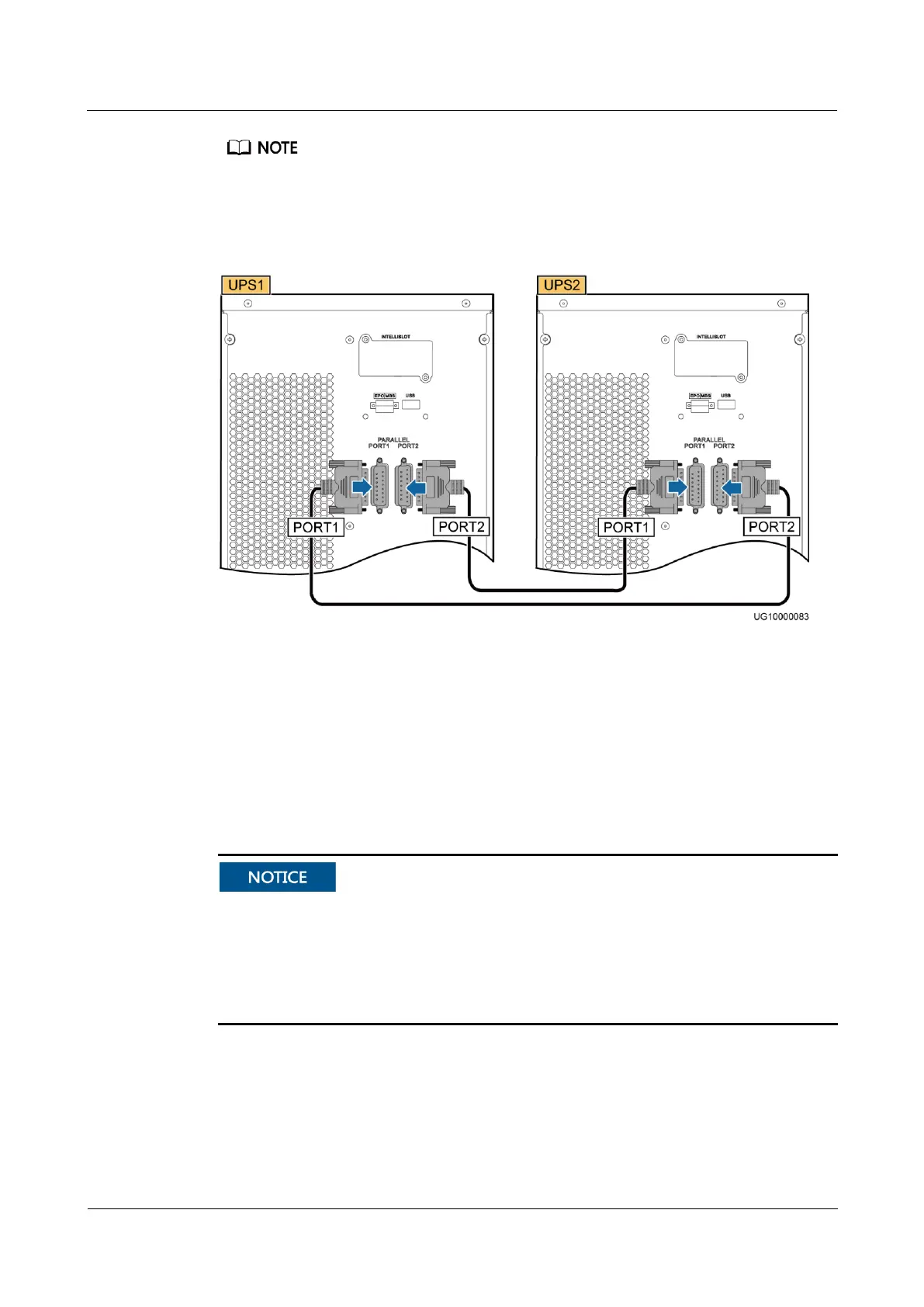UPS2000-A-(6 kVA-10 kVA)
User Manual
Copyright © Huawei Technologies Co., Ltd.
This section uses the 1+1 parallel system as an example to illustrate how to connect cables to a
parallel system. Cable connections for other parallel systems are similar.
Install two parallel cables for a 1+1 parallel system.
Figure 3-24 Connecting parallel cables to a 1+1 parallel system
----End
3.4 Installing a Backfeed Protection Device
3.4.1 Backfeed Protection Device Specifications
The UPS has no built-in backfeed protection device. It is recommended to install a
backfeed protection device on the input front side.
If you do no install a backfeed protection device on the input front side, attach a warning
label to the main power isolation device. The label reads like this: "This circuit supplies
power to the UPS. Before cable connection, disconnect the UPS, and check the voltage
across wiring terminals."
When battery mode is unavailable or the mains fails, the UPS internal voltages or energy may
flow back directly, or through a leakage path, to an input terminal. To minimize the risk of
electric shocks, install a backfeed protection device on the input side.
Table 3-4 lists the rated voltages and currents for backfeed protection contactors on the UPSs.
