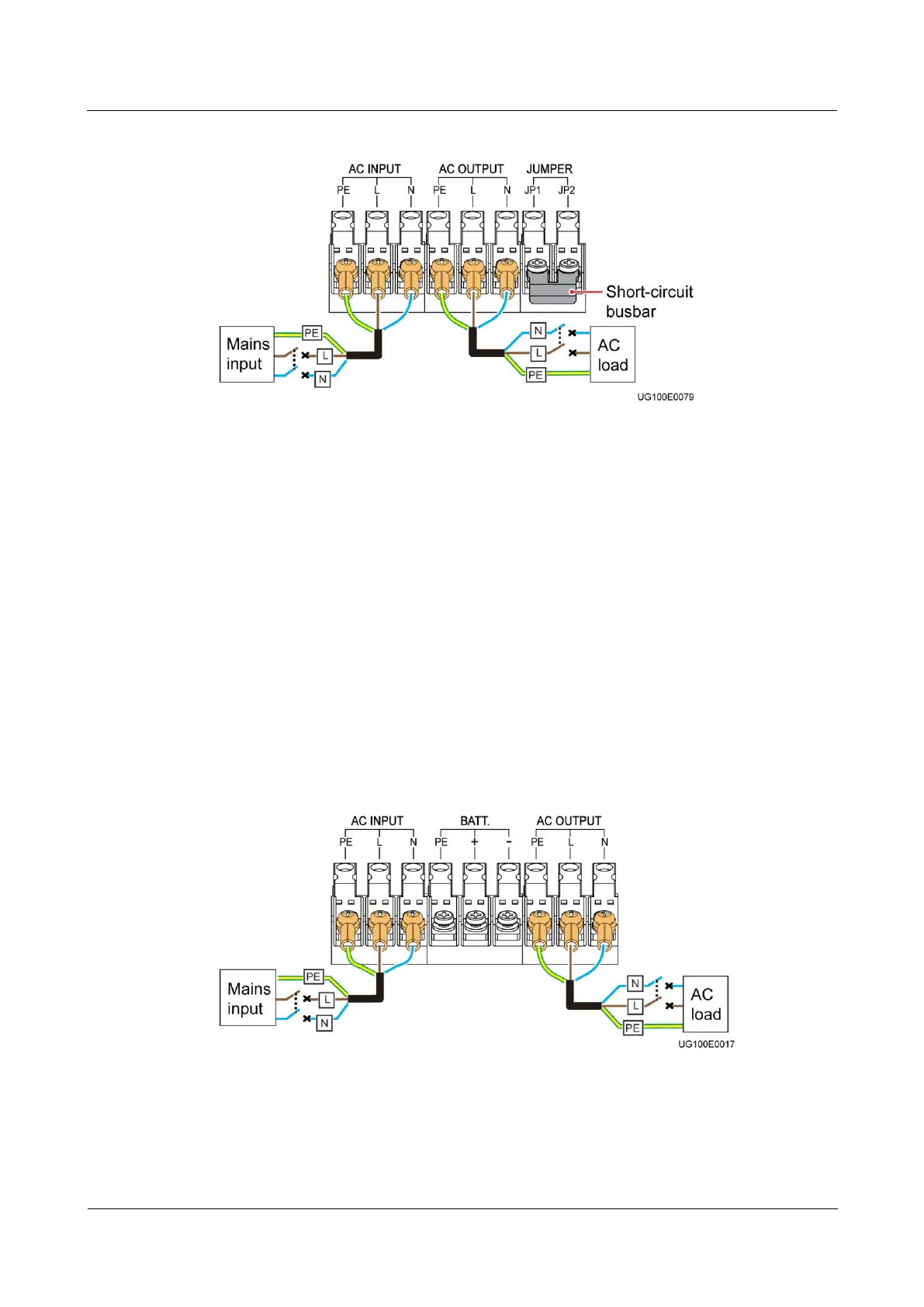UPS2000-A-(6 kVA-10 kVA)
User Manual
Copyright © Huawei Technologies Co., Ltd.
Figure 3-12 Connecting cables to the UPS professional version with standard backup time
Step 5 Reinstall the AC input and output wiring cover on the UPS.
----End
3.2.3.3 Connecting Cables to the UPS Standard Version with Long Backup
Time
Procedure
Step 1 Switch off the AC input circuit breaker at the rear of the UPS, the upstream AC circuit
breaker of the UPS, and the battery circuit breaker.
Step 2 Remove the AC input, output, and battery wiring cover from the UPS.
Step 3 Install AC output power cables, and AC input power cables in sequence, as shown in Figure
3-13.
Figure 3-13 Connecting cables to the UPS standard version with long backup time
Step 4 Install battery cables to external battery strings or external battery boxes. Figure 3-14 shows
connecting cables to external battery strings, Figure 3-15 shows connecting cables to external
battery boxes.
