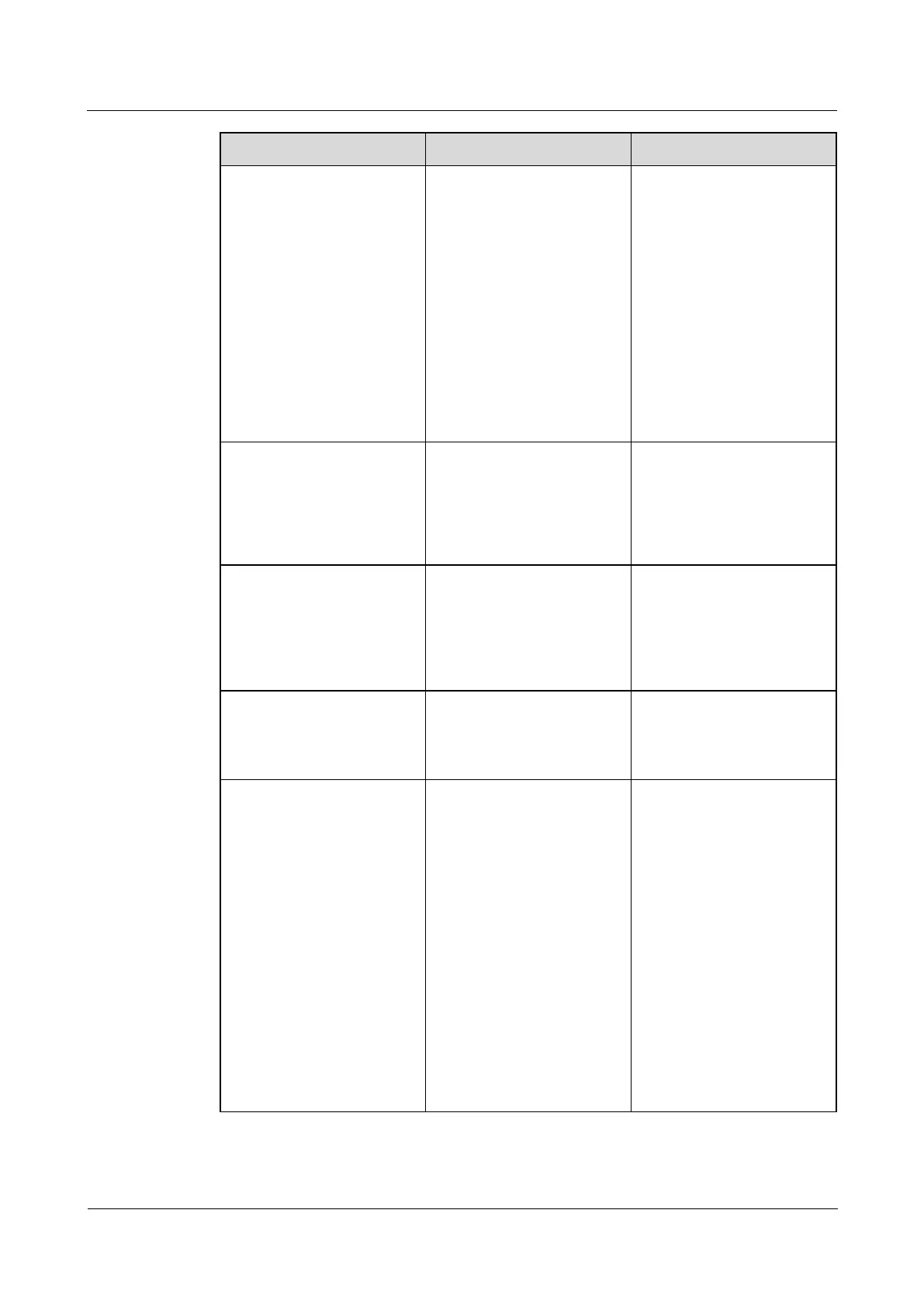UPS2000-A-(6 kVA-10 kVA)
User Manual
Copyright © Huawei Technologies Co., Ltd.
current of the battery
string as well as the
voltage of each battery.
3. Check the battery surface
temperature.
4. Keep deformed and
bulged faulty batteries
still for 30 minutes and
then check and record
open-circuit voltage of
the faulty battery.
5. If the fault persists,
contact Huawei technical
support.
Battery operating
temperature
1. The service temperature
of a working battery
does not exceed 45ºC.
2. The battery ambient
temperature is 25±5°C.
1. Identify the cause of the
abnormal battery
operating temperature.
2. If the fault persists,
contact Huawei technical
support.
Parameters settings of
battery capacity, battery
number, battery charge
current limit setting values
meet requirements and
match the actual value.
Tightness of bolts on battery
terminals
Battery terminals and cables
are in good contact. (A
torque wrench is used for
checking the contact)
Tighten the terminals and
ensure that battery terminals
and cables are in good
contact.
Equalized charging
voltage: 14.1 V/cell ± 0.1
V/cell
Float charging voltage:
13.5 V/cell ± 0.1 V/cell
1. Check whether the
equalized charging
voltage and float
charging voltage of a
battery is normal.
2. If the charging voltage of
a battery exceeds the
specifications
requirement, perform a
complete forcible
equalized charging for
the battery, and check
again whether the
voltage is normal.
3. If the fault persists,
contact Huawei technical
support.